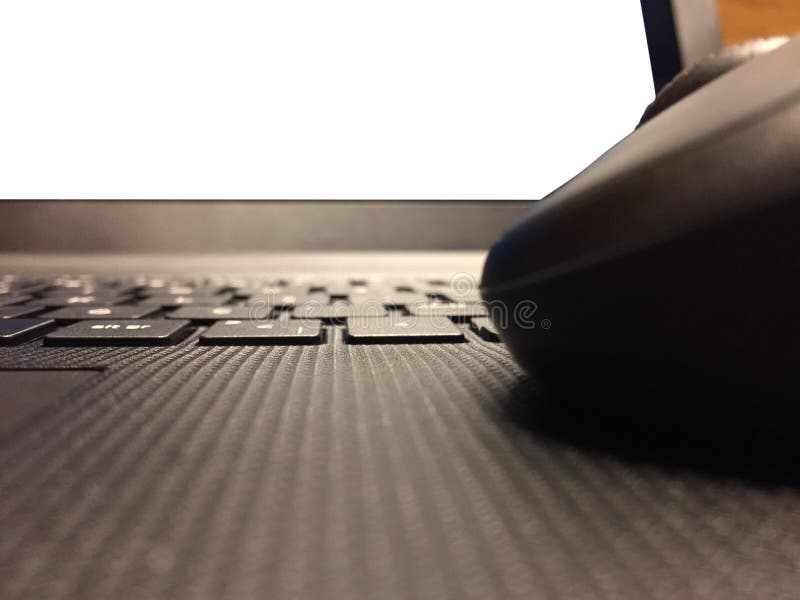Unveiling the Computer Mouse Trajectory
The computer mouse trajectory, a seemingly simple act of pointing and clicking, reveals a fascinating world of user behavior and interaction design. From the swift, precise movements of experienced gamers to the hesitant steps of novices, the path traced by a mouse reveals insights into how we interact with technology. This exploration delves into the patterns, analysis, and implications of this digital trail, highlighting its role in everything from evaluating user interfaces to understanding individual user experience.
We’ll examine diverse movement patterns like linear, circular, and random, exploring how speed, acceleration, and deceleration vary. We’ll also look at methods for quantifying this data, analyzing the advantages and disadvantages of different techniques, and understand how user factors, like skill and experience, influence these trajectories. The discussion will extend to the applications of this analysis in interface design, human-computer interaction research, and the identification of usability problems.
Mouse Movement Patterns
Mouse movements, seemingly simple, are a rich source of data reflecting user behavior and intent. Understanding these patterns, from the smooth linearity of a precise command to the erratic bursts of a game-focused player, provides invaluable insights into various applications. This analysis delves into different mouse movement patterns, exploring their characteristics and implications in diverse contexts.
Mouse Movement Types, The computer mouse trajectory
Mouse movements exhibit a spectrum of behaviors, each with unique implications. These behaviors can be categorized into several distinct patterns. The primary patterns include linear, circular, and random movements. Understanding these distinctions helps in interpreting user actions and tailoring applications accordingly.
- Linear Movement: This pattern represents a straightforward, consistent path. The cursor moves along a single axis or a combination of axes with a consistent speed and direction. Think of a user precisely dragging an element across a screen or meticulously inputting data in a spreadsheet. The trajectory remains predictable and follows a straight line.
- Circular Movement: This pattern describes a continuous, curved path. The cursor traces a circle or an arc. Examples include rotating an image in a graphic design program or smoothly navigating a graphical interface. The speed might vary along the circle, creating acceleration and deceleration components.
- Random Movement: This pattern involves erratic and unpredictable movements. The cursor jumps in different directions without a discernible pattern. This is often associated with gaming interactions, where quick, unpredictable movements are vital for controlling in-game elements. The trajectory is highly variable.
Pattern Characteristics
The characteristics of these patterns significantly impact their usability and application. Speed, acceleration, and deceleration are key elements in distinguishing the different types of mouse movements.
| Pattern | Speed | Acceleration | Deceleration |
|---|---|---|---|
| Linear | Constant | Low | Low |
| Circular | Variable | Moderate | Moderate |
| Random | Variable | High | Variable |
The table above summarizes the key characteristics of each pattern. Linear movements maintain a steady pace, while circular and random movements exhibit fluctuations.
Contextual Implications
The specific characteristics of each movement pattern hold significant implications in diverse contexts.
- Gaming: Random movements are crucial for controlling characters in games that demand quick reactions and unpredictable maneuvers. Linear movements might be used for precise actions like aiming, while circular movements could control objects that require a continuous rotational movement.
- Design: Linear movements are crucial for precise selections and adjustments in graphic design applications. Circular movements are essential for tasks like rotating objects or drawing shapes. The ability to distinguish these patterns allows for intuitive interface design.
- Data Entry: Linear movements are common in data entry tasks, where users move the cursor along rows and columns to input or modify information. The predictability of linear movements allows for efficient and accurate data entry.
Mouse Trajectory Analysis Techniques: The Computer Mouse Trajectory
Mouse movement, far from being a simple action, reveals a wealth of information about user behavior and interaction with digital interfaces. Analyzing these trajectories can provide valuable insights into user experience, identify areas of friction or confusion, and ultimately lead to more intuitive and effective design. This analysis delves into the methods used to quantify and interpret this data.Understanding how users interact with digital interfaces is crucial for creating efficient and enjoyable user experiences.
Precisely quantifying and interpreting mouse movement patterns allows designers and developers to optimize interfaces and tailor them to the needs of their users.
Quantifying Mouse Movement Data
Analyzing mouse trajectory data requires methods to convert the raw movement information into usable metrics. Different methods provide various levels of detail and can highlight different aspects of the user experience.
Ever considered the seemingly simple path of a computer mouse? It’s a fascinating microcosm of user interaction, and the intricate dance of the mouse’s trajectory is inextricably linked to the digital world’s ever-expanding data footprint. This intricate movement, though seemingly trivial, highlights the urgent need to proactively upgrade and archive the ongoing threat of data extinction, a crucial task for safeguarding the future of digital history.
upgrade and archive the ongoing threat of data extinction. Ultimately, understanding the nuances of the computer mouse trajectory helps us appreciate the complex digital ecosystem we navigate daily.
- Vector Analysis: This technique involves representing mouse movements as vectors, quantifying the magnitude and direction of each movement. This method provides a precise representation of the user’s actions, allowing for detailed examination of the paths taken and the speed of those movements. Examples include calculating the total distance traveled, average speed, and the variance in movement directions. For instance, a steep increase in vector magnitude could indicate a sudden, deliberate action, while a high variance in direction might suggest hesitation or difficulty in navigation.
- Statistical Analysis: Statistical methods are employed to identify trends and patterns in the collected data. Techniques like calculating mean, median, and standard deviation can reveal typical mouse movement characteristics for a particular task. These analyses can uncover average path lengths, dwell times on specific areas, and frequencies of certain movement patterns. For instance, if users consistently take longer than average to complete a particular step, statistical analysis can highlight that step as a potential usability bottleneck.
- Machine Learning Techniques: Algorithms can be trained to identify and categorize different mouse movement patterns. This allows for the classification of user actions based on predefined criteria, like different tasks or user types. These techniques could be used to predict user behavior, like anticipating the next click or the likelihood of a user completing a task.
Metrics for Analyzing Mouse Trajectories
Several metrics can be derived from the analyzed data, offering a deeper understanding of user interactions.
- Path Length: The total distance covered by the mouse cursor during a particular task. A longer path length could indicate a less efficient design or a lack of intuitive navigation.
- Average Speed: The average rate of movement of the mouse cursor. Variations in speed can signal areas of hesitation or difficulty for the user.
- Dwell Time: The amount of time the mouse cursor remains stationary at a particular location. Prolonged dwell times might indicate confusion or uncertainty about the next action.
- Frequency of Movements: The number of times the mouse cursor moves during a specific task. A very high frequency could suggest frustration or inefficiency.
Comparison of Trajectory Analysis Techniques
The following table Artikels the advantages and disadvantages of different trajectory analysis techniques:
| Technique | Advantages | Disadvantages |
|---|---|---|
| Vector analysis | Accurate, precise representation of movement; captures nuanced patterns. | Computationally intensive, requiring significant processing power and potentially longer analysis times. |
| Statistical analysis | Identifies general trends and patterns in the data; relatively quick to compute. | May not capture subtle or complex patterns; can miss nuances in the user experience. |
| Machine Learning Techniques | Identifies complex, non-linear patterns; potentially highly accurate in predicting user behavior. | Requires large amounts of training data; can be challenging to interpret the results and potentially biased by the training data. |
Applying Analysis to User Experience Evaluation
The results from these analysis techniques can be directly applied to improve user experience. For example, if vector analysis reveals a high frequency of mouse movements during a particular task, designers can re-evaluate the interface to make the process more intuitive and less frustrating. Identifying bottlenecks through these methods enables a data-driven approach to design improvements.
Impact of User Factors on Mouse Trajectory
Understanding mouse trajectory is crucial for designing intuitive and efficient user interfaces. Beyond the technical aspects of movement patterns and analysis techniques, human factors play a significant role in how users interact with their computer. This section delves into the influence of user skill, experience, and physical limitations on mouse trajectory, exploring how these factors affect the overall performance of tasks.User-related factors exert a profound influence on the characteristics of mouse trajectories.
Skill level, experience with the software, and even physical limitations such as hand tremors or dexterity issues directly impact the smoothness, accuracy, and efficiency of mouse movements. A novice user, unfamiliar with the application, will likely produce erratic and imprecise trajectories, while an experienced user, accustomed to the software’s controls, will demonstrate smoother, more accurate, and ultimately, more efficient movements.
This difference in performance is critical to consider when evaluating the usability of a system and optimizing the user experience.
User Skill Level and Experience
User skill level and experience significantly influence mouse trajectory characteristics. Novice users often exhibit erratic and less precise movements, frequently leading to errors in tasks that require high levels of accuracy. This is due to a lack of familiarity with the application and the associated control mechanisms. Conversely, experienced users, having developed proficiency through consistent use, display smoother, more precise, and ultimately, more efficient movements.
This proficiency is often coupled with a deeper understanding of the software’s layout and controls, allowing them to navigate the interface more effectively. The differences in trajectory are not merely cosmetic; they directly impact task performance.
Impact on Task Performance
The impact of user skill level and experience is most evident in the performance of various tasks. For example, in a graphic design application, a novice user struggling with a complex trajectory to select a specific image might take significantly longer than an experienced user who can achieve the same task with a few swift, precise movements. Similarly, in a game, a novice player’s erratic movements might lead to missed targets or incorrect actions, while an experienced player’s precise movements allow them to execute complex strategies effectively and efficiently.
These variations highlight the critical need for user interface design to accommodate a spectrum of user skills and experiences.
Comparison of Novice and Experienced Users
| User Type | Trajectory Characteristics |
|---|---|
| Novice | Erratic, less precise, often requiring multiple movements to achieve a single action, and potentially leading to errors. |
| Experienced | Smooth, precise, efficient, typically requiring fewer movements to complete a task and demonstrating a high degree of accuracy. |
This table illustrates the key distinctions in mouse trajectory characteristics between novice and experienced users. The differences highlight the importance of designing user interfaces that can adapt to different levels of skill and experience, thereby ensuring that users of varying expertise can interact with the system effectively.
Ever noticed how smooth a computer mouse trajectory can be? It’s fascinating how precise movements translate to digital actions. IBM’s recent foray into rugged computing, as detailed in ibm enters the world of rugged computing , highlights the need for reliable technology in demanding environments. This robust technology, in turn, could significantly impact the design and development of computer mice for these environments, demanding even more precision and durability in the future.
Applications of Mouse Trajectory Analysis

Mouse trajectory analysis, a powerful technique for understanding how users interact with computer interfaces, offers valuable insights into usability and design. By meticulously tracking the path of a user’s mouse cursor, we can uncover patterns and behaviors that reveal strengths and weaknesses in the design of software. This allows designers to make informed decisions, leading to more intuitive and efficient user experiences.Mouse trajectory data provides a rich source of information about user behavior, going beyond simple click-and-point interactions.
It reveals the thought processes and decision-making behind each movement, providing a more comprehensive understanding of user needs and preferences. This deeper understanding can inform improvements in user interface design and contribute to more effective human-computer interaction (HCI) research.
Evaluating User Interface Design
Mouse trajectory analysis offers a robust method for evaluating the effectiveness of user interface design. By analyzing the paths taken by users, designers can identify areas where the interface is unclear, confusing, or inefficient. For instance, a user repeatedly hovering over elements without clicking might indicate a lack of clarity in the labeling or the organization of the interface elements.
Similarly, overly long or erratic trajectories during a task might point to complex or poorly-structured workflows. This analysis helps refine the design by revealing pain points and improving the overall user experience.
Potential Applications in Human-Computer Interaction Research
Mouse trajectory analysis is a valuable tool for HCI research. Researchers can use it to study various aspects of user interaction, including the cognitive processes involved in completing tasks, the effects of different interface designs on task performance, and the influence of individual differences on user behavior. By analyzing large datasets of mouse trajectories, researchers can identify patterns that contribute to a better understanding of how users interact with technology.
This data can inform the development of more user-centered design principles and lead to more effective human-computer interfaces.
Improving Software Design
Mouse trajectory analysis can significantly improve the design of software. By identifying patterns in user movements, designers can optimize the layout, navigation, and interaction elements of the interface. For example, if users consistently struggle to find a particular button, the design can be modified to improve its visibility and accessibility. This iterative approach, using trajectory data to refine the design, leads to a more user-friendly and efficient product.
Diagnosing Usability Problems
Mouse trajectories can reveal subtle usability problems that might be missed by traditional methods of evaluation. For example, if users frequently make errors while navigating menus or completing tasks, this could point to a fundamental issue with the interface’s design. The analysis of trajectories helps identify these issues by revealing areas where the design falls short of user expectations.
A systematic review of these trajectories can highlight specific areas for improvement.
Ever considered the complex trajectory of a computer mouse? It’s a seemingly simple action, but the intricate movements are fascinating. Recent advancements in processor technology, like Clearspeed’s new multithreaded array processor, clearspeed unveils multithreaded array processor , are pushing the boundaries of what’s possible, and could potentially revolutionize how we interact with computers, potentially even streamlining the seemingly effortless act of moving a mouse cursor.
This means potentially faster and smoother mouse trajectories in the future.
Assessing Design Elements
Analyzing mouse trajectories can be used to evaluate different design elements, providing specific feedback to improve usability.
| Design Element | Mouse Trajectory Indicators |
|---|---|
| Navigation | Smooth, predictable movements; avoidance of unnecessary detours; consistent use of navigation elements indicate a clear and intuitive navigation structure. |
| Interaction | Quick, precise actions; minimal hovering; accurate targeting suggest effective and efficient interactions. |
| Task completion | Efficient, consistent patterns; minimal backtracking; successful completion of tasks indicate effective workflow design. |
Mouse Trajectory Data Visualization
Visualizing mouse trajectory data is crucial for understanding user behavior and identifying patterns in interaction. Effective visualizations can reveal insights into user efficiency, cognitive load, and task completion strategies. This allows for the design of more intuitive and user-friendly interfaces. By transforming raw data into easily digestible visual representations, researchers and designers can gain a deeper understanding of how users interact with software.Visualizations transform complex datasets into easily interpretable representations.
Different techniques offer varying levels of detail and insights. Choosing the appropriate visualization method is essential for accurately conveying the intended information. By selecting the right visualization, analysts can highlight specific aspects of the mouse trajectory, making them more accessible to understanding and interpretation.
Methods for Visualizing Mouse Trajectories
Different methods exist for visualizing mouse trajectories, each with its strengths and weaknesses. Understanding these methods allows for a more effective analysis of user behavior. Key methods include:
- Scatter Plots: Scatter plots effectively display the x and y coordinates of each mouse movement. The density of points can reveal areas of frequent movement. A drawback is that this method can become cluttered with many data points, making it difficult to discern subtle patterns. For example, a scatter plot could show a user’s movements over a complex software interface, highlighting areas where they lingered or moved quickly.
- Trajectory Lines: Plotting the continuous path of the mouse cursor across the screen provides a clear visual representation of the user’s interaction flow. This can illustrate the order of actions and identify any unusual deviations or pauses. However, this method can be less effective when dealing with multiple users or complex tasks, as it may mask underlying patterns.
- Heatmaps: Heatmaps visualize the frequency of mouse movements within different areas of the screen. Areas with higher frequency appear with darker shades, highlighting areas of interest or focus. This method is particularly useful for identifying hotspots and understanding the user’s interaction patterns with specific elements within the software. For example, a heatmap could reveal which buttons or elements users interacted with most often during a specific task.
- Animated Trajectories: Animating the mouse trajectories provides a dynamic representation of the user’s interaction. This visualization method can help to understand the sequence of actions and identify patterns or trends in user behavior over time. It can also help in understanding the pace and flow of a user’s interaction. For example, an animation of a user’s interaction with a game interface could show how they navigated through different levels or solved puzzles.
Examples of Visualizations for Different Applications
Different visualization techniques are suited for different applications. Careful selection ensures effective communication of the data.
- Web Design: Heatmaps and animated trajectories can show user navigation patterns on a website. These visualizations can pinpoint areas where users are clicking frequently or are struggling to find information. This feedback is crucial for web designers to improve the user experience.
- Software Design: Scatter plots and trajectory lines can help identify where users spend the most time or have difficulties. This information is crucial for improving the usability of software interfaces. For example, a trajectory line can reveal a user’s struggle with a particular section of a software program, pointing to areas requiring refinement.
- Game Design: Animated trajectories can show the user’s path through a game, revealing patterns and areas of difficulty. This feedback can help game designers understand how players interact with the game’s mechanics and improve the overall gameplay experience.
Detailed Description of a Visualization Method: Heatmaps
Heatmaps are effective for visualizing the frequency of mouse movements in different regions of the screen. Areas with higher frequencies are represented with darker colors. This visual representation highlights hotspots and allows for the identification of areas where users spend the most time interacting.
- Strengths: Heatmaps are easily interpretable and provide a quick overview of the user’s interaction patterns. They are highly effective at highlighting regions of frequent mouse movements, thus revealing areas of focus or interest. This is particularly useful for quickly identifying key interaction areas.
- Weaknesses: Heatmaps can sometimes obscure the precise sequence of actions. They may not fully capture the dynamics of the user’s interaction. For example, while a heatmap shows a particular area is frequently used, it doesn’t necessarily indicate the user is using it correctly.
Environmental Factors Affecting Mouse Trajectory
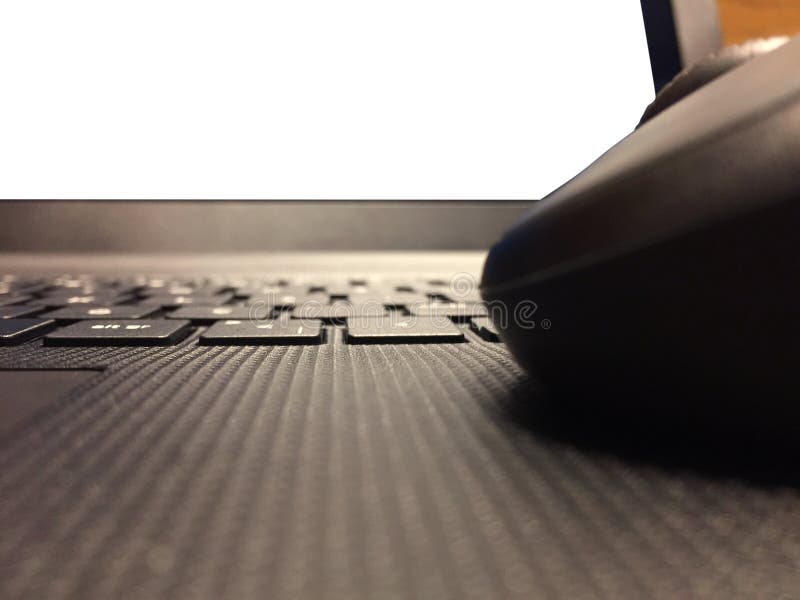
The physical environment plays a significant role in shaping a user’s mouse movements. Factors like desk size, surface type, and lighting conditions can subtly but measurably affect the precision and speed of mouse interactions. Understanding these environmental nuances is crucial for designing intuitive and efficient user interfaces. These factors are not just secondary details but directly impact the user experience and ultimately, the effectiveness of the interaction.Environmental conditions, ranging from the physical characteristics of the workspace to the illumination, directly influence the smoothness and accuracy of mouse movements.
This impact on trajectory data is not merely theoretical; it is observable and demonstrable in user studies. A poorly designed environment can introduce unnecessary friction and frustration in the user experience.
Desk Size and Shape
The dimensions of the workspace influence the range of mouse movements. A cramped desk, for instance, limits the reach required for navigating across applications. This constraint forces users to adopt shorter, more controlled movements, potentially reducing overall speed. Conversely, an overly large desk might encourage larger, less precise movements, especially when the user is unfamiliar with the space. The size and shape of the desk directly affect the optimal movement patterns, demanding a suitable design that complements the workspace.
Surface Type
The surface on which the mouse glides significantly impacts the trajectory. A smooth, flat surface, like glass or a specialized mouse pad, generally allows for more precise and fluid movements. Rough or uneven surfaces can introduce friction, resulting in jerky movements and potentially increased errors. This friction is a critical element in understanding how the surface type can affect the speed and accuracy of the mouse’s movement.
The smoothness and texture of the surface play a key role in shaping the trajectory and the user experience.
Lighting Conditions
Lighting conditions, particularly the quality and intensity of the light, affect visual acuity and hand-eye coordination. Adequate lighting is essential for precise mouse movements. Poor lighting can cause eye strain, potentially leading to reduced precision and an increase in errors. Contrast between the mouse and the surface also matters. A poorly lit environment, for example, can make it difficult to discern the mouse cursor’s position, which in turn can hinder the user’s ability to interact effectively with the interface.
Adequate lighting significantly contributes to the user’s ability to correctly interpret the visual feedback from the interface.
Relationship Between Environmental Conditions and Mouse Trajectories
The relationship between environmental conditions and mouse trajectories is direct and measurable. Studies have shown a strong correlation between the smoothness of the surface and the precision of the trajectory. For instance, on a smooth surface, the mouse trajectory is generally more linear and less erratic. Conversely, a rough surface leads to more erratic and less precise movements.
Likewise, inadequate lighting conditions can introduce noticeable distortions in the mouse’s trajectory, particularly when the user is navigating complex interfaces. The quality of the mouse and the characteristics of the surface, when considered together, reveal how the physical environment significantly affects the mouse’s trajectory.
Impact on User Experience
Poor environmental conditions can lead to user frustration and reduced efficiency. A user struggling with a jerky mouse on a rough surface will experience a negative user experience. This experience is directly tied to the user’s ability to interact effectively with the system. Conversely, a user navigating a well-lit environment on a smooth surface will find the interaction seamless and intuitive.
The environmental design plays a critical role in defining the user’s perception of the system.
Significance in User Interface Design
Understanding environmental factors is critical in designing user interfaces. The design should anticipate the possible conditions under which the interface will be used. This includes providing guidelines for workspace setup, recommending suitable surface types, and ensuring adequate lighting conditions. For example, a video editing application, requiring high precision, would benefit from design considerations for smooth surfaces and sufficient lighting.
User interface designers must carefully consider the environmental context to ensure a positive user experience and maintain the efficacy of the interaction.
Last Word
In conclusion, analyzing the computer mouse trajectory offers a rich window into user behavior and interaction with technology. From the subtle nuances of movement patterns to the impact of environmental factors, understanding this trajectory provides valuable insights into user experience and the design of more intuitive and efficient interfaces. By visualizing and quantifying mouse movements, we gain a deeper understanding of how users interact with technology, ultimately paving the way for improved software design and human-computer interaction research.