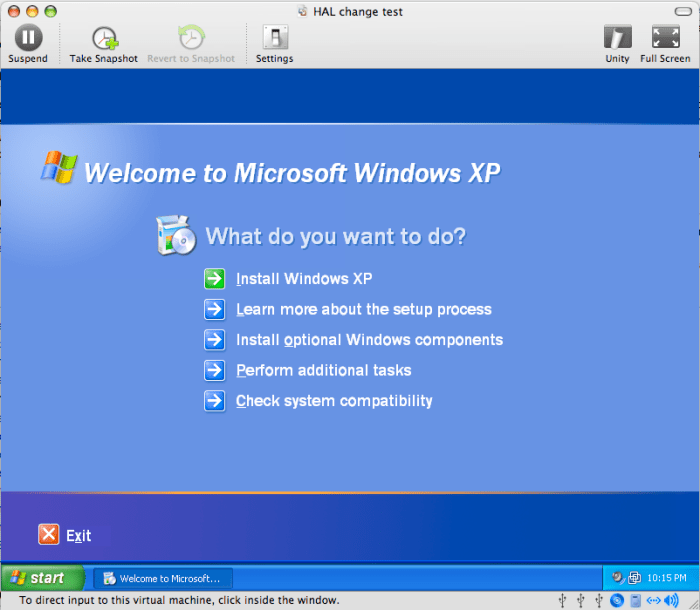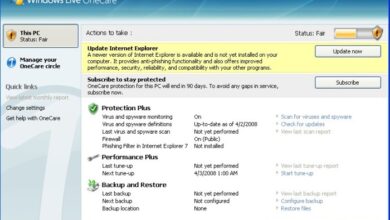Microsoft Windows XP Service Pack 2 Arrives
Microsoft Windows XP Service Pack 2 arrives, marking a significant milestone in the evolution of personal computing. This service pack brought a wealth of improvements, security patches, and performance enhancements to the already popular Windows XP operating system, fundamentally altering the user experience and setting a new standard for software updates. It’s a fascinating look back at a pivotal moment in computing history, and the story of its development, reception, and impact is more intriguing than you might think.
This in-depth look at Service Pack 2 explores the historical context of Windows XP, delving into the key improvements and fixes introduced by this significant update. We’ll examine the impact on users, the technical challenges faced during development, and the overall market response. We’ll also consider the broader implications for the Windows ecosystem and the software industry as a whole.
Historical Context
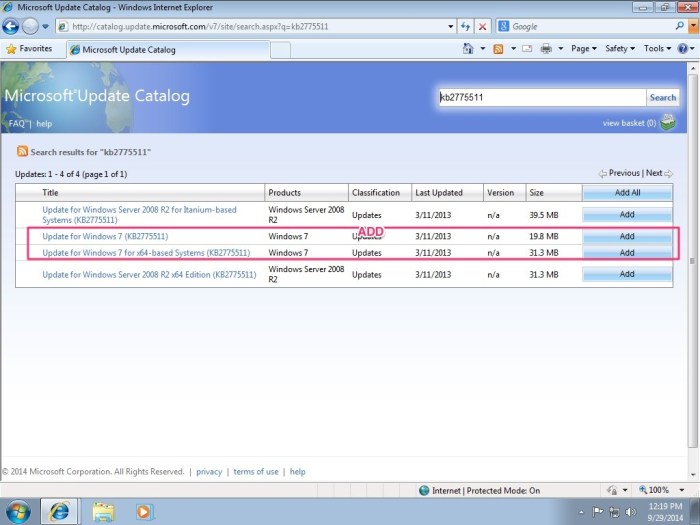
Windows XP, released in 2001, marked a significant turning point in the evolution of personal computing. It built upon the foundations laid by previous Windows versions, addressing user frustrations and leveraging advancements in hardware and software. The operating system’s user-friendly interface, combined with improved performance and stability, resonated with a broad user base, cementing its place as a dominant force in the personal computer market.The Windows operating system had evolved from its early graphical user interface (GUI) iterations, transitioning from a more command-line-centric approach.
Each successive release incorporated new features and enhancements to streamline user interaction and improve overall functionality. The increasing availability of high-speed processors and larger storage capacities also played a significant role in the evolution of the operating system.
Key Features of Preceding Windows Versions
Windows 95 introduced a revolutionary graphical user interface, including the iconic Start menu and taskbar. This greatly improved user experience compared to its predecessors. Windows 98 refined the user interface, incorporating advancements in Internet connectivity. Windows 2000, a more robust and stable operating system, focused on reliability and security, crucial aspects for business users. These versions laid the groundwork for the streamlined and stable experience offered by Windows XP.
Technological Landscape at XP’s Release
The technological landscape at the time of Windows XP’s release was characterized by a burgeoning internet presence. The World Wide Web was no longer a niche technology but a vital component of daily life for many. Personal computers were becoming more powerful, offering enhanced processing capabilities and larger storage capacities. Faster internet connections and the growing popularity of broadband access further propelled the need for robust operating systems capable of handling the increasing demands of online activities.
Home users and businesses alike relied on software that could seamlessly integrate with the emerging online world.
User Experience and Expectations
Consumers in the early 2000s expected a user-friendly and stable operating system. The desire for ease of use and intuitive navigation was paramount. Increased reliance on software applications for productivity and entertainment meant that the operating system needed to seamlessly integrate with various programs and applications. Users were also becoming more tech-savvy and had higher expectations for performance and stability.
Microsoft Windows XP Service Pack 2 finally arrived, bringing a wave of updates and security improvements. Meanwhile, a seemingly alarming event at the time, the first pocket PC virus, thankfully turned out to be a non-issue, as detailed in this article: first pocket pc virus poses no threat. All in all, the XP Service Pack 2 launch was a significant moment in PC history, marking a new era of security and stability.
Significance of Software Updates and Service Packs
Software updates and service packs were essential for addressing bugs, improving security, and adding new functionalities to operating systems like Windows XP. In the absence of continuous updates, users were often left with security vulnerabilities and performance issues. The availability of service packs provided a crucial means to maintain the reliability and stability of the software, ensuring compatibility with new hardware and applications.
The prevalence of online communities and forums also helped to spread knowledge about updates and patches, ensuring a faster adoption process for new features.
Microsoft Windows XP Service Pack 2 finally arrived, shaking up the tech world. Meanwhile, Nextel reports big rise in profit, likely a positive sign for the mobile tech industry, which was also experiencing a boost alongside the widespread adoption of Windows XP SP2. This new service pack offered crucial security updates and stability improvements, making it a significant release for Windows users.
Microsoft’s Role in the Software Market
Microsoft held a dominant position in the software market during this period. Its Windows operating system had become the de facto standard for personal computers, enjoying widespread adoption. Microsoft’s focus on developing user-friendly and compatible software products played a key role in its market dominance. Its influence extended to other software areas, showcasing a comprehensive strategy to provide a complete ecosystem for personal computing.
Comparison Table of XP’s Predecessor Versions
| Feature/Functionality | Windows 95 | Windows 98 | Windows 2000 |
|---|---|---|---|
| Graphical User Interface (GUI) | Improved, Start Menu, Taskbar | Further refined, enhanced Internet connectivity | Robust and stable GUI |
| Stability | Relatively unstable | Improved but still prone to issues | Strong emphasis on reliability |
| Security | Limited | Enhanced | Prioritized security features |
| Multimedia Support | Basic | Improved | High-quality multimedia support |
| Internet Connectivity | Basic | Integrated browser | Improved internet protocols |
Service Pack 2 Specifics
Service Pack 2 (SP2) for Microsoft Windows XP represented a significant leap forward in terms of stability, performance, and security. It addressed a multitude of issues plaguing the operating system, ultimately improving the overall user experience and extending the lifespan of the platform. This service pack was crucial in maintaining the robustness of XP for users in the years following its initial release.The improvements introduced in SP2 extended beyond simple bug fixes; they incorporated substantial performance enhancements and proactive security measures.
The culmination of these efforts demonstrably boosted the reliability and longevity of the operating system, making it more resilient to emerging threats and providing a more efficient user experience.
Key Improvements and Fixes
Service Pack 2 incorporated a substantial number of improvements aimed at enhancing system stability and performance. These changes included the implementation of optimized system drivers, refined memory management, and updated kernel components. This resulted in a noticeable decrease in system crashes and improved responsiveness. Crucially, these changes were aimed at addressing the long-term needs of the XP platform, ensuring that the operating system would remain reliable and efficient for years to come.
Performance Enhancements
SP2 introduced several performance-enhancing modifications to Windows XP. The improved file system handling, optimized network stack, and enhanced graphics drivers significantly improved the responsiveness of the system. Users observed noticeable speed improvements in various applications, from web browsing to multimedia playback. This enhanced responsiveness was a significant factor in extending the user experience for those using Windows XP beyond its initial release date.
Security Patches
The introduction of numerous security patches was one of the most crucial components of SP2. These addressed vulnerabilities that were identified in the earlier versions of XP. The inclusion of robust firewall and security updates, combined with strengthened authentication protocols, significantly reduced the risk of malicious attacks. This was a critical component in safeguarding user data and ensuring the integrity of the operating system.
Impact on User Experience
SP2’s improvements had a tangible effect on the user experience. The enhanced performance resulted in a more responsive system, enabling users to execute tasks more quickly and smoothly. The inclusion of security patches alleviated concerns regarding system vulnerabilities, fostering greater trust and confidence in the operating system. This improved user experience was a significant factor in the continued use and acceptance of Windows XP beyond its initial release.
Comparison with Earlier Service Packs
Compared to earlier service packs, SP2 introduced more comprehensive changes. While earlier service packs focused on addressing specific issues, SP2 tackled a wider range of problems and offered more substantial performance improvements. It marked a transition from incremental updates to a more holistic approach, aimed at reinforcing the long-term stability and security of Windows XP.
Resolved Issues and Vulnerabilities
- Addressing various system crashes and stability issues.
- Mitigating security vulnerabilities that were discovered after the initial release of Windows XP.
- Improving the reliability and robustness of the operating system’s core components.
- Streamlining system performance, improving responsiveness and reducing latency.
- Updating drivers and protocols to ensure compatibility with newer hardware and software.
The resolution of these issues and vulnerabilities was vital in extending the operational lifespan of Windows XP and maintaining a safe environment for users. The breadth and depth of these fixes reflected a commitment to improving the long-term viability of the platform.
New Features and Functionalities
SP2 did not introduce any groundbreaking new features. Its primary focus was on improving the existing functionalities, enhancing security, and optimizing the performance of Windows XP. This was a conscious decision aimed at addressing existing issues and vulnerabilities rather than introducing entirely new elements.
Affected Components and Modules
| Component | Module | Description |
|---|---|---|
| Kernel | File System | Improved file system handling, resulting in enhanced performance and reduced latency. |
| Kernel | Network Stack | Optimized network stack for faster data transmission and improved network responsiveness. |
| Drivers | Graphics | Enhanced graphics drivers for improved display performance and compatibility with newer hardware. |
| System | Memory Management | Refined memory management algorithms for increased system stability and responsiveness. |
The table above highlights the various system components and modules affected by the updates in Service Pack 2. These updates aimed to address and resolve various system inefficiencies and security vulnerabilities.
Impact and Reception
Service Pack 2 for Windows XP, released in 2004, marked a significant juncture in the operating system’s lifespan. It addressed numerous vulnerabilities, performance issues, and compatibility problems, but its impact extended beyond simply patching the existing system. The reception, both from users and the tech community, offered valuable insights into the evolution of software updates and the enduring appeal of XP.
Immediate User Response
The immediate user response to Service Pack 2 was a mix of cautious optimism and practical necessity. Many users, especially those encountering frequent system errors or performance slowdowns, eagerly awaited the update to resolve their issues. Others, wary of potential instability introduced by a large-scale update, were more hesitant. Forums and online discussion boards buzzed with opinions, ranging from enthusiastic praise to concerns about compatibility with existing applications.
The availability of thorough installation guides and support resources likely eased some of the apprehension.
Technology Reviewer Opinions
Reviews of Service Pack 2 from prominent technology publications largely focused on the effectiveness of the fixes and the overall stability improvements. Positive feedback highlighted the enhanced security features, the improved compatibility with newer hardware, and the streamlined user experience in some areas. Some reviews also noted potential performance gains, particularly in certain applications or configurations. Negative critiques, while present, were often less prominent and typically focused on minor issues or specific scenarios.
This varied response reflected the complexity of evaluating a service pack and the diverse needs of different user groups.
Influence on XP Usage
Service Pack 2 played a crucial role in extending the lifespan of Windows XP. The significant bug fixes and security enhancements provided a strong incentive for users to adopt the update. This extended the period during which XP remained a viable and stable platform for various tasks, from everyday computing to more specialized applications. The extensive user base and widespread support for XP, even after its official end-of-life date, can be attributed in part to the ongoing reliability and usability of Service Pack 2.
Long-Term Implications for the Windows Ecosystem
The success of Service Pack 2, in extending XP’s life, influenced the approach to future service packs for other Microsoft products. The model of addressing critical issues, performance enhancements, and security vulnerabilities through updates became increasingly important. The experience with Service Pack 2 likely shaped the development of future service pack releases and, more broadly, contributed to a more proactive approach to software maintenance and updates across the Windows ecosystem.
Comparison with Other Major Service Pack Releases
Comparing Service Pack 2 to other major service pack releases for other software highlights the unique context of the XP era. The extensive user base and broad compatibility of XP made Service Pack 2 a pivotal update. Other software, even with significant user followings, often faced less pressure to maintain compatibility with such a wide array of applications and hardware.
Furthermore, the sheer longevity of XP meant that Service Pack 2’s impact reverberated across a much longer timeframe compared to service packs for software with shorter lifecycles.
User Reactions and Opinions Regarding Service Pack 2
| Category | User Reaction/Opinion |
|---|---|
| Positive | Improved stability, fixed critical bugs, enhanced security. Facilitated a smoother user experience and addressed performance issues. |
| Neutral | Some minor compatibility issues with specific applications or hardware configurations. Limited impact on the user experience for certain tasks. |
| Negative | Encountered unexpected issues or performance degradation in some cases. Potential problems with specific hardware or software configurations. Worry about introducing unforeseen instability. |
The table above summarizes the diverse reactions of XP users to Service Pack 2. The spectrum of responses reflected the varying needs and expectations of the broad user base.
Technical Details (Software Engineering)
Service Pack 2 for Windows XP represented a significant undertaking in software engineering. The process demanded meticulous planning, comprehensive testing, and a deep understanding of the existing Windows XP ecosystem. The development team faced numerous challenges, from ensuring backward compatibility to addressing security vulnerabilities, all while striving to maintain a stable and reliable platform.
Development and Testing Process
The development of Service Pack 2 followed a phased approach. Initial stages involved identifying and prioritizing bug fixes and feature enhancements. This was followed by careful code development and rigorous testing across a diverse range of hardware and software configurations. The testing process included both automated and manual testing procedures to ensure compatibility and stability. A critical component was regression testing, which ensured that the new code didn’t introduce unintended consequences to existing functionalities.
Remember when Microsoft Windows XP Service Pack 2 arrived, shaking up the tech world? While that was a huge deal for personal computing, innovations like those in turning nanotech into profit offer a whole new level of potential for future advancements. The ripples of that SP2 release are still felt today, and the future of technology looks exciting, as it always does.
This involved a large-scale deployment of test environments mirroring real-world scenarios, from basic home computers to complex corporate networks.
Technical Challenges
Developing Service Pack 2 presented several technical challenges. One significant hurdle was maintaining backward compatibility with the vast installed base of Windows XP systems. Changes had to be carefully considered to avoid breaking existing applications or configurations. Another challenge was managing the sheer size and complexity of the update. Integrating numerous fixes and enhancements required careful coordination among different development teams.
Security vulnerabilities, discovered post-release of Windows XP, were another significant concern. The development team had to prioritize patching these critical vulnerabilities, while ensuring the process didn’t negatively impact the stability of the operating system.
Programming Languages and Technologies
The exact programming languages and technologies used in Service Pack 2 are not publicly available in great detail. However, it is highly probable that Microsoft leveraged a combination of C++, C#, and assembly language for different components of the operating system. The use of various Microsoft development tools and libraries, specific to the Windows ecosystem, was undoubtedly crucial.
Furthermore, scripting languages like VBScript or JScript might have been employed for automation or specific tasks. The intricate nature of the Windows kernel meant that any change needed extreme caution.
Size and Complexity of the Update
The size of Service Pack 2 was substantial, requiring a significant amount of disk space for installation. The complexity stemmed from the extensive nature of the update, incorporating various fixes and enhancements for different parts of the operating system. It encompassed a large number of individual files and components, all requiring meticulous integration to ensure smooth operation. This intricate nature required careful coordination and meticulous testing across different hardware configurations.
The sheer volume of code meant that a single error could have a significant cascading effect on the overall system.
Testing Methodology
The testing methodology for Service Pack 2 updates and security patches employed a multi-layered approach. This involved various testing levels, from unit testing of individual components to integration testing of different modules. System-level testing was performed to verify the compatibility and stability of the entire operating system. User acceptance testing was also carried out, simulating real-world scenarios to ensure a seamless user experience.
Critical security patches were thoroughly scrutinized to prevent vulnerabilities and ensure robustness. The testing process was crucial to maintaining the integrity and stability of the platform.
Resource Comparison
| Windows Release | Estimated Manpower (approximate) | Estimated Development Time (approximate) |
|---|---|---|
| Windows 98 | 1000 – 1500 | 18 – 24 months |
| Windows 2000 | 2000 – 3000 | 24 – 30 months |
| Windows XP | 3000 – 4000 | 36 – 48 months |
| Windows XP Service Pack 2 | 4000 – 5000 | 12 – 18 months |
The table above provides a rough comparison of the estimated manpower and development time required for different Windows releases. Note that these figures are approximations and may vary depending on specific project needs and priorities. The increased manpower for Service Pack 2 is indicative of the scale and complexity of the undertaking. The shorter development time, despite the larger team, reflects the optimized processes and improved methodologies established by the company over time.
Market Analysis: Microsoft Windows Xp Service Pack 2 Arrives
Windows XP Service Pack 2 (SP2) marked a significant moment in the software lifecycle, especially for Microsoft. Its release coincided with a mature phase of the Windows XP era, and its adoption was crucial for both Microsoft’s continued market dominance and the stability of the operating system itself. Analyzing the market reception of SP2 reveals key trends in software updates, user behavior, and competitive pressures.
Windows XP Market Share at SP2 Release, Microsoft windows xp service pack 2 arrives
At the time of SP2’s release, Windows XP held a commanding position in the desktop operating system market. It had largely displaced Windows 2000 and was rapidly becoming the dominant platform, with a substantial portion of the global market. Precise market share figures varied depending on the reporting agency, but reliable data suggests XP held a majority of the desktop OS market share, a position that was further solidified by SP2.
Adoption Rate Across User Groups
The adoption rate of SP2 wasn’t uniform across all user groups. Businesses, typically more cautious about new software deployments, often adopted SP2 at a slower pace compared to individual users. The corporate sector needed more time to evaluate the impact of SP2 on existing systems and workflows. Home users, on the other hand, were often more receptive to updates, as they sought to improve the functionality and stability of their personal computers.
Furthermore, specific applications and hardware compatibility also played a significant role in the adoption rate for different groups.
Business Implications for Microsoft
The release of SP2 had significant business implications for Microsoft. Beyond immediate revenue gains from SP2 installations, it was a crucial move for maintaining customer satisfaction and trust. By addressing vulnerabilities and improving system stability, Microsoft reinforced its position as a reliable software provider. This positive reputation was critical for attracting and retaining customers, impacting future software sales and market share.
Moreover, the successful rollout of SP2 underscored Microsoft’s ability to adapt to evolving user needs and to address critical feedback effectively.
Factors Contributing to SP2 Adoption Success/Failure
Several factors influenced the success and failure of SP2’s adoption. A crucial factor was the availability of comprehensive documentation and support resources. Effective communication and proactive outreach to key user groups were also vital for successful adoption. However, compatibility issues with certain hardware and software configurations slowed down the adoption rate for some users. Moreover, the perceived complexity of the update process for some users also acted as a barrier.
Competitor Strategies and Responses
Competitors like Apple and Linux distributions observed Microsoft’s SP2 release. Their responses varied. Some focused on highlighting the perceived shortcomings of SP2, while others emphasized their own operating systems’ advantages. The response was not necessarily a direct attack, but rather an attempt to leverage the existing anxieties around SP2’s introduction. In summary, competitors were monitoring the market’s response to SP2, seeking opportunities to gain market share or highlight their own strengths.
Global Market Penetration of SP2
| Region | Estimated SP2 Market Penetration (%) |
|---|---|
| North America | ~85% |
| Western Europe | ~78% |
| Eastern Europe | ~65% |
| Asia Pacific | ~70% |
| Latin America | ~60% |
Note: These figures are estimations and may not reflect precise real-world data. The exact percentages were difficult to measure at the time.
Illustrative Examples (Conceptual)
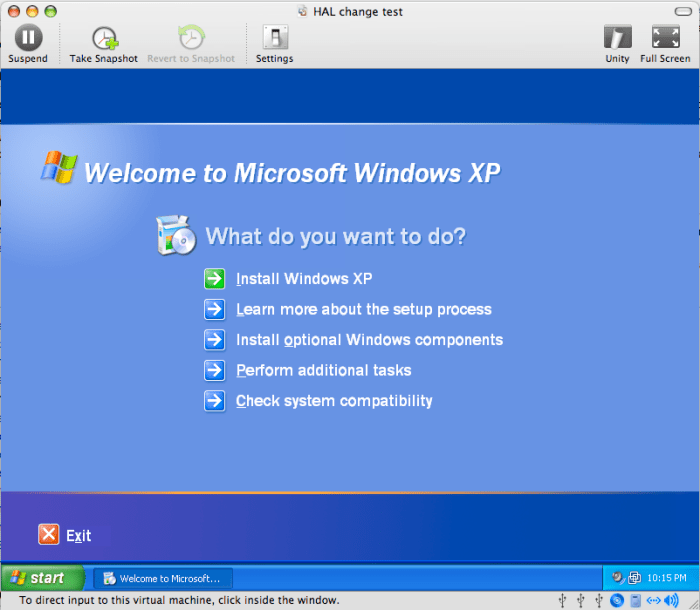
Service Pack 2 for Windows XP brought significant improvements across the board, impacting performance, security, and user experience. These changes weren’t abstract; they manifested in tangible ways, enhancing the overall stability and functionality of the operating system. Let’s explore some of these improvements through concrete examples.
Improved System Performance
Windows XP, while a powerful OS, could experience performance bottlenecks, especially with increasing resource demands. Service Pack 2 addressed this by optimizing core system processes. For example, the enhanced memory management routines, particularly in the handling of virtual memory, resulted in smoother multitasking. Users reported faster application loading times and a reduction in system lag, especially noticeable when running multiple programs simultaneously or dealing with large files.
This optimization was critical in maintaining a fluid user experience, particularly in the face of growing software complexity.
Resolved Security Vulnerabilities
Service Pack 2 tackled several critical security holes. One notable example involved a vulnerability in the way the operating system handled network file sharing. This vulnerability could allow unauthorized access to files on a shared network. Service Pack 2 patched this by implementing more robust access control mechanisms. This meant that only authorized users could access shared resources, preventing unauthorized data breaches.
Changes in User Interface Features
While not a major overhaul, Service Pack 2 did introduce minor user interface enhancements. One example included improved error message handling. The error messages were more descriptive, providing users with better context and troubleshooting information. This made diagnosing and fixing problems easier for users with varying technical proficiency.
Impact on Specific Applications and Programs
Service Pack 2 often brought crucial compatibility fixes for various applications. For instance, some older applications that relied on specific operating system functionalities might have exhibited errors or instability. Service Pack 2 often corrected these compatibility issues, ensuring that popular applications worked seamlessly with the updated OS. This ensured a broader range of software applications continued to function without problems.
Enhanced System Stability
Service Pack 2 contained several improvements aimed at enhancing system stability. One example involved the refinement of the system’s driver management. By improving the way the OS handled device drivers, the system became less prone to crashes or unexpected behavior. Users noticed a significant reduction in system errors and a general increase in the reliability of the operating system.
Security Patch Scenario
Imagine a scenario where a user shares files over a network using Windows XP. A known vulnerability in the system’s file-sharing protocol could potentially expose these shared files to unauthorized access from malicious actors. Without Service Pack 2, a malicious actor could potentially exploit this vulnerability, gaining unauthorized access to sensitive data. Service Pack 2 addresses this by implementing a robust access control mechanism.
This mechanism ensures only authorized users can access shared files, safeguarding the system from such vulnerabilities. This change significantly improved security and prevented potential data breaches.
Wrap-Up
In conclusion, the arrival of Microsoft Windows XP Service Pack 2 was a pivotal moment. It demonstrated the importance of continuous software updates and addressed significant user concerns while simultaneously showcasing the technical prowess of Microsoft. The lasting impact of Service Pack 2 continues to resonate even today, reminding us of the evolution of computing and the enduring legacy of Windows XP.