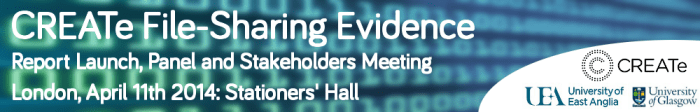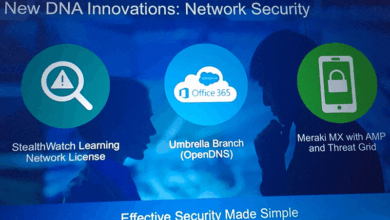Dig Deep to Get the Truth About File Sharing
Dig deep to get the truth about file sharing unveils the intricate world of data transfer, exploring various methods, protocols, and security considerations. From peer-to-peer networks to cloud-based storage, this exploration delves into the pros, cons, and security risks associated with each approach. We’ll examine common protocols like FTP and SMB, dissecting their functionalities and limitations. Understanding these complexities is crucial in today’s interconnected digital landscape.
The journey continues with a deep dive into the security measures surrounding file sharing. We’ll investigate strategies for ensuring data confidentiality, integrity, and availability, including encryption techniques and access controls. Further, common issues like data breaches and malware will be examined, highlighting potential consequences and mitigation strategies. This exploration aims to empower users with the knowledge to navigate the digital landscape securely and ethically.
Understanding File Sharing: Dig Deep To Get The Truth About File Sharing
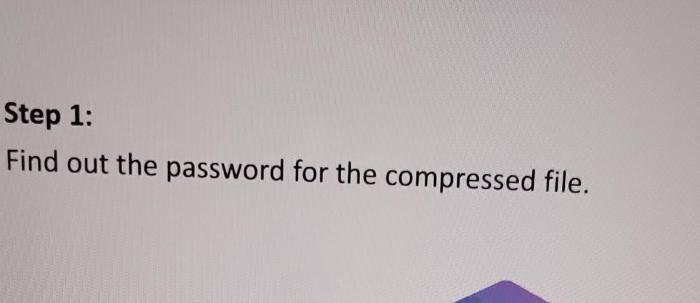
File sharing, a ubiquitous aspect of modern digital life, encompasses a broad spectrum of methods for exchanging digital data. From simple peer-to-peer connections to sophisticated cloud-based systems, the ways in which we share files have evolved dramatically. This exploration delves into the diverse methods of file sharing, their security implications, and the potential vulnerabilities that users should be aware of.File sharing facilitates the exchange of data between individuals and systems.
It enables collaboration, distribution of information, and access to resources across geographical boundaries. Understanding the nuances of different file-sharing methods is crucial for both users and administrators to ensure data security and maintain system integrity.
Defining File Sharing
File sharing is the act of making files accessible to multiple users. This accessibility can be achieved through various methods, including direct transfers, centralized servers, or distributed networks. The methods used significantly impact security and access control.
Types of File Sharing
Different types of file sharing offer varying degrees of control, security, and accessibility. These include peer-to-peer (P2P), cloud-based, and centralized server-based systems.
- Peer-to-Peer (P2P) file sharing involves direct communication between users’ computers. This method often lacks centralized control, making it susceptible to security risks if not properly secured. Examples include BitTorrent for downloading large files or specialized software for sharing within a small group.
- Cloud-based file sharing leverages remote servers to store and manage files. Users access these files through the internet. This method offers convenience and scalability, but it also introduces security concerns related to data breaches and unauthorized access.
- Centralized Server file sharing utilizes dedicated servers to store and manage files. Users access these files through a network connection. This method offers greater control and security compared to P2P, but it may be less accessible if network connectivity is limited.
Security Considerations
The security of file-sharing systems is paramount. Risks vary based on the chosen method.
- P2P systems can be vulnerable to malware distribution, as files downloaded from untrusted sources can contain malicious code. Security measures like virus scanning and careful file selection are crucial. Moreover, the lack of a central point of control can make it difficult to trace the origin of malicious files.
- Cloud-based file sharing requires users to trust the provider’s security measures. Breaches of the cloud provider’s security can expose sensitive data to unauthorized access. Furthermore, the reliance on internet connectivity can be a vulnerability, as outages or network issues can disrupt access to shared files.
- Centralized Server systems typically have more robust security measures than P2P, as administrators can implement access controls and monitoring systems. However, a single point of failure, such as a server outage or hacking incident, can impact all users accessing the shared files.
Identifying Threats and Vulnerabilities
Recognizing potential threats and vulnerabilities is crucial for maintaining file-sharing security.
- Malware: Malicious software can be disguised as legitimate files, leading to infections if downloaded or opened. Regular security updates and proactive scanning are essential.
- Unauthorized Access: Weak passwords or compromised accounts can grant unauthorized access to files. Strong passwords, multi-factor authentication, and regular account reviews are necessary.
- Phishing Attacks: Malicious emails or websites can trick users into sharing sensitive information or downloading malware. Awareness of phishing tactics and cautious behavior are critical.
Comparison of File-Sharing Methods, Dig deep to get the truth about file sharing
| Method | Pros | Cons | Security |
|---|---|---|---|
| Peer-to-Peer | Decentralized, potentially faster for large files, low cost for users | Security risks from untrusted sources, lack of central control, potential for malware spread | Requires strong user vigilance, prone to malware infection |
| Cloud-Based | Accessibility from anywhere, scalability, automatic backups | Dependence on internet connectivity, potential data breaches, vendor lock-in | Relies on provider’s security measures, potential for data loss in case of provider failure |
Exploring File Sharing Protocols
File sharing is more than just transferring files; it’s about choosing the right tools for the job. Different file-sharing protocols cater to various needs, from simple web transfers to secure corporate data exchange. Understanding these protocols is key to selecting the best approach for your specific use case. This exploration delves into the common protocols, their functionalities, limitations, and security considerations.The choice of file-sharing protocol heavily impacts factors such as speed, security, and complexity.
A deeper understanding of these nuances will empower you to make informed decisions about how to best manage and share your files.
Common File Sharing Protocols
File sharing protocols dictate how files are transmitted and accessed. Each protocol has strengths and weaknesses, influencing its suitability for different scenarios. Some protocols are designed for speed, others for security, and still others for ease of use. Understanding these distinctions is critical for effective file management.
File Transfer Protocol (FTP)
FTP is a standard protocol for transferring files over a TCP/IP network. It typically uses two connections: one for control and one for data. This two-way communication allows for efficient file transfer, but it lacks built-in security. A typical example of FTP use is downloading software updates or transferring large files between servers. Security in FTP can be enhanced by using Secure FTP (SFTP), which encrypts the control and data channels.
Performance can be good for large transfers, but it is less suitable for interactive file access compared to other protocols.
Server Message Block (SMB)
SMB is a protocol primarily used for file sharing within a local network. It allows users to access and manage files on shared network resources, making it ideal for file sharing among computers on a local area network (LAN). A common example is sharing documents within an office environment or across a small business network. SMB protocols offer robust security features, including authentication and authorization, to control access to shared resources.
Performance is generally good for local networks but can be slower across wider networks.
Hypertext Transfer Protocol (HTTP)
HTTP is a protocol for transferring data over the internet, including web pages, images, and other resources. While primarily designed for web browsing, HTTP can be used for file sharing. Web-based file storage services leverage HTTP for accessing and downloading files. Security is often addressed with HTTPS, which encrypts the communication channel. Examples include downloading files from a website, uploading documents to a cloud service, or using online collaboration platforms.
Performance is generally good for smaller files, but for large files, it might be less efficient than dedicated file transfer protocols.
Comparison Table of File Sharing Protocols
| Protocol | Functionality | Limitations | Security | Performance |
|---|---|---|---|---|
| FTP | Standard file transfer | Lack of built-in security | Enhanced with SFTP | Good for large transfers |
| SMB | Local network file sharing | Limited to local networks | Robust authentication and authorization | Good for local networks |
| HTTP | Data transfer over the internet | Less efficient for large files | Enhanced with HTTPS | Good for smaller files |
Deep Dive into Security
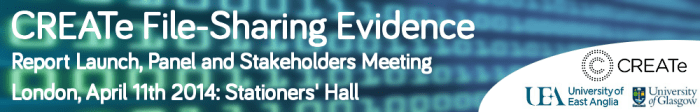
File sharing, while incredibly convenient, exposes sensitive data to potential risks. Understanding and implementing robust security measures is crucial to protect the confidentiality, integrity, and availability of shared files. This section delves into the importance of secure file sharing, exploring strategies for ensuring data safety and best practices for implementing security protocols.Protecting shared files is paramount in today’s digital landscape.
Compromised data can lead to significant financial losses, reputational damage, and legal ramifications. Therefore, a comprehensive approach to security is not just a best practice, but a necessity.
Importance of Secure File Sharing
Robust security measures in file-sharing systems are essential to safeguard data from unauthorized access, modification, or deletion. Confidentiality ensures only authorized users can view sensitive information, integrity guarantees that data remains unaltered, and availability ensures authorized users can access the data when needed. These principles form the bedrock of secure file sharing, preventing breaches and maintaining trust.
Digging deep to uncover the truth about file sharing can be tricky, but it’s crucial for staying safe online. For instance, understanding the nuances of file sharing often hinges on knowing the specifics of your internet access. Recently, ipass tees up flat rate wifi package ipass tees up flat rate wifi package , which could impact your file-sharing strategies and potential security risks.
Ultimately, though, always take the time to thoroughly research file-sharing practices to avoid any pitfalls.
Strategies for Ensuring Confidentiality, Integrity, and Availability
Implementing secure file sharing involves a multi-layered approach. Strategies include strong encryption protocols, access controls, and regular security audits. These measures work together to protect data throughout its lifecycle, from creation to access and storage.
Best Practices for Implementing Robust Security Measures
Implementing strong security practices involves several key steps. These include employing strong passwords, enabling two-factor authentication, restricting access to sensitive files, and regularly updating software and security protocols. Regular security awareness training for users is also vital.
Methods for Encrypting and Decrypting Shared Files
Encryption plays a critical role in securing shared files. Encryption transforms readable data into an unreadable format, known as ciphertext, using cryptographic keys. Decryption reverses this process, converting ciphertext back into readable data. The strength of the encryption depends on the chosen algorithm and the length and security of the keys used.
Uncovering the truth about file sharing requires digging deep, examining the various perspectives and motivations. A similar approach is needed when considering the controversial internet game, controversial internet game recreates jfk assassination , which raises ethical questions about historical events. Ultimately, whether it’s digital files or historical narratives, a deep dive into the details is crucial to understanding the full picture.
Access Control and User Authentication
Access control mechanisms are vital for regulating who can access shared files. This includes defining permissions for users, ensuring only authorized individuals can view, edit, or delete specific files. Strong user authentication, such as password policies and multi-factor authentication, prevents unauthorized access by verifying user identities. These methods limit the risk of data breaches.
Encryption Techniques
Different encryption techniques offer varying levels of security and efficiency. The choice of technique depends on the specific needs and priorities of the file-sharing system.
| Technique | Description | Strengths | Weaknesses |
|---|---|---|---|
| Symmetric Encryption | Uses the same secret key for both encryption and decryption. Faster than asymmetric encryption. | Speed, relatively simple implementation. | Key management is a critical concern. Requires secure key exchange. |
| Asymmetric Encryption | Uses a pair of keys: a public key for encryption and a private key for decryption. Enables secure key exchange. | Secure key exchange, enhances confidentiality. | Slower than symmetric encryption, potentially more complex to implement. |
Unveiling the Truth Behind File Sharing Issues
File sharing, while offering convenience and collaboration, presents a multitude of potential pitfalls. Understanding the vulnerabilities and risks associated with this practice is crucial for anyone involved in file transfer or storage. This section delves into the common issues, their consequences, and the legal and ethical considerations surrounding file sharing.File sharing, in its various forms, can expose sensitive data to malicious actors or unauthorized individuals.
The consequences can range from financial losses and reputational damage to legal repercussions. This comprehensive exploration aims to provide a clear understanding of these risks and offer practical steps for mitigating them.
Common File-Sharing Issues
File-sharing platforms and systems are susceptible to several common issues. Data breaches, unauthorized access, and malware infections are prominent examples. These issues can stem from various factors, including weak security protocols, insufficient user training, or malicious intent.
- Data Breaches: Compromised systems or insecure protocols can lead to unauthorized access and exfiltration of sensitive data. This can include confidential documents, financial records, or personally identifiable information (PII). For instance, a company’s customer database exposed during a file-sharing breach could result in significant financial losses and reputational damage.
- Unauthorized Access: Inadequate access controls or weak passwords can permit unauthorized individuals to gain access to shared files. This can compromise sensitive information, lead to data manipulation, or allow malicious actors to spread malware.
- Malware Infections: Malicious software, often disguised as legitimate files, can be disseminated through file-sharing platforms. These infections can compromise user systems, steal data, or disrupt operations. A common example is a ransomware attack where files are encrypted, and a ransom is demanded for their release.
Consequences of File-Sharing Issues
The consequences of file-sharing issues can be far-reaching and detrimental. Financial losses, legal liabilities, and reputational damage are common outcomes.
Ever wondered about the truth behind file sharing? Digging deep is key, especially when considering the upcoming release of Microsoft Windows XP Service Pack 2. This upcoming release might offer some insights, but the real answers lie in understanding the underlying protocols and security measures. So, keep digging, and you’ll unearth the real story behind file sharing.
- Financial Losses: Data breaches and malware infections can result in substantial financial losses. This can encompass costs associated with data recovery, legal fees, regulatory penalties, and customer compensation.
- Legal Liabilities: Violation of privacy regulations, intellectual property rights, or data security laws can lead to legal repercussions. Penalties and fines can be substantial, especially if significant data breaches occur.
- Reputational Damage: Exposure of sensitive data or malware infections can severely damage an organization’s reputation. Loss of trust from customers, partners, and stakeholders can have long-term implications for business operations.
Legal and Ethical Considerations
File sharing often raises legal and ethical considerations. Intellectual property rights, privacy regulations, and data security laws must be adhered to.
- Intellectual Property Rights: Sharing copyrighted material without permission can lead to legal action. Carefully consider the legal ramifications of sharing any material that is not publicly available or in the public domain.
- Privacy Regulations: Data privacy regulations, such as GDPR and CCPA, require organizations to protect sensitive personal information. File-sharing practices must comply with these regulations to avoid penalties.
- Data Security Laws: Adherence to data security laws is crucial to avoid potential legal liabilities. Implementing robust security measures and following best practices is essential.
Steps to Take in Case of a File-Sharing Incident
A well-defined incident response plan is essential in the event of a file-sharing incident.
- Immediate Containment: Isolate the affected systems and files to prevent further damage or spread of the incident.
- Assessment and Analysis: Thoroughly investigate the cause and scope of the incident. Determine the extent of the data breach or security vulnerability.
- Notification and Communication: Notify affected parties, stakeholders, and relevant authorities about the incident, providing transparency and accuracy.
- Recovery and Remediation: Implement appropriate measures to restore data, systems, and processes to a secure and functional state.
Mitigating File-Sharing Risks
Implementing robust security measures and protocols is crucial to mitigating the risks associated with file-sharing vulnerabilities.
- Strong Access Controls: Implement strict access controls and authentication mechanisms to restrict access to sensitive files and systems.
- Regular Security Audits: Conduct regular security audits to identify and address vulnerabilities in file-sharing systems and protocols.
- User Training: Educate users about best practices for file sharing, including secure file handling, password management, and recognizing phishing attempts.
- Encryption: Use encryption to protect sensitive data during transmission and storage. This adds a crucial layer of security.
Illustrating File Sharing Concepts
File sharing, a ubiquitous aspect of modern digital life, encompasses a wide range of systems and protocols. Understanding the core concepts, security implications, and practical implementations is crucial for both individuals and organizations. This section delves into the specifics of secure file sharing, examining the data flow, architectural design, and the role of user awareness and cybersecurity professionals.File sharing systems, ranging from simple peer-to-peer networks to complex enterprise solutions, are built on various fundamental principles.
Security, efficiency, and user experience are often prioritized, but the implementation of these principles can vary significantly. This section will illustrate these concepts through practical examples and visual representations.
Example of a Secure File-Sharing System
A secure file-sharing system employs encryption to protect data during transmission and storage. Consider a cloud-based file storage service utilizing end-to-end encryption. Users upload files, which are immediately encrypted using a unique key known only to the user. The encrypted data is then transmitted and stored securely on the cloud provider’s servers. Access to the files is granted only when the user authenticates with their unique login credentials, which are protected by separate security measures.
This two-layered encryption ensures data confidentiality even if the cloud provider’s systems were compromised.
Data Flow in a Typical File-Sharing Transaction
A typical file-sharing transaction involves several stages: First, the user initiates the upload. The system encrypts the file using the user’s unique key. Next, the encrypted file is transmitted over a secure network connection, such as HTTPS. Upon arrival, the recipient’s system decrypts the file using the corresponding decryption key. This process ensures that only authorized users can access the shared files.
Visual Representation of a File-Sharing Process
Imagine a diagram with three interconnected boxes. The first box represents the user’s device. The second box symbolizes the secure file-sharing server, and the third box is the recipient’s device. Arrows connecting these boxes depict the encrypted data flowing from the user’s device to the server and then to the recipient’s device. An additional arrow from the server to the user’s device would indicate the decryption process on the recipient’s end.
This visualizes the data’s journey from origin to destination.
Importance of User Education and Awareness in File Sharing
User education and awareness play a pivotal role in maintaining secure file-sharing practices. Users should be educated on the importance of strong passwords, secure network connections, and recognizing phishing attempts. This knowledge empowers users to protect their data and avoid security risks.
Role of Cybersecurity Professionals in Maintaining Secure File Sharing Environments
Cybersecurity professionals are essential in establishing and maintaining secure file-sharing environments. They develop and implement security protocols, assess vulnerabilities, and conduct regular security audits. They also provide training and support to users to enhance their awareness of potential threats. This proactive approach is vital in mitigating security risks and ensuring data integrity.
Architecture of a File Sharing System
+-----------------+ +-----------------+ +-----------------+
| User Device |----->| Secure File Server |----->| Recipient Device|
+-----------------+ +-----------------+ +-----------------+
|Encryption | |Storage & Security| |Decryption |
|Authentication| |Access Control | |Authorization |
Final Summary
In conclusion, dig deep to get the truth about file sharing reveals a multifaceted picture of file sharing.
From the practical aspects of different methods and protocols to the critical security considerations, this discussion provides a comprehensive overview. Understanding these aspects is crucial for anyone involved in file sharing, from individuals to organizations. By grasping the nuances of security, risks, and best practices, we can navigate the digital world with greater confidence and safety.