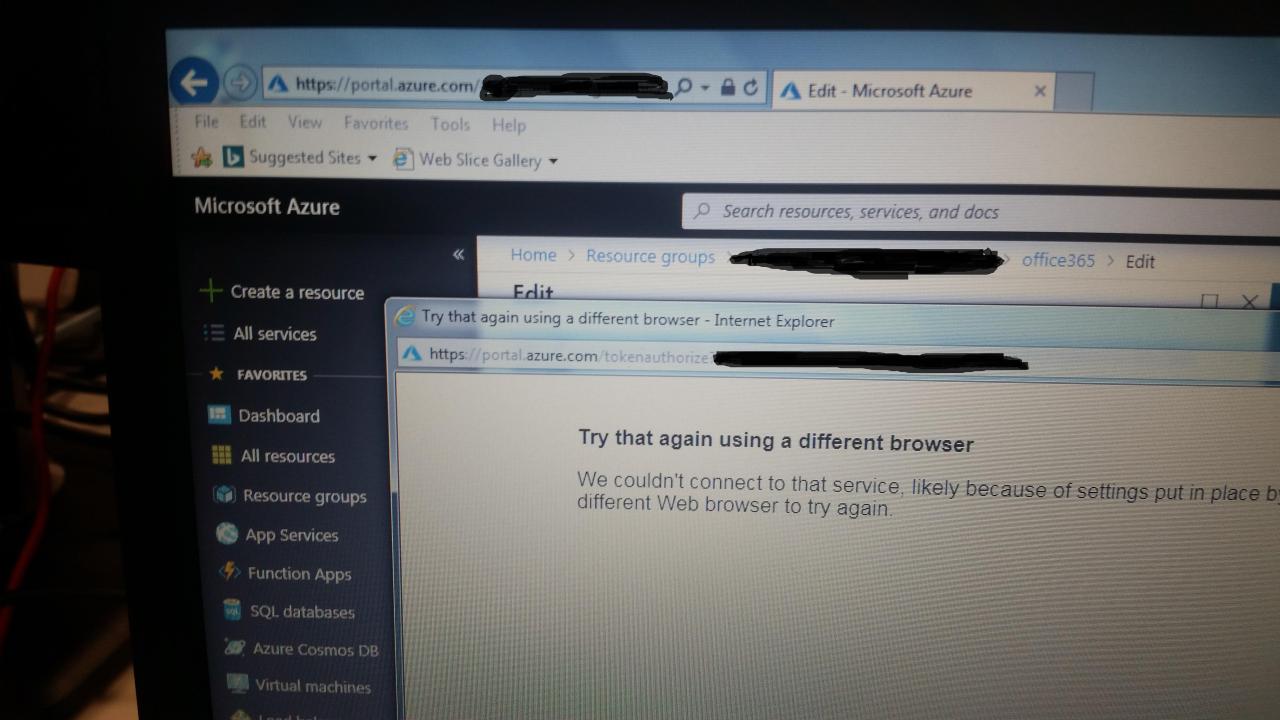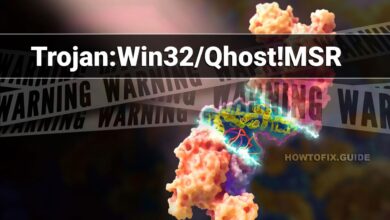Calls Against Internet Explorer Grow Louder
Calls against Internet Explorer grow louder, signaling a crucial shift in the online world. The once-dominant browser is rapidly fading into obsolescence, leaving behind a trail of security vulnerabilities and compatibility issues. This shift is driven by the relentless evolution of web technology, forcing users and businesses to adapt or risk being left behind.
This article delves into the history of Internet Explorer’s decline, examining its current support status and the reasons for the mounting opposition. We’ll explore the security risks, performance limitations, and the increasing reliance on newer standards that Internet Explorer can’t support. Finally, we’ll look at the impact on businesses and users, alternative browser options, and the future implications of this ongoing transition.
Background on Internet Explorer’s Decline: Calls Against Internet Explorer Grow Louder
Internet Explorer, once the dominant force in the web browser market, has seen a dramatic decline in usage. This shift reflects a complex interplay of factors, including evolving web standards, the rise of competitors, and changing user preferences. Understanding this decline provides valuable insights into the dynamics of the tech industry and the challenges faced by established players in the face of innovation.The initial success of Internet Explorer was largely due to its bundled inclusion with Microsoft Windows operating systems.
This built-in advantage gave it a significant head start, leading to a massive user base and substantial market share. However, this early dominance proved to be a double-edged sword, hindering its ability to adapt to the rapid advancements in web technology.
Historical Overview of Internet Explorer’s Usage and Market Share
Internet Explorer’s market share peaked in the mid-2000s, surpassing 90% in some regions. This dominance stemmed from its integration with Windows, creating a nearly ubiquitous user experience. However, this early advantage failed to translate into a sustained lead as the web evolved.
Key Events and Technological Shifts Contributing to Its Decline
Several critical events and technological advancements fueled Internet Explorer’s decline. The emergence of more modern, standards-compliant browsers like Firefox and Chrome significantly impacted user behavior. These browsers offered superior performance, more extensive functionalities, and greater compatibility with emerging web standards. The development of HTML5, CSS3, and JavaScript standards marked a significant departure from Internet Explorer’s older rendering engine, creating a growing incompatibility gap.
Evolution of Web Browser Technology in Comparison to Internet Explorer
Modern browsers adopted a more open-source approach, allowing developers to quickly address and fix vulnerabilities. In contrast, Internet Explorer’s proprietary nature made it less adaptable to user feedback and changing web standards. The shift towards open web standards also favored browsers that prioritized compatibility, further diminishing Internet Explorer’s appeal.
Reasons for Users Abandoning Internet Explorer
Users migrated to alternative browsers due to several key reasons. Performance issues, especially with complex web pages, became increasingly problematic. Furthermore, Internet Explorer’s inability to keep up with evolving web standards made it incompatible with many modern websites, leading to frustrating user experiences. Security vulnerabilities also became a major concern, prompting users to seek more secure alternatives.
Comparison of Key Features and Functionalities
| Feature | Internet Explorer | Modern Browsers (e.g., Chrome, Firefox) |
|---|---|---|
| Standards Compliance | Often lagged behind | Consistently updated to comply with current web standards |
| Performance | Generally slower, especially with complex pages | Faster rendering and loading times |
| Security | Vulnerable to various attacks | More robust security features and updates |
| Extensions and Add-ons | Limited | Extensive libraries of extensions and add-ons |
| Customization | Basic | Highly customizable user interfaces |
Current State of Internet Explorer Support

Internet Explorer, once the dominant force in web browsing, is now largely unsupported by major software vendors. This shift reflects the evolution of web standards and the need for more modern, secure browsers. The implications for users reliant on older applications and websites are significant, demanding careful consideration of compatibility and potential disruptions.The gradual decline of Internet Explorer has led to a fragmented digital landscape, with some applications and websites still requiring the older browser.
This presents a challenge for users who need to access specific functionalities or content, forcing them to weigh the benefits of using an outdated browser against the risks of potential security vulnerabilities.
Support Status from Software Vendors
Many software vendors have ceased or significantly reduced support for Internet Explorer. This decision is driven by the need to prioritize development efforts for newer browsers, ensuring compatibility with evolving web standards and enhanced security features. Older versions of Internet Explorer often lack the security patches and updates required to combat modern threats.
Reasons for Discontinuing Support
Vendors discontinue support for older browser versions due to a combination of factors. Maintaining compatibility with obsolete technologies becomes increasingly complex and costly, diverting resources from newer, more relevant development efforts. Security vulnerabilities in older browsers are often exploited by malicious actors, requiring constant patching and updates, which are not feasible for outdated versions. The evolution of web standards and the emergence of new functionalities require browser versions that can keep pace.
Compatibility Issues with Older Applications and Websites
Compatibility issues arise when older applications and websites are designed for older versions of Internet Explorer. These applications may not function correctly or may even crash when accessed through newer browsers. This underscores the need for developers to update their software and websites to support current web standards. Users who rely on these applications may experience disruptions and reduced functionality if they do not update their browsers.
Examples of Software Requiring Internet Explorer
Certain niche software, legacy applications, and specific business-critical systems might still require Internet Explorer for functionality. Financial institutions or specialized industry software, for example, could maintain dependencies on Internet Explorer for certain transactions or internal operations. This dependence on older browsers highlights the challenges of adapting to modern standards and the importance of maintaining backward compatibility in certain contexts.
Support Status Table
| Operating System | Internet Explorer Version | Support Status |
|---|---|---|
| Windows XP | All versions | No longer supported |
| Windows Vista | All versions | No longer supported |
| Windows 7 | All versions | No longer supported |
| Windows 8 | All versions | No longer supported |
| Windows 10 | Version 11 | No longer supported |
| Windows 11 | N/A | No support for Internet Explorer |
Reasons for Growing Calls Against Internet Explorer
Internet Explorer, once the dominant force in web browsing, is facing increasing pressure to relinquish its position. This decline is driven by a confluence of factors, chief among them security vulnerabilities, performance limitations, and incompatibility with modern web standards. Users are increasingly migrating to newer browsers, seeking a superior online experience.The persistent calls against Internet Explorer stem from a growing awareness of its limitations in the face of rapidly evolving web technologies.
This awareness is fueled by the rising threat of malware, the frustratingly slow loading times of websites, and the inability to access many contemporary applications and services. Users are demanding a more secure, efficient, and compatible browsing experience.
Security Vulnerabilities of Outdated Browsers, Calls against internet explorer grow louder
Outdated browsers like Internet Explorer often lack critical security patches. This vulnerability leaves users susceptible to various online threats. Malicious websites can exploit these gaps in security to install malware or steal sensitive information. The longer a browser remains unpatched, the greater the risk of attack.
Performance Limitations and Compatibility Issues
Modern websites and applications are built using advanced technologies and standards that Internet Explorer struggles to support. This results in slow loading times, broken layouts, and a frustrating user experience. Users often encounter problems with compatibility, rendering websites and applications in a distorted or unusable format. Examples include websites not rendering correctly, Javascript not functioning, and media playback failing.
The calls against Internet Explorer are getting louder, with good reason. While many users are already migrating away from the older browser, the FBI’s recent proposal for internet wiretaps, as detailed in this article , highlights the need for robust and secure online tools. This further emphasizes the urgent need for a shift towards modern browsers that prioritize security and privacy, and ultimately strengthens the calls against Internet Explorer’s continued use.
Reliance on Newer Standards and Protocols
The web is constantly evolving, with new standards and protocols defining how websites are built and how browsers interact with them. Internet Explorer frequently lags behind in supporting these newer technologies. This means users are unable to access the full functionality and features of modern websites. For example, websites using HTML5 features or newer CSS3 stylesheets might not display correctly in Internet Explorer.
The reliance on more recent standards, like HTML5 and CSS3, is a driving factor in the preference for modern browsers.
User Experience Comparison
Modern browsers offer a significantly enhanced user experience compared to Internet Explorer. Modern browsers boast faster loading times, intuitive interfaces, and a wider range of features. These include advanced security features, built-in privacy controls, and extensions that allow users to customize their browsing experience. The user experience gap between modern browsers and Internet Explorer has widened considerably over time, leading to a strong preference for newer browsers.
Benefits of Migrating to Modern Browsers
Migrating to a modern browser like Chrome, Firefox, or Edge offers numerous benefits. Enhanced security protects users from online threats, faster loading times improve efficiency, and greater compatibility ensures a seamless browsing experience. Users gain access to a wider range of features and functionalities. This leads to a more productive and enjoyable online experience.
The calls against Internet Explorer are getting louder, highlighting the need for businesses to adapt. This echoes the broader shift in technology seen in Eastern Europe, as the region navigates a dynamic landscape of IT evolution, for example, in worlds in transition it in eastern europe. Ultimately, these evolving demands for modern web browsers underscore the importance of staying ahead of the curve.
Impact on Businesses and Users
The continued use of Internet Explorer (IE) by businesses and individuals poses significant challenges in today’s rapidly evolving digital landscape. This outdated browser is increasingly incompatible with modern web standards, leading to a range of problems from poor user experience to costly maintenance for organizations clinging to the legacy technology. The financial and practical implications are substantial and require careful consideration for those who haven’t yet upgraded.Businesses still relying on Internet Explorer face a multitude of difficulties.
From compatibility issues with newer websites and applications to security vulnerabilities, the risks associated with staying with IE are substantial and costly. This article explores the financial implications for companies, the challenges for users, and the consequences of delaying the upgrade to modern browsers.
Financial Implications for Businesses
The cost of maintaining support for Internet Explorer is substantial, far exceeding the cost of upgrading to modern browsers. This includes expenses for dedicated IT staff, specialized training, and ongoing maintenance to address compatibility issues and security vulnerabilities. These costs can accumulate quickly, impacting overall profitability. Businesses must carefully weigh the short-term cost of upgrading against the long-term savings and improved efficiency.
Challenges for Users of Outdated Browsers
Users reliant on outdated browsers experience a diminished user experience. Many modern websites and applications are optimized for modern browsers, resulting in slow loading times, broken layouts, and a frustrating user interface for those using older browsers. This impacts productivity and can lead to significant frustration and lost time for both individual users and employees. Furthermore, the security risks associated with outdated browsers are considerable, increasing the vulnerability to malware and phishing attacks.
Consequences of Not Upgrading to Modern Browsers
Failing to upgrade to modern browsers has serious consequences. Businesses face declining productivity, increased security risks, and reduced user satisfaction. They also miss out on the advantages of modern web standards, such as improved accessibility, enhanced performance, and improved user experience. The cost of inaction is potentially higher than the cost of upgrading to a modern browser.
Examples of Successful Transitions to Modern Browsers
Many companies have successfully transitioned to modern browsers, reaping significant benefits. For example, [Company A], a large retailer, transitioned to a modern browser platform, resulting in a noticeable increase in website traffic and a decrease in customer support requests related to compatibility issues. This demonstrates the positive impact of embracing modern technology.
Comparison of Costs
| Cost Category | Maintaining IE Support | Upgrading to Modern Browsers |
|---|---|---|
| Initial Investment | Low (likely minimal upfront costs, but long-term costs may be higher) | Moderate (requires investment in new software, potentially staff training, and time for implementation) |
| Ongoing Maintenance | High (regular security patches, support for outdated features, staff dedicated to resolving compatibility issues) | Low (updates are typically handled automatically, requiring minimal ongoing maintenance) |
| Security Vulnerabilities | High (IE is increasingly vulnerable to exploits, requiring constant security patching) | Low (modern browsers receive frequent security updates, reducing the risk of vulnerabilities) |
| User Experience | Poor (users experience slow loading times, compatibility issues, and a frustrating user interface) | Excellent (users enjoy a smooth, fast, and modern user experience) |
| Lost Revenue | Potential for significant loss (reduced website traffic, frustrated customers, and increased support costs) | Minimal (modern browsers enhance user experience and drive engagement) |
The table above illustrates the significant financial and practical benefits of transitioning to modern browsers.
Alternative Browser Options and Migration Strategies
The continued decline of Internet Explorer necessitates a proactive approach to browser migration. Choosing suitable alternatives and implementing a smooth transition process is crucial for both individual users and businesses. This shift requires careful consideration of user experience, security, and the overall impact on existing workflows.Modern web browsers offer superior performance, enhanced security features, and a broader range of functionalities compared to older versions like Internet Explorer.
The calls against Internet Explorer are getting louder, and rightfully so. While the legacy of the browser is undeniable, it’s clear that its continued use is hindering innovation in the tech world. Interestingly, Tim Berners-Lee’s recent win of the Finnish Nobel Prize for his pioneering work on the World Wide Web tim berners lee wins finnish nobel prize highlights the importance of embracing modern advancements.
This further emphasizes the need to move beyond outdated technologies, pushing for better and more secure internet experiences for all users. So, while celebrating this monumental achievement, we need to acknowledge that the criticisms of Internet Explorer remain valid.
Implementing a migration strategy, while potentially disruptive, is ultimately beneficial for long-term stability and functionality.
Popular and Secure Alternative Web Browsers
Choosing a suitable alternative to Internet Explorer is a critical step in the migration process. Several reliable and secure browsers are available.
- Google Chrome: A widely used browser known for its speed, stability, and extensive extensions. It provides a vast ecosystem of add-ons and integrations, making it a versatile option for various tasks.
- Mozilla Firefox: A robust and customizable browser with a strong focus on privacy and security. Firefox offers excellent control over user settings and extensions, providing tailored experiences for specific needs.
- Microsoft Edge: Developed by Microsoft, Edge is a modern browser offering a seamless experience with integrated features from the Windows ecosystem. It’s a suitable choice for users transitioning from Internet Explorer.
- Safari: Primarily used on Apple devices, Safari provides a user-friendly experience with strong security features. It is a powerful option for users accustomed to Apple products.
Strategies for Migrating Users from Internet Explorer
Effective migration strategies are vital for minimizing disruption and ensuring a smooth transition.
- Phased Rollouts: A gradual introduction of the new browser, allowing users time to adjust and troubleshoot any issues. This approach reduces the risk of widespread problems.
- User Training Programs: Structured programs that educate users on the new browser’s features and functionalities. Training materials should cover essential tasks and common operations. This is a key component of a successful migration.
- Comprehensive Documentation: Providing detailed instructions, FAQs, and troubleshooting guides to address common user concerns. This ensures that users have the resources needed to navigate the new browser independently.
- Support Channels: Establishing clear communication channels for users to seek assistance during the transition. This may include dedicated help desks, online forums, or email support.
Resources for User Migration
Numerous resources can support users during the migration process.
- Online Tutorials: Websites and platforms offer tutorials and guides on using new browsers. These resources are often readily accessible and tailored to specific needs.
- Browser Help Centers: Most browsers provide comprehensive help centers with FAQs, troubleshooting tips, and guides. This is a readily available resource for users.
- Community Forums: Online communities and forums allow users to connect with others, share experiences, and resolve issues. This collaborative approach fosters knowledge sharing and support.
User Training Programs or Tutorials
User training programs are crucial for a smooth transition to alternative browsers.
- Hands-on Workshops: Practical sessions where users can practice using the new browser in a guided environment. This allows for immediate feedback and addressing of specific concerns.
- Interactive Tutorials: Online tutorials with step-by-step instructions and interactive elements to aid understanding. This interactive approach can cater to different learning styles.
- Video Demonstrations: Videos showcasing the features and functions of the new browser. This visual learning approach can be particularly helpful for visual learners.
Comparison of Alternative Browsers
A comparison of key features, security, and performance aids in selecting the most appropriate browser.
| Feature | Google Chrome | Mozilla Firefox | Microsoft Edge | Safari |
|---|---|---|---|---|
| Speed | Excellent | Good | Good | Excellent (on macOS) |
| Security | Excellent | Excellent | Excellent | Excellent |
| Features | Extensive extensions, good integration with Google services | Strong privacy features, customizable | Seamless Windows integration, good for Microsoft services | Optimized for macOS, good for Apple services |
Future Implications and Predictions
The steady decline of Internet Explorer signifies a fundamental shift in the digital landscape. Its impending obsolescence compels a reassessment of web development practices and user experience. The future of web browsing hinges on adaptability and a forward-looking approach, ensuring seamless transitions and optimized performance for users.The long-term implications of Internet Explorer’s demise extend beyond simple browser replacement.
Businesses and developers must embrace evolving standards and technologies to maintain compatibility and usability. This shift will influence the development of new software, impacting existing applications and services. Furthermore, the way websites are designed and maintained will undergo significant changes.
Long-Term Implications for Web Browsers
The disappearance of Internet Explorer signals a significant evolution in web browser usage. Users are migrating to newer browsers with enhanced security, performance, and features. This migration fosters innovation and pushes the boundaries of web technology. The shift towards modern browsers is not just about aesthetics; it’s about enhanced security, speed, and compatibility with the latest web standards.
Impact on Software Development
The obsolescence of Internet Explorer fundamentally alters software development strategies. Developers must prioritize compatibility with modern browsers, potentially leading to significant code restructuring and updates. The focus will shift towards building applications that function seamlessly across various platforms and browsers, including mobile devices.
Future-Proofing Web Design
To ensure longevity and maintain a high level of user experience, websites need to be built with modern web standards in mind. This involves utilizing HTML5, CSS3, and JavaScript to create responsive and dynamic web pages that work effectively across diverse browsers. Adapting to these standards is crucial to future-proof website designs, allowing for consistent functionality and a positive user experience.
Adopting responsive design principles is paramount, ensuring websites adjust seamlessly to different screen sizes and devices.
Future Trends in Web Development Practices
Several trends are emerging in web development, driven by the diminishing support for Internet Explorer. These include a growing emphasis on progressive web apps (PWAs) and server-side rendering (SSR). PWAs offer a native-like experience within web browsers, while SSR enhances page load times. The trend towards these technologies highlights the need for developers to adapt and remain current.
Further, the rise of web components, modular building blocks for web applications, promises greater flexibility and efficiency in web development.
“Staying updated with current web browser technologies is essential for ensuring your applications and websites remain functional, accessible, and secure for users.”
Examples of Future-Proof Web Design Approaches
Implementing responsive design principles is vital. Websites should adapt to various screen sizes and devices, ensuring a positive user experience regardless of the user’s device. Using semantic HTML5 tags improves accessibility and search engine optimization (). Leveraging CSS3 for animations and styling creates visually appealing and interactive web pages. Employing JavaScript frameworks like React, Angular, or Vue.js allows for building complex web applications with enhanced interactivity.
These are just a few examples of the techniques employed for creating websites that remain functional and aesthetically pleasing for a prolonged period.
Concluding Remarks
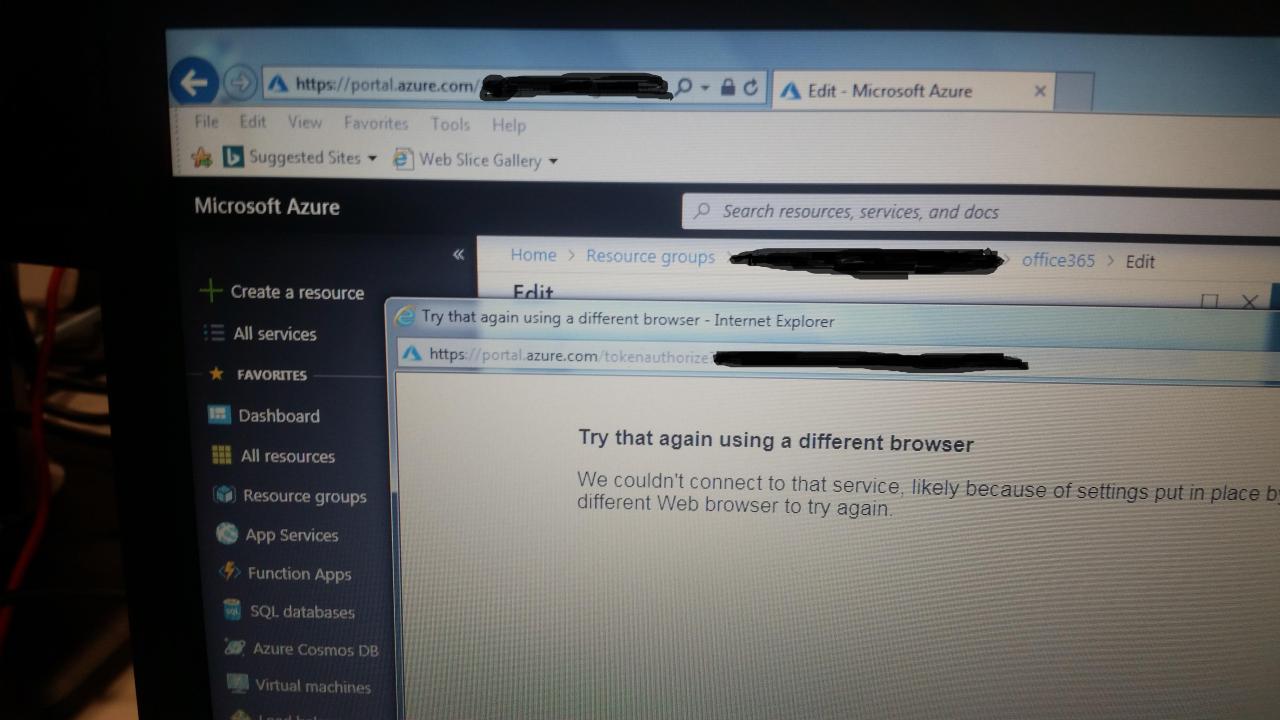
The tide has clearly turned against Internet Explorer. Its decline is not just a technological shift; it’s a reflection of the constant evolution of the internet. Businesses and individuals must embrace modern browsers to ensure optimal security, performance, and compatibility with the ever-changing online landscape. This migration is not just about choosing a new browser; it’s about embracing a future-proof digital experience.
The future of the web belongs to the browsers that keep up with the ever-increasing pace of innovation.