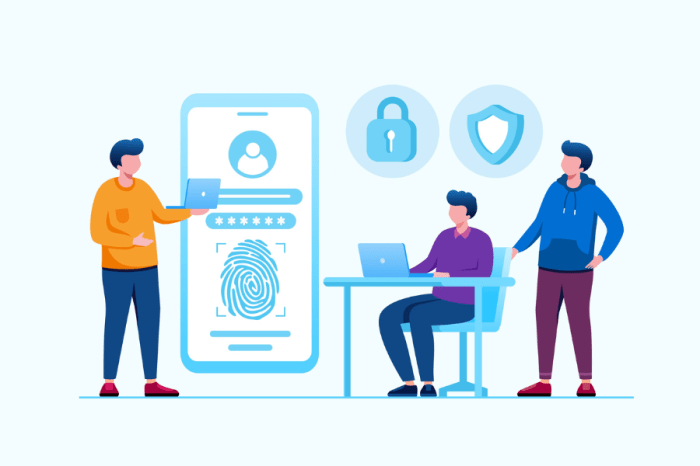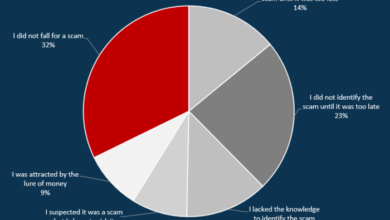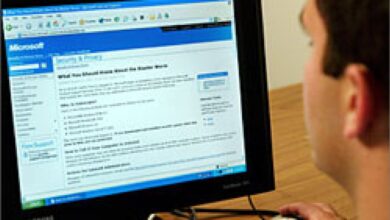E-mail Security The Human Factor
E mail security the human factor – E-mail security: the human factor is crucial in today’s digital landscape. Users often fall prey to phishing attacks and security breaches due to simple mistakes and vulnerabilities in their behavior. Understanding these human elements is key to improving overall email security.
This discussion will explore common email security mistakes, the psychological factors driving them, and how social engineering tactics exploit these vulnerabilities. We’ll also delve into effective training strategies, essential security policies, and the impact of technology on human behavior in email security.
Human Error in Email Security
Email security relies heavily on user awareness and responsible behavior. Unfortunately, human error remains a significant vulnerability, often exploited by sophisticated attackers. This vulnerability stems from a combination of cognitive biases, social engineering tactics, and a lack of awareness about common email security threats. Understanding these factors is crucial for mitigating risks and strengthening email security protocols.
Common Email Security Mistakes
User errors often lead to security breaches. These mistakes range from failing to recognize phishing attempts to clicking on malicious links or attachments. A common mistake is opening emails from unknown senders, even if they appear to be from trusted sources. Ignoring email security warnings is another frequent error. These errors are not always malicious but rather result from carelessness or lack of awareness.
- Opening suspicious attachments: Users often fail to recognize the risk associated with attachments from unknown senders. These attachments might contain malware designed to infect the user’s system or steal sensitive information.
- Clicking on malicious links: Phishing emails frequently contain links that lead to fake websites designed to steal login credentials or other sensitive data. Users sometimes click these links without realizing the potential risk.
- Ignoring security warnings: Email clients and security software often provide warnings about suspicious emails. Users may ignore these warnings, leading to the exposure of their systems to malicious content.
- Poor password management: Using weak or easily guessable passwords is a common mistake that can compromise accounts. Reusing passwords across multiple accounts also increases the risk of a security breach.
Psychological Factors Contributing to Errors
Several psychological factors influence users’ susceptibility to email security threats. Cognitive biases, such as the availability heuristic (overestimating the likelihood of familiar events), can lead users to overlook subtle signs of phishing attempts. Social engineering tactics, exploiting trust and social cues, can manipulate users into divulging sensitive information.
Types of Phishing Attacks and Human Behavior
Phishing attacks employ various tactics to deceive users. Spear phishing, for example, targets specific individuals or organizations, exploiting detailed knowledge about the victim. Whaling targets high-profile individuals, relying on their position to increase the perceived legitimacy of the attack. Baiting attacks, on the other hand, lure users into revealing information by promising something desirable, like a prize or free gift.
- Spear phishing: Attackers research their target to craft emails that appear highly personalized and trustworthy. The target’s familiarity with the subject matter reduces their vigilance, making them more likely to fall for the scam.
- Whaling: Attackers target high-level executives, using elaborate and persuasive emails that leverage their position. The target’s status can lead to reduced skepticism and a higher likelihood of clicking malicious links.
- Baiting: Attackers use tempting offers or promises to lure users into revealing information. The allure of the offer overrides the user’s caution, making them more susceptible to the attack.
- Clone phishing: Attackers create a copy of a legitimate email and alter the content to include malicious links or attachments. Users, mistaking the email for a genuine message, might click the links and compromise their systems.
Strategies to Educate Users
User education is crucial for mitigating human error in email security. Security awareness training can equip users with the knowledge and skills to recognize and avoid common threats. This training should cover the various types of phishing attacks and how to spot them. It should also include practical exercises that simulate real-world phishing scenarios.
Email Security Errors Comparison
| Error Type | Description | Contributing Factors | Examples |
|---|---|---|---|
| Opening Suspicious Attachments | Opening email attachments from unknown senders. | Lack of awareness, curiosity, urgency. | Opening a document with a .exe extension from an unknown sender. |
| Clicking Malicious Links | Clicking on links in emails that lead to malicious websites. | Trust in sender, perceived urgency, lack of verification. | Clicking a link in an email claiming to be from a bank to update account information. |
| Ignoring Security Warnings | Ignoring warnings from email clients or security software about suspicious emails. | Overconfidence, time constraints, lack of understanding. | Ignoring an email client warning about a possible phishing attempt. |
| Poor Password Management | Using weak or easily guessable passwords, reusing passwords. | Laziness, lack of awareness, convenience. | Using the same password for multiple accounts. |
Social Engineering Tactics Targeting Email
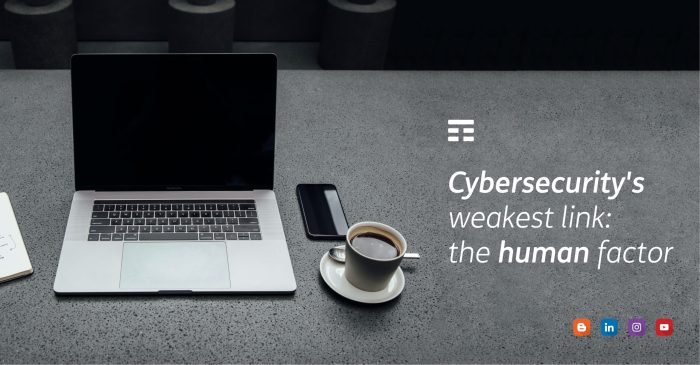
Email, a ubiquitous communication tool, unfortunately, serves as a prime target for social engineering attacks. These attacks exploit human psychology rather than technical vulnerabilities, making them particularly insidious. Criminals leverage our natural tendencies to trust, fear, or be helpful, luring us into actions that compromise our security. This vulnerability in the human element underscores the importance of vigilance in recognizing and countering these tactics.Understanding these manipulative techniques is crucial for building a stronger defense against phishing attempts.
By recognizing the patterns and tactics employed by social engineers, we can better equip ourselves to identify and avoid these threats. This knowledge empowers us to safeguard our personal and professional information.
Understanding email security, especially the human element, is crucial. It’s not just about technical safeguards, but also about recognizing phishing attempts and safe email practices. Preparing for a job in technology often involves developing these skills, and preparing for a job in technology often emphasizes the importance of strong cybersecurity awareness. Ultimately, remembering that the human factor is often the weakest link in email security is key.
Prevalent Social Engineering Tactics
Social engineers often employ a variety of tactics in their phishing campaigns. These tactics exploit various human emotions and vulnerabilities. Common tactics include impersonating legitimate entities, creating a sense of urgency, and leveraging fear.
- Impersonation: A common tactic involves impersonating a trusted individual or organization. Phishing emails often mimic official communications from banks, social media platforms, or government agencies, tricking recipients into revealing sensitive information or clicking malicious links.
- Creating Urgency: Phishing emails often create a sense of urgency, prompting recipients to act quickly. These emails may claim that an account is about to be suspended, a payment is overdue, or a prize is awaiting claim, pressuring the recipient to respond immediately. Examples include emails demanding immediate payment or threatening account closure.
- Leveraging Fear: Fear is another powerful tool in the arsenal of social engineers. Phishing emails may instill fear by threatening recipients with dire consequences, such as identity theft, financial loss, or legal action. For instance, emails that threaten legal action or imply a financial penalty can create a sense of urgency and anxiety.
- Leveraging Authority: These tactics frequently exploit the authority of a person or organization. Phishing emails may use language that conveys an impression of authority, demanding action from recipients, which they may not be inclined to question.
- Leveraging Curiosity: These tactics use curiosity to lure victims into clicking links. Phishing emails may include a compelling subject line that sparks curiosity, enticing recipients to open the email and explore its contents. Examples include emails with intriguing subject lines, such as “You’ve Won a Prize!”
Emotional Manipulation Techniques
Phishing emails frequently employ emotional manipulation to exploit human vulnerabilities. This can involve playing on fear, creating a sense of urgency, or exploiting trust. The techniques are designed to overcome critical thinking and judgment, leading to impulsive actions.
- Fear: Phishing emails often evoke fear by threatening recipients with dire consequences, such as account suspension, financial loss, or legal action. This fear motivates recipients to act quickly, often without fully considering the legitimacy of the request.
- Urgency: A sense of urgency is often created by stating that an action must be taken immediately, such as confirming an account or making a payment. This urgency can bypass critical thinking and lead to hasty decisions.
- Greed: Phishing emails may promise recipients valuable rewards or prizes, leveraging their desire for something valuable, such as a lottery win, or a financial reward.
- Curiosity: Phishing emails may use intriguing or suspicious subject lines to pique recipients’ interest and encourage them to open the email. This curiosity can lead to an unintended opening of malicious links.
- Trust: Impersonating trusted individuals or organizations is a common tactic. Phishing emails may appear to be from a legitimate source, exploiting recipients’ trust and leading them to provide sensitive information.
Recognizing and Avoiding Social Engineering Tactics
Critically evaluating email content is essential to avoiding social engineering attempts. Paying attention to suspicious language, unexpected requests, and unusual demands can help you avoid falling prey to these tactics.
| Social Engineering Technique | Tactics | Typical User Reactions |
|---|---|---|
| Impersonation | Mimicking legitimate entities | Trusting the sender, providing information |
| Urgency | Creating a sense of immediate action | Acting quickly, ignoring details |
| Fear | Threatening negative consequences | Panicking, acting impulsively |
| Greed | Promising rewards or prizes | Desiring the reward, providing information |
| Curiosity | Intriguing subject lines | Opening the email, clicking links |
Recognizing and Avoiding Social Engineering
To recognize and avoid social engineering tactics, carefully scrutinize email content. Verify the sender’s legitimacy, examine the request’s validity, and consider the overall tone and message.
- Verify Sender: Before responding to an email, verify the sender’s identity by checking their email address and contacting the organization directly. Don’t rely solely on the email address.
- Review Content: Pay close attention to the email’s content, including any suspicious language, unusual requests, or unexpected demands. If something seems off, don’t respond.
- Seek Clarification: If an email asks for sensitive information or requests immediate action, contact the organization directly through a known, verified channel. Don’t rely on the information provided in the email.
- Exercise Caution: Avoid clicking on links or downloading attachments from unknown senders. If unsure, contact the organization directly.
Email Security Awareness Training
Email security is paramount in today’s digital landscape. Protecting sensitive data and preventing costly breaches relies heavily on user awareness and vigilance. Effective email security awareness training equips employees with the knowledge and skills to identify and avoid threats, making them a crucial line of defense against sophisticated attacks. A robust training program should go beyond simply outlining policies; it should instill a proactive mindset regarding email security.Email security awareness training is more than just a compliance exercise; it’s an investment in your organization’s security posture.
By fostering a culture of vigilance, you empower employees to become active participants in preventing breaches. This proactive approach reduces the risk of phishing attacks, malware infections, and other email-borne threats. Training should be tailored to the specific roles and responsibilities of employees to maximize its effectiveness.
Effective Methods for Raising User Awareness
Raising user awareness about email security requires a multi-faceted approach. Effective methods combine interactive exercises, clear communication, and consistent reinforcement. Regularly scheduled training sessions, combined with ongoing reminders and readily accessible resources, help embed security best practices into the daily workflow. Interactive exercises and simulations provide a practical understanding of potential threats.
Interactive Training Exercises
Interactive training exercises are crucial for fostering a practical understanding of email security threats. Simulated phishing attacks, where users receive seemingly legitimate but fraudulent emails, provide a realistic scenario for identifying phishing attempts. These exercises allow users to experience the subtle cues and traps used by attackers, enhancing their ability to recognize and report suspicious emails. Role-playing scenarios involving social engineering tactics can also be highly effective, giving users hands-on experience in dealing with potentially harmful interactions.
Comparing Training Methods
Different training methods offer varying advantages. Online courses offer flexibility and self-paced learning, while workshops provide opportunities for direct interaction and group discussions. Simulations, often integrated into online courses, provide realistic scenarios, allowing users to practice their skills in a safe environment. The optimal approach often combines several methods, tailoring the mix to the specific needs and resources of the organization.
Key Security Concepts
Security awareness training should cover fundamental concepts to ensure comprehensive understanding. These include:
- Recognizing phishing attempts: Understanding the characteristics of phishing emails, such as poor grammar, urgent requests, and suspicious links, is critical.
- Identifying malicious attachments: Users should be trained to recognize suspicious file types and avoid opening attachments from unknown senders.
- Safeguarding sensitive information: Training should emphasize the importance of protecting personal and corporate data and avoiding sharing sensitive information through email.
- Reporting suspicious emails: Clear procedures for reporting suspicious emails to the appropriate channels are vital for effective incident response.
- Understanding social engineering tactics: Training should cover the various methods used in social engineering, including pretexting and baiting.
Importance of Regular Updates
Regular security awareness training updates are essential to address evolving threats. Cybercriminals constantly adapt their tactics, making it crucial to keep employees informed about the latest threats and best practices. Updates should include new types of phishing attacks, emerging malware, and improved detection techniques. By regularly updating training materials, organizations can maintain a robust security posture that adapts to the dynamic threat landscape.
Security Culture and Policies: E Mail Security The Human Factor
A strong security culture is the bedrock upon which effective email security rests. It’s not just about implementing technical controls; it’s about fostering a mindset where employees understand and prioritize security as an integral part of their daily work. A robust security culture significantly reduces the likelihood of human error in handling emails, making the entire system more resilient.A proactive security culture permeates the organization’s values and procedures, shaping user behavior and promoting a sense of shared responsibility for email security.
Email security often boils down to the human element. We’re all prone to mistakes, and that’s a major vulnerability. Recent news about IBM and Nortel announcing a joint research deal on cybersecurity, IBM Nortel announce joint research deal , highlights the need for sophisticated defenses. Ultimately, stronger security protocols and user education are crucial to combating email threats.
This, in turn, mitigates the risk of social engineering attacks and phishing attempts, which are often successful due to a lack of vigilance from employees.
Influence of Security Culture on User Behavior
A strong security culture deeply influences user behavior. Employees who understand the importance of email security are more likely to follow established policies and procedures. This understanding stems from a shared awareness of the potential risks and the impact of security breaches. Employees are encouraged to adopt cautious attitudes toward suspicious emails and promptly report any potential threats.
They become active participants in maintaining a secure environment.
Role of Clear Email Security Policies and Procedures
Clear and concise email security policies and procedures are crucial for guiding user behavior. These policies must be easily understood and readily accessible. They should Artikel specific guidelines for handling different types of emails, including those that appear suspicious or potentially malicious. These procedures provide a framework for users to make informed decisions when faced with email-related security concerns.
Best Practices for Implementing and Maintaining Email Security Policies
Implementing and maintaining effective email security policies requires a structured approach. Consistency and ongoing reinforcement are key to ensuring adherence. A well-defined policy should cover various aspects, including email filtering, password management, and the reporting of suspicious activities.
- Policy Communication: Policies should be clearly communicated through various channels, including employee handbooks, training materials, and regular reminders. This ensures all employees are aware of the expectations.
- Regular Training: Periodic security awareness training is vital. This training should cover the latest threats and best practices for email security. It should be interactive and engaging, not just a one-time lecture.
- Regular Updates: Policies should be reviewed and updated regularly to reflect evolving threats and best practices. This keeps the policies current and relevant.
- Policy Enforcement: Consistent enforcement of the policy is crucial. Clear consequences for violations should be Artikeld in the policy document.
Accessibility and Understanding of Security Policies
Ensuring that security policies are accessible and understood by all users is paramount. Policies should be written in plain language, avoiding technical jargon. They should be easily accessible through the company intranet or a dedicated section on the company website. Regular testing and feedback mechanisms are essential for understanding the effectiveness of the policy and its clarity.
The key is to translate complex security concepts into simple, actionable steps for all employees.
Methods for Enforcing Email Security Policies
Various methods can be used to enforce email security policies. The choice of method often depends on the specific organization’s structure and culture.
| Enforcement Method | Description | Pros | Cons |
|---|---|---|---|
| Training and Awareness Programs | Regular training sessions, workshops, and educational materials. | Builds a strong security culture, improves user understanding. | Can be time-consuming, requires consistent reinforcement. |
| Monitoring and Auditing | Tracking user activity, reviewing logs for suspicious behavior. | Identifies potential risks early, enables timely intervention. | Potentially intrusive, can raise privacy concerns. |
| Disciplinary Actions | Implementing consequences for policy violations. | Enforces accountability, deters future violations. | Requires clear guidelines and consistent application, can damage morale. |
| Positive Reinforcement | Recognizing and rewarding employees for adhering to security policies. | Encourages a security-conscious culture, boosts morale. | Can be challenging to implement effectively, requires consistent recognition. |
Password Management and Email Security
Weak passwords are a significant vulnerability in email security. They are frequently the weakest link in a chain of security measures, easily exploited by malicious actors. A compromised password can lead to unauthorized access to email accounts, sensitive data, and even entire systems. Understanding the crucial role passwords play in email security is paramount for protecting yourself and your organization.Password security is a critical aspect of email security.
Strong passwords are the first line of defense against unauthorized access. A robust password management system is a key component of a comprehensive email security strategy. Failing to adopt and enforce strong password practices can have severe consequences.
Connection Between Weak Passwords and Breaches
Weak passwords are easily guessed or cracked by automated tools. This is often due to simple or predictable patterns, using easily guessable information like birthdays, names, or common words. Hackers often employ sophisticated techniques, including dictionary attacks and brute-force attacks, to identify and exploit these vulnerabilities. The ease with which weak passwords can be compromised is a major driver of email security breaches.
Strategies for Improving Password Security Practices
Strong passwords are complex, random strings of characters that are difficult to guess. Employing a mix of uppercase and lowercase letters, numbers, and symbols significantly enhances password strength. Avoid using easily guessed information, like personal details, and create unique passwords for each account. Regular password changes are also essential to mitigate risks. Implementing these strategies significantly reduces the risk of a password compromise.
Importance of Multi-Factor Authentication (MFA)
Multi-factor authentication (MFA) adds an extra layer of security to email accounts. It requires users to provide multiple verification methods, such as a code sent to a mobile phone or a security token, in addition to a password. This makes it considerably more difficult for attackers to gain access even if they obtain a password. MFA is a crucial element in a robust email security strategy.
Communicating the Importance of Strong Passwords and MFA
Effective communication about password security and MFA is essential for user adoption and compliance. Organizations should provide clear and concise guidelines on creating strong passwords and utilizing MFA. Training sessions, readily available documentation, and user-friendly interfaces for MFA can significantly improve user understanding and adoption. Regular reminders and updates on security best practices are crucial.
Examples of Password Managers and Their Benefits
Password managers are software applications that store and manage passwords securely. They generate strong, unique passwords for each account, and securely store them. Popular password managers include LastPass, 1Password, and Bitwarden. These tools significantly enhance password security, reducing the risk of compromised credentials. By automating password management, these tools simplify the process for users.
Impact of Technology on Human Behavior in Email Security
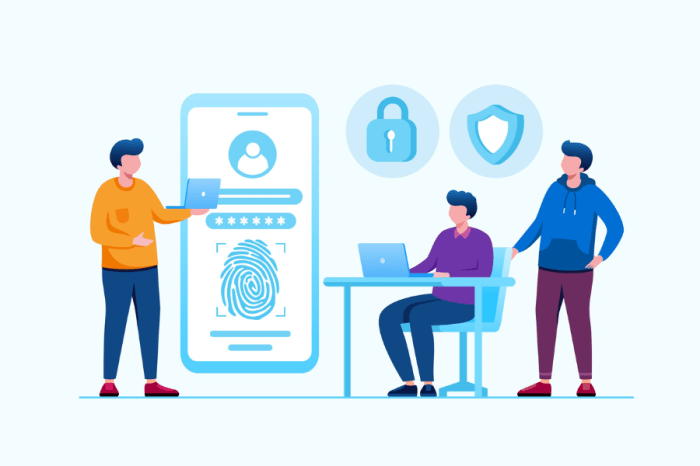
The digital landscape is constantly evolving, and technological advancements profoundly impact how we interact with email and, consequently, our email security practices. From the rise of mobile devices to the integration of artificial intelligence, these changes necessitate a re-evaluation of our approaches to protecting sensitive information. Understanding these influences is crucial for maintaining a robust email security posture in the modern world.Technological advancements have blurred the lines between personal and professional communications, impacting email security practices in unforeseen ways.
The ease of access and the ubiquity of mobile devices, for instance, have made it simpler to check and respond to emails on the go, but this convenience can also introduce new security vulnerabilities. Remote work arrangements, a direct consequence of these technological shifts, further complicate matters by extending the attack surface. The same technologies enabling seamless remote work can also expose vulnerabilities if not managed properly.
Email security often boils down to the human element – we’re the weakest link in the chain. While robust server infrastructure like the new Intel Itanium inside Unisys HP servers new intel itanium inside unisys hp servers is crucial, it’s ultimately the user’s vigilance against phishing scams and suspicious links that truly matters. Staying on top of security best practices is paramount for protecting sensitive information.
Mobile Device Influence on Email Security
The proliferation of smartphones and tablets has made email readily accessible anytime, anywhere. This constant connectivity, while convenient, increases the risk of phishing attacks and malware infections. Users may be more likely to click on malicious links or open suspicious attachments when checking emails on less secure devices or networks. Moreover, the reliance on mobile devices for email access can make it more challenging to enforce strong password policies and multi-factor authentication (MFA) practices.
Organizations must consider these factors when implementing email security measures.
Remote Work and Email Security Risks
Remote work environments, facilitated by technological advancements, have expanded the attack surface for cybercriminals. Employees accessing company networks from unsecured locations, such as public Wi-Fi hotspots, significantly increase the risk of data breaches. Furthermore, the increased reliance on cloud-based email services and collaboration tools may lead to a decreased awareness of security protocols among employees. Robust remote access security measures, including strong VPNs and rigorous security training, are critical in mitigating these risks.
Automation and AI in Social Engineering and Email Security
Automation and AI are revolutionizing both social engineering attacks and email security defenses. Sophisticated AI-powered tools can generate highly personalized phishing emails that mimic legitimate communications, making them harder to detect. These tools can also analyze user behavior to identify vulnerabilities and tailor attacks to exploit specific patterns. Conversely, AI is being utilized to detect and filter out malicious emails more effectively.
Machine learning algorithms can analyze patterns in suspicious emails, identifying and blocking potentially harmful content more efficiently.
Technological Solutions to Mitigate Human Error
Implementing a comprehensive suite of technological solutions can help mitigate the risks associated with human error in email security.
- Advanced Threat Protection (ATP) solutions: These tools use AI and machine learning to detect and block sophisticated phishing attacks, zero-day threats, and malware disguised as legitimate emails. ATP solutions often employ heuristics, behavioral analysis, and sandbox testing to identify malicious activity.
- Automated Email Security Awareness Training: By automating the delivery and tracking of training, companies can ensure that employees receive regular updates on the latest threats and best practices. This approach can greatly increase employee engagement and knowledge retention compared to traditional, one-time training sessions.
- Multi-Factor Authentication (MFA): Implementing MFA across all email accounts significantly reduces the risk of unauthorized access, even if a user’s password is compromised. This extra layer of security makes it harder for attackers to gain access to sensitive information.
- Email Filtering and Sandboxing: Sophisticated filtering solutions can scan emails for malicious content, suspicious links, and attachments, while sandboxing allows potentially harmful files to be analyzed without compromising the user’s system. This approach is particularly useful for detecting zero-day threats and malware.
- Security Information and Event Management (SIEM) systems: These systems collect and analyze security logs from various sources, including email servers, to identify suspicious activity and potential threats. The ability to correlate events across different systems enhances threat detection capabilities.
Examples of New Technologies and Their Effects
The increasing sophistication of deepfakes and AI-generated content is a growing concern in email security. Deepfakes, which can create realistic but fabricated videos and audio recordings, can be used to impersonate individuals and create highly convincing phishing emails. AI-powered chatbots can be used for malicious purposes, impersonating legitimate support personnel or colleagues to extract sensitive information. This necessitates the development of new verification methods to counter these evolving threats.
User Training and Security Measures
Email security isn’t just about robust software; it hinges critically on user awareness and preparedness. Empowering users with the knowledge and tools to identify and react to suspicious emails is paramount. A well-structured training program can significantly reduce the risk of phishing attacks and other email-borne threats.A proactive approach to email security education is essential for maintaining a strong security posture.
This approach emphasizes equipping users with the skills to spot red flags and report potential security incidents. By fostering a culture of vigilance, organizations can build a robust defense against sophisticated social engineering tactics.
Designing a Training Module for Recognizing Suspicious Emails
Effective training should cover a range of potential threats. Users need to understand the characteristics of phishing emails, such as poor grammar, generic greetings, and urgent requests for personal information. The training module should include real-world examples of successful phishing attempts to illustrate the tactics used by cybercriminals.
Creating a Checklist for Assessing Email Legitimacy
A checklist provides a structured approach to verifying email authenticity. This checklist should include questions about the sender’s email address, the context of the message, and any unusual requests.
- Sender Verification: Does the sender’s email address look legitimate? Is it consistent with the sender’s known contact information? Does the domain match the expected domain of the organization or individual?
- Message Context: Does the message contain urgent requests for sensitive information? Does the message request immediate action without providing sufficient context? Is the message unusually informal or demanding? Is the subject line alarming or unusual for the sender?
- Unusual Requests: Are you being asked to provide personal information, such as passwords, bank account details, or social security numbers? Does the email request a download of a file or access to a website that you aren’t expecting?
- Links and Attachments: Hover over links before clicking to see the actual URL. Avoid clicking on suspicious links or opening attachments from unknown senders. Check the sender’s contact information in other ways before engaging.
Importance of Reporting Suspicious Emails
Reporting suspicious emails is crucial for incident response and preventing further compromise. It allows organizations to identify trends, improve security protocols, and address potential breaches proactively.
Examples of Reporting Mechanisms and Their Benefits
Various reporting mechanisms exist, ranging from dedicated email addresses to internal portals. These mechanisms should be easily accessible and clearly communicated to users.
| Reporting Mechanism | Benefits |
|---|---|
| Dedicated Email Address | Centralized reporting, easy for users to report. |
| Internal Security Portal | Comprehensive reporting, detailed information gathering, and potentially automated escalation procedures. |
| Instant Messaging Channels | Faster response time, especially for urgent incidents. |
Step-by-Step Guide for Handling Suspicious Emails
A clear, step-by-step guide empowers users to respond appropriately. This guide should detail the process from identifying suspicious elements to reporting the email.
- Identify Red Flags: Carefully examine the email for suspicious characteristics, including sender, subject line, message content, and attachments.
- Verify Information Independently: Contact the supposed sender through a known, trusted method to confirm the message’s legitimacy.
- Report the Email: Use the designated reporting mechanism within the organization.
- Do Not Respond or Click: Avoid engaging with suspicious emails by not responding to requests or clicking on links or attachments.
- Document the Incident: Record the email details, including the sender, subject, and any actions taken.
Mitigating Human Error in Email Security
Human error remains a significant vulnerability in email security. Employees, regardless of their technical expertise, can inadvertently compromise sensitive data through careless actions or a lack of awareness. Proactive measures are crucial to mitigate these risks and build a strong security posture. Effective strategies encompass comprehensive security awareness training, the implementation of robust security tools, and the establishment of clear incident response protocols.Proactive measures to mitigate human error in email security are essential.
This involves a multi-faceted approach encompassing both training and technological safeguards. By focusing on educating users and equipping them with the necessary tools, organizations can significantly reduce the risk of successful attacks exploiting human error. This approach creates a culture of security awareness, empowering individuals to identify and report potential threats effectively.
Security Awareness Programs
Security awareness programs are crucial for building a strong security culture. These programs equip employees with the knowledge and skills needed to recognize and avoid potential threats. A well-designed program addresses various aspects of email security, from phishing scams to social engineering tactics. Regular training sessions, coupled with ongoing reinforcement, are vital for maintaining a high level of security awareness.
Consistent reminders and simulated phishing exercises help reinforce best practices.
Implementation of Security Awareness Programs
Implementing a successful security awareness program requires a structured approach. This involves clearly defined goals, targeted training content, and regular reinforcement activities. Regular training sessions should cover topics like identifying phishing attempts, recognizing malicious attachments, and understanding the importance of strong passwords. The training should be engaging and interactive to maintain employee interest and maximize knowledge retention.
Furthermore, regular assessments and feedback mechanisms are vital for evaluating program effectiveness and making necessary adjustments. A culture of security awareness should be actively promoted through visible reminders and regular communication.
Effective Email Security Tools and Software, E mail security the human factor
A variety of email security tools and software can significantly enhance security posture. These tools can automatically filter suspicious emails, block malicious attachments, and provide real-time threat detection. Spam filters, anti-virus software integrated with email clients, and email encryption tools are examples of these tools. The selection of appropriate tools should consider the specific needs and vulnerabilities of the organization.
Integration with existing systems and user-friendliness are also important factors.
Best Practices for Detecting and Responding to Security Incidents
Implementing clear incident response protocols is crucial for handling security incidents effectively. This involves establishing procedures for reporting suspicious emails, isolating affected systems, and containing potential damage. Well-defined roles and responsibilities for handling incidents are essential. Prompt and coordinated responses are key to minimizing the impact of a security breach. Regular review and updating of incident response procedures ensure that they remain relevant and effective.
Types of Security Awareness Training Materials
A variety of training materials can be employed to educate employees about email security. These materials can include interactive simulations, videos, infographics, and quizzes. Simulations provide realistic scenarios to help employees practice identifying threats. Videos can deliver information in a concise and engaging manner. Infographics can present complex information in a visually appealing format.
Quizzes and assessments can reinforce learning and track progress. The choice of materials should be based on the learning styles of the target audience and the specific topics being covered.
Closure
In conclusion, email security isn’t just about technical solutions; it’s fundamentally about educating and empowering users. A strong security culture, coupled with user training and robust policies, is essential to mitigate the human element in email security risks. By understanding the interplay between human behavior, social engineering, and technological advancements, organizations can significantly improve their email security posture.