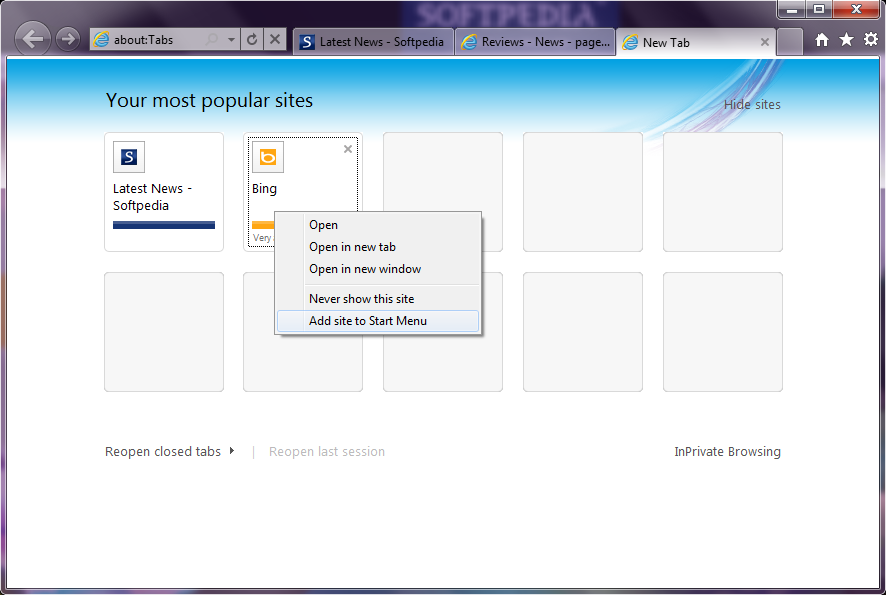Internet Explorer Monoculture and Tunnel Vision A Legacy
Internet Explorer monoculture and tunnel vision shaped the early web. This phenomenon, driven by IE’s dominance, led to a constrained web development landscape. We’ll explore how this single browser’s ubiquity influenced design choices, stifled innovation, and ultimately, impacted the internet’s evolution. We’ll examine the consequences, the lessons learned, and how it continues to affect the web today.
Defining Internet Explorer monoculture involves understanding its historical context, from its rise to dominance and the characteristics that fueled this perceived standard. How did this dominance affect user experience? What limitations and biases emerged from focusing on a single browser? We’ll delve into the specific examples of websites that demonstrated these limitations, comparing their designs to those of alternative approaches.
Defining Internet Explorer Monoculture
Internet Explorer’s reign as the dominant web browser in the early 2000s created a unique environment. Its widespread adoption led to a situation where many users and developers were essentially locked into a single platform. This “monoculture” had a profound effect on how the web evolved, both positively and negatively. The lack of diversity and competition created challenges in terms of innovation and user experience.
Internet Explorer’s Dominance and its Context
Internet Explorer’s rise to prominence was largely due to its inclusion with Microsoft Windows. This bundled distribution gave it a massive initial advantage. Users often saw little reason to explore alternative browsers. This initial dominance shaped the web development landscape. Developers frequently had to prioritize Internet Explorer compatibility over other browsers, a necessity that impacted the overall web experience.
Characteristics of the Monoculture
Several factors contributed to the perception of Internet Explorer monoculture. Its widespread use, coupled with its built-in nature in Windows, created a significant barrier to entry for competing browsers. Furthermore, the lack of clear web standards compliance, especially in the early years, created a dependence on Internet Explorer’s implementation. This lack of standards created inconsistencies and limitations in the web experience across browsers.
Impact on User Experience
Internet Explorer’s dominance significantly influenced the user experience. The lack of browser choice meant that users were often stuck with a particular level of functionality and design. Websites frequently adapted to the limitations of Internet Explorer, which sometimes resulted in a suboptimal experience for users with other browsers. For instance, older versions of Internet Explorer often struggled to render complex web layouts or newer technologies.
This resulted in a perceived lack of dynamism and innovation in the web design compared to today.
Consequences for Web Innovation and Competition
The monoculture hindered innovation. Developers focused on what Internet Explorer could handle rather than what the web could potentially be. This limited the possibilities for new technologies and design features. Furthermore, the lack of competition discouraged the development of more user-friendly and efficient browsers. The dominance of Internet Explorer slowed the adoption of improved web standards and more advanced features.
Comparison of Early and Modern Browsers
| Feature | Early Browsers (e.g., Internet Explorer 6) | Modern Browsers (e.g., Chrome, Firefox) |
|---|---|---|
| Standards Compliance | Varied, often inconsistent, with significant deviations from standards. | Strict adherence to web standards, resulting in consistent cross-browser rendering. |
| Rendering Engine | Proprietary, often leading to inconsistencies in rendering different elements. | Open-source or well-defined, ensuring consistent display across browsers. |
| Performance | Often slower, particularly with complex web pages. | Generally faster, enabling smooth loading and navigation. |
| Security | Vulnerable to attacks, especially when handling potentially malicious content. | Improved security features and proactive measures against malicious code. |
| Extensions/Add-ons | Limited or nonexistent | Vast library of extensions providing tailored functionality. |
The table highlights the significant difference in capabilities and user experience between early and modern browsers. Modern browsers prioritize standards, offering consistent performance, enhanced security, and greater customization options. The development of modern browsers has improved user experience considerably.
Identifying Tunnel Vision
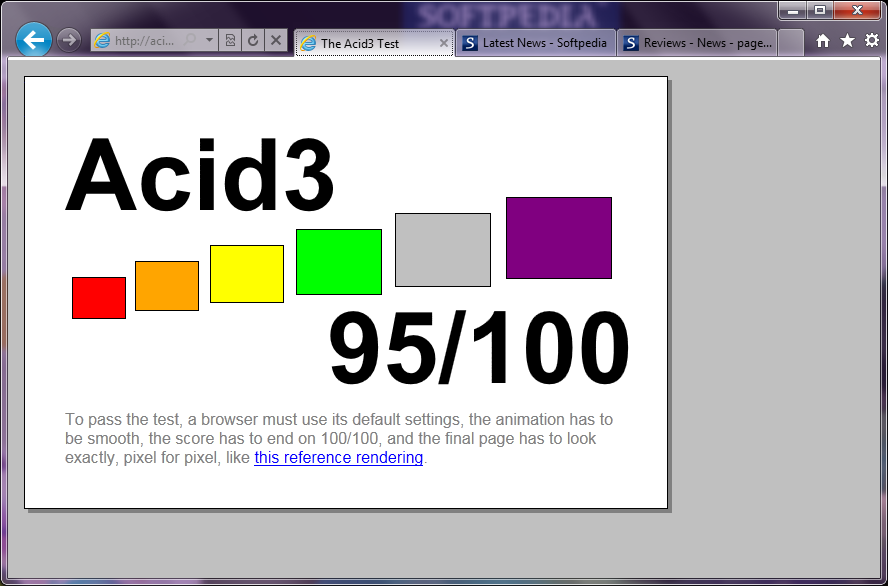
Internet Explorer’s prolonged reign as the dominant browser created a specific and somewhat narrow perspective in web design and development. This “tunnel vision,” focused almost exclusively on supporting a single browser, impacted the way websites were built and the features they offered. This chapter delves into the consequences of this singular focus, exploring the limitations, biases, and missed opportunities that arose.The dominance of Internet Explorer influenced web design and development towards a highly specific and limited set of standards.
Web designers and developers, in many cases, optimized their websites to a single browser, neglecting the potential of a broader user base and diverse needs. This approach significantly constrained the innovation and development of web technologies.
Impact on Web Design Practices, Internet explorer monoculture and tunnel vision
The near-monopoly of Internet Explorer led to a design culture focused on accommodating its specific limitations and quirks. Websites were often built with an inherent bias towards Internet Explorer’s capabilities, sacrificing compatibility with other browsers. This resulted in a significant loss of potential for wider accessibility and richer user experiences.
Remember the days of internet explorer monoculture and the tunnel vision it created? The dominance of a single browser platform led to a lack of innovation and stifled competition. This echoes in the current shift towards laptops replacing desktops everywhere, as detailed in the article replacing desktops everywhere the laptop trajectory. While this new trajectory offers convenience, it’s crucial to avoid the same pitfalls of past monocultures, ensuring a vibrant and diverse digital ecosystem, just as we need to avoid the same pitfalls of internet explorer monoculture and tunnel vision.
Limitations and Biases
Internet Explorer’s proprietary standards and often inconsistent rendering behavior introduced considerable biases. The focus on this single browser frequently overlooked or minimized the needs and capabilities of other browsers, ultimately reducing the overall quality and user experience of web pages. For instance, websites designed primarily for Internet Explorer might not render properly on Firefox, Chrome, or other browsers.
Alternative Design Approaches
The emphasis on a single browser limited the exploration of alternative design approaches. The absence of a standardized, cross-browser approach stifled innovation and creativity. Web designers and developers had limited incentive to design websites that catered to a wider range of browsers, thereby limiting their overall potential.
Examples of Tunnel Vision
Many websites from the mid-2000s demonstrate the limitations of tunnel vision in web design. Sites built with an almost exclusive focus on Internet Explorer often featured poor rendering on other browsers, resulting in a disjointed or broken user experience. Examples include older corporate sites, e-commerce platforms, and even some government portals, where the visual and functional aspects were heavily tailored to Internet Explorer.
A significant part of these sites lacked the flexibility and adaptability to support other browsers.
Internet Explorer vs. Other Browsers: Key Features and Limitations
| Feature | Internet Explorer | Other Browsers (e.g., Firefox, Chrome) |
|---|---|---|
| Standards Compliance | Often lagged behind standards, resulting in inconsistencies across browsers. | Generally adhered to or exceeded web standards, enabling consistent rendering across browsers. |
| JavaScript Support | Early versions had limitations in JavaScript support, impacting interactive elements. | Provided comprehensive and reliable JavaScript support, enabling dynamic and interactive web pages. |
| CSS Support | Often had limitations in CSS rendering, potentially causing rendering discrepancies. | Supported modern CSS standards, enabling more flexible and visually appealing designs. |
| Accessibility | Early versions had less emphasis on accessibility features. | Implemented advanced accessibility features, improving inclusivity and usability for a wider range of users. |
| Security | Vulnerable to security exploits in early versions. | Continuously updated with improved security features. |
Impact on Innovation and Competition
Internet Explorer’s near-decade-long reign as the dominant browser profoundly shaped the web’s evolution. Its widespread adoption created a unique environment, influencing innovation, standards, and the competitive landscape in ways that are still felt today. This dominance, while driving some progress, also fostered limitations and hindered the full potential of the internet’s growth.This section will explore how Internet Explorer’s market dominance impacted innovation in web development, the effect on standards and protocols, and the consequences for the overall growth and evolution of the internet.
It will also contrast this with the strategies of competing browsers.
Internet Explorer’s Influence on Web Development Innovation
Internet Explorer’s dominance, while initially encouraging broad web adoption, created a predictable environment that sometimes discouraged experimentation and innovation. Developers often prioritized compliance with Internet Explorer’s quirks and limitations over creating truly innovative and platform-agnostic experiences. This was a significant factor in the early adoption of specific JavaScript libraries, which were largely tied to IE’s particular quirks. This meant that innovative solutions were often tailored to IE rather than driven by broader, more future-proof design.
Remember the days of internet Explorer monoculture? That kind of tunnel vision in tech choices can be a real problem. Thankfully, companies like Broadcom are stepping up to offer a more diverse range of options, like their new all-in-one Wi-Fi chip broadcom to offer all in one wifi chip. While this innovative chip is great, we need to remember that the lessons of past tech monocultures, like internet explorer, are still relevant.
It’s crucial to have competition and choice, not just one dominant solution.
Effect on Standards and Protocols
Internet Explorer’s influence on web standards and protocols was significant but often contentious. The browser’s early decisions on rendering engines and compatibility issues created a “monoculture” that, while popularizing the internet, often hindered the adoption of wider standards. Web developers had to account for specific quirks and workarounds for Internet Explorer, slowing the broader adoption of more versatile and interoperable technologies.
The browser’s early embrace of specific technologies, such as the ActiveX controls, further complicated the picture, as it introduced dependencies that were not as readily transferable to other browsers.
Impact on Competitor Browser Development
The dominance of Internet Explorer made it difficult for competing browsers to gain traction. Developers faced the significant challenge of not only creating a functional browser but also ensuring compatibility with a vast base of existing websites and applications built for Internet Explorer. The market share held by Internet Explorer made it challenging for newer browsers to gain significant market share, creating a barrier to entry and a slower rate of innovation in the browser market.
Consequences for Internet Growth and Evolution
Internet Explorer’s dominance led to a certain degree of standardization in the web, but it also led to a more closed ecosystem. The focus on compatibility with Internet Explorer, and not necessarily broader standards, slowed the evolution of web technologies. It also contributed to a situation where innovation was sometimes focused on solutions to Internet Explorer’s quirks rather than on more universal standards that would benefit all browsers and users.
This ultimately influenced the development and deployment of more complex technologies, and the eventual evolution of the open web.
Innovation Strategies of Other Browsers
The innovation strategies of other browsers during this period varied. Some, like Firefox, focused on building a browser that was fully compliant with emerging standards. Others, like Opera, focused on specific features like speed and performance. A common thread among competitor browsers was the need to address Internet Explorer’s dominance by focusing on areas where it lacked, such as speed, features, or compatibility with standards.
This created a dynamic in which each browser tried to establish its own identity and niche in a marketplace dominated by Internet Explorer.
Evolution of Web Standards and Internet Explorer Dominance
| Year | Web Standard | Internet Explorer Support | Impact on Internet Development |
|---|---|---|---|
| 1999 | HTML 4.0 | Partial | Limited support hindered the full implementation of standards, and many sites had to work around browser limitations. |
| 2000 | CSS 1 | Limited | Sites began using CSS for styling, but IE’s limited support led to inconsistencies and workarounds. |
| 2005 | CSS 2 | Improved but still inconsistent | More features were implemented, but sites still needed to test and account for different browser behaviors. |
| 2010 | HTML5 | Gradual adoption | A significant shift toward standards, though IE’s slow adoption led to delays in full implementation and compatibility issues. |
The Legacy of Monoculture: Internet Explorer Monoculture And Tunnel Vision
The dominance of Internet Explorer, for a significant period, left an indelible mark on the web. Its widespread adoption, while initially beneficial in terms of user familiarity, fostered a sort of digital monoculture that inadvertently shaped user expectations and, crucially, the very architecture of web development. This legacy, though seemingly distant, continues to impact the current web landscape in subtle yet impactful ways.The web, as we know it, was not always built on open standards and interoperability.
Internet Explorer’s near-monopoly led to a reliance on proprietary methods and solutions, creating a framework that, while functional at the time, often came at the expense of long-term flexibility and evolution. This legacy persists in the form of deeply ingrained user expectations, compatibility issues, and the ongoing struggle to achieve true cross-browser consistency.
Evidence in the Modern Web
The legacy of Internet Explorer’s dominance is visible in the modern web through persistent compatibility issues. Websites still need to consider how their designs and functionality will render across different browsers, reflecting a lingering effect of the browser wars. This has created a need for complex and often resource-intensive strategies to ensure broad accessibility and avoid frustration for users.
Moreover, certain design patterns and coding conventions that arose during the period of Internet Explorer’s dominance have become ingrained, impacting the evolution of web standards and practices.
Lessons Learned
The experience of Internet Explorer’s monoculture has provided invaluable lessons for the development and maintenance of open standards. The crucial need for browser compatibility, the importance of adhering to established standards, and the value of robust testing across various platforms have become deeply ingrained in the web development community. Furthermore, the rise of modern browsers like Chrome, Firefox, and Edge, which prioritize open standards, exemplifies the community’s recognition of the pitfalls of proprietary approaches.
This transition exemplifies a clear understanding that widespread adoption, while helpful, should never come at the cost of open and interoperable solutions.
Ongoing Effects on Browser Compatibility
The enduring impact of Internet Explorer’s monoculture is evident in the persisting challenges related to browser compatibility. Users may encounter unexpected behavior or visual discrepancies when accessing websites or applications across different browsers. This often requires developers to implement workarounds or compromises to ensure a consistent experience, leading to increased complexity in web development. The legacy of IE’s dominance persists as a significant, though often subtle, barrier to a fully open and interoperable web.
Role of User Choice
User choice plays a pivotal role in shaping the internet’s future. While the era of Internet Explorer’s near-monopoly highlights the potential pitfalls of limited choices, the current web’s diversity of browsers empowers users with options to select platforms that best suit their needs and preferences. This diverse selection also creates pressure on developers to design websites and applications that can be accessed and utilized across a wider range of platforms, encouraging innovation and adaptation.
The web is ultimately a reflection of the collective choices and preferences of its users.
Remember the days of internet Explorer monoculture? That enforced tunnel vision on web development, forcing everyone into a single, often clunky, platform. Now, Microsoft and BT are collaborating on conferencing solutions, a fascinating development. Perhaps this new era of collaboration, seen in the microsoft bt get together on conferencing project, will break down some of those old, limiting standards, fostering innovation and diverse approaches across the tech landscape, ultimately leading to a more open and dynamic web experience, rather than the closed internet explorer monoculture we once knew.
Current Browser Market Share and Influence
The table below illustrates the current browser market share and the continuing influence of the Internet Explorer era. The figures highlight the relative dominance of newer browsers, but the legacy of the past remains as a factor in the development of web standards and applications.
| Browser | Approximate Market Share (%) | Influence of IE Era |
|---|---|---|
| Chrome | ~60 | Benefited from the open standards movement, but still influenced by past browser compatibility issues. |
| Firefox | ~10 | A strong advocate for open standards and interoperability, but still affected by the need to ensure compatibility with older platforms. |
| Safari | ~10 | Influenced by the need to compete in a market that is often determined by compatibility and standards, although it often adopts newer standards more quickly. |
| Edge | ~10 | Modern browser built on newer standards, but still needs to be compatible with past systems. |
| Others | ~10 | Their market share is smaller, but their existence demonstrates the continued need for compatibility across different browsers. |
Impact on User Expectations of Web Applications
The period of Internet Explorer’s dominance influenced user expectations regarding web application design and functionality. Users accustomed to the limitations and behaviors of Internet Explorer may find it difficult to adapt to the advanced features and performance offered by newer browsers. This has a ripple effect on the evolution of web design and the development of responsive and adaptable interfaces that cater to a wide range of browsers and user expectations.
The challenge lies in creating experiences that are both innovative and inclusive of a diverse user base.
Alternative Perspectives and Case Studies
The dominance of Internet Explorer created a unique challenge for web developers and designers. While the vast majority of the web conformed to its limitations, alternative approaches and successful strategies emerged to circumvent its shortcomings. This section explores those alternative paths, showcasing how websites navigated the monoculture and how innovative technologies arose in response.While Internet Explorer held the lion’s share of the browser market, creative web developers and designers actively sought workarounds and alternatives.
These efforts, while often less visible than the mainstream, represent a critical part of the story of the web’s evolution.
Alternative Web Design Approaches
Many websites during the Internet Explorer era embraced different design strategies to accommodate the browser’s quirks and limitations. This involved careful consideration of rendering differences, often requiring developers to employ a layered approach. A common strategy was to offer different versions of the same site, tailored to specific browsers, which often involved using conditional comments to deliver distinct HTML for different user agents.
Websites Navigating the Monoculture
Notable websites successfully adapted to the limitations of Internet Explorer by employing various techniques. For example, some sites prioritized content accessibility and usability over intricate designs, creating sites that functioned reliably across a range of browsers. Others employed progressive enhancement, prioritizing core functionality that worked reliably across all browsers and then adding features that leveraged the capabilities of more advanced browsers.
This approach ensured a solid baseline experience for all users, with additional features available to those with more capable browsers.
Smaller Browser Developers
Smaller browser developers faced a significant uphill battle against the dominant market share of Internet Explorer. Their challenge was to create browsers that could offer a competitive experience while also addressing the diverse needs of web users. Some successfully focused on niche markets or specific user needs, carving out a space for their browser offerings.
Successful and Unsuccessful Strategies
Successful strategies in adapting to Internet Explorer’s dominance often revolved around providing a robust, functional website that rendered correctly on the platform. In contrast, less successful strategies were often those that relied too heavily on the specific capabilities of Internet Explorer, making them incompatible with other browsers.
Case Studies of Successful Adaptation
| Website | Adaptation Strategy | Success Factors |
|---|---|---|
| AOL.com (early 2000s) | Progressive enhancement, focusing on core functionality across different browsers. | Maintained usability and reliability for all users, with additional features added for advanced browsers. |
| eBay.com (early 2000s) | Similar to AOL.com, prioritized core functionality and built on a solid foundation. | Ensured consistent user experience across different browser capabilities. |
| Early social networking sites | Simple layouts and straightforward functionality. | Prioritized core interaction and engagement over complex design, ensuring accessibility. |
Emergence of Alternative Technologies
The limitations of Internet Explorer’s monoculture spurred the development of alternative technologies. These included the rise of CSS and JavaScript, allowing for more complex and dynamic web pages. Furthermore, the increasing availability of alternative browsers, like Firefox, allowed for testing and development in a more diverse environment, challenging the dominance of Internet Explorer. The emergence of web standards, such as HTML5, was another crucial step toward creating a more consistent and versatile web experience.
Final Summary
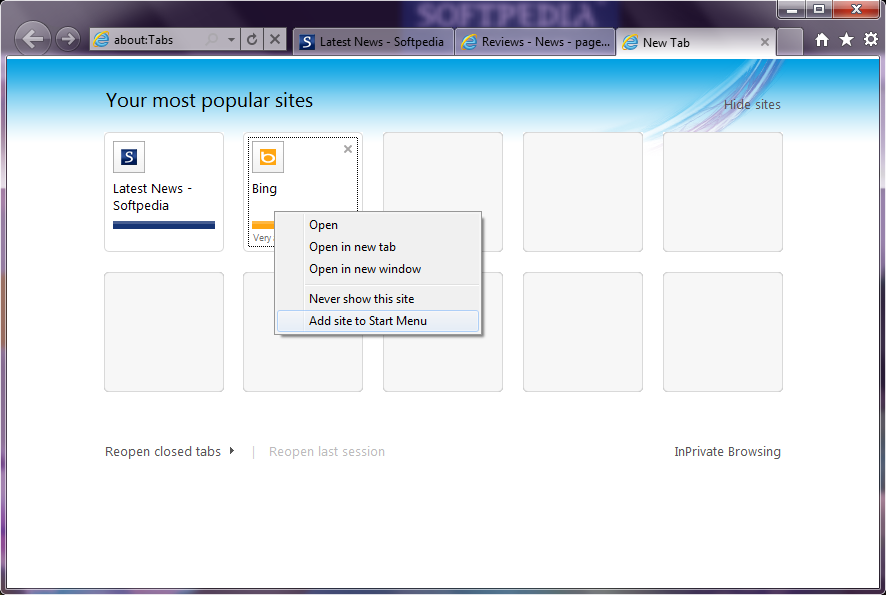
The legacy of Internet Explorer’s monoculture is undeniable. It highlights the importance of open standards, browser competition, and user choice in shaping the internet’s future. Examining the historical context of IE’s dominance and its subsequent impact on innovation, competition, and user experience reveals critical lessons for the modern web development landscape. We can learn from the past to ensure a more robust and diverse digital future.