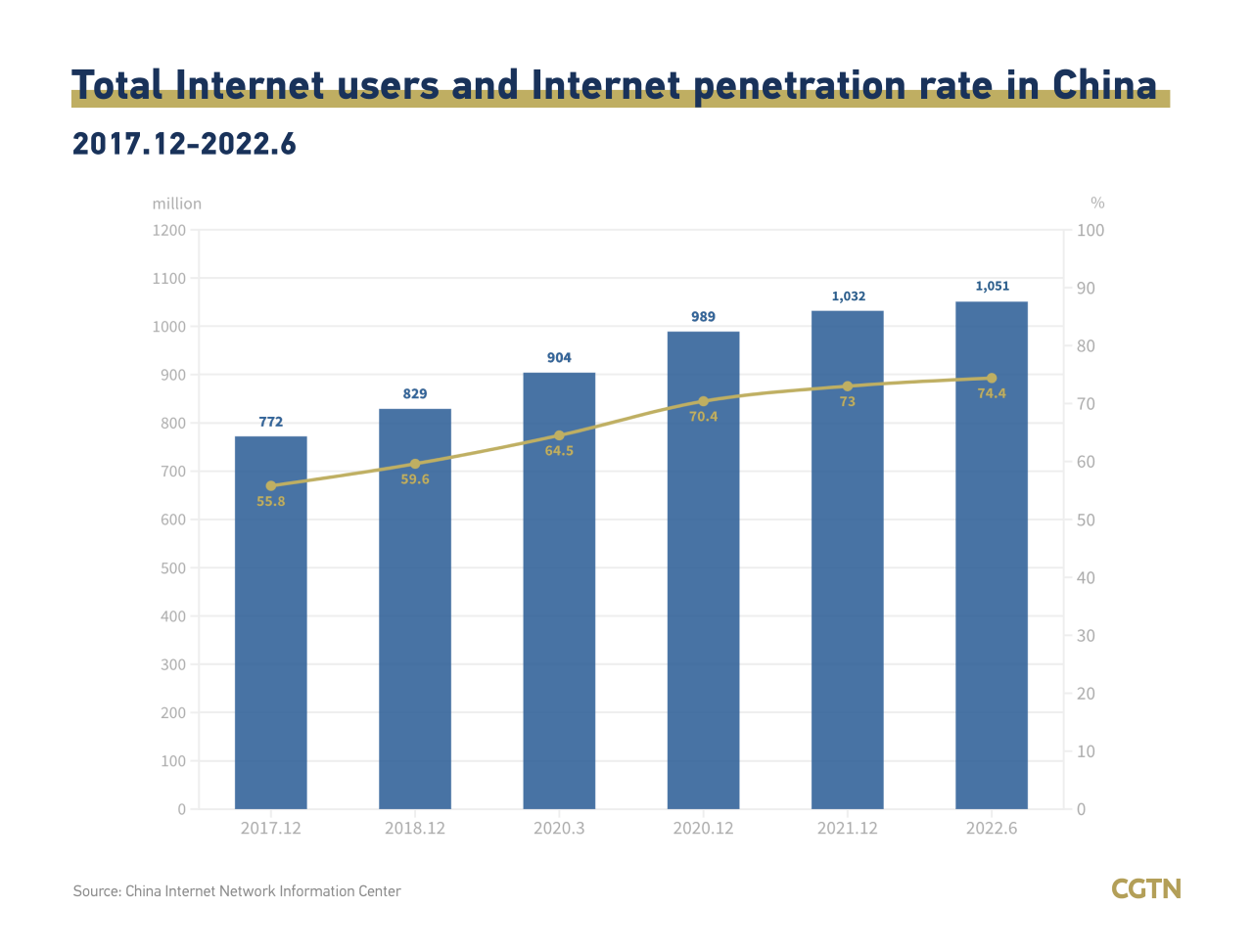Report Calls Internet Impossible for Disabled Users
Report calls internet impossible for disabled users, highlighting the critical accessibility barriers that prevent many from fully participating in the digital world. This report dives deep into the specific challenges faced by individuals with visual, auditory, motor, and cognitive impairments, exploring the technical issues, impact on daily life, and potential solutions.
The report examines user experiences, analyzing feedback and accounts from disabled users. It also evaluates existing support systems, assistive technologies, and government programs, while comparing their effectiveness and reach. The document explores the social and economic implications of internet inaccessibility, demonstrating how it hinders participation and potentially leads to significant economic losses.
Accessibility Challenges for Disabled Users
The internet, while a powerful tool for communication and information access, presents significant barriers for individuals with disabilities. These barriers can impede their ability to participate fully in society, impacting education, employment, and social interaction. Understanding these challenges is crucial to fostering a more inclusive digital environment.
Common Internet Accessibility Barriers
Numerous obstacles hinder disabled users from accessing and navigating the internet effectively. These barriers manifest in various forms, impacting users with diverse disabilities. This section details the common hurdles faced by individuals with visual, auditory, motor, and cognitive impairments.
Visual Impairments
Visual impairments, ranging from mild vision loss to complete blindness, pose considerable challenges in accessing the web. Text-based content often lacks adequate visual cues and descriptions, making it difficult for visually impaired users to comprehend the information presented. Complex graphics and images without alternative text (alt text) can also prove problematic.
- Insufficient use of alt text for images prevents screen reader software from providing context, hindering comprehension.
- Inconsistent formatting and lack of proper color contrast can make web pages difficult or impossible to read for users with visual impairments.
- Dynamic content, such as animations or interactive elements, can be overwhelming and inaccessible for some users.
Auditory Impairments
Individuals with auditory impairments, including deafness and hard-of-hearing conditions, face challenges in accessing audio-based content. Web pages with only audio content, without visual alternatives, effectively exclude these users.
- Lack of captioning for videos and audio recordings excludes deaf and hard-of-hearing users.
- Audio-only content, without accompanying transcripts, poses significant barriers.
- Insufficient use of visual cues to convey important information in audio content is problematic.
Motor Impairments
Motor impairments, including conditions like cerebral palsy, muscular dystrophy, and tremors, can limit the ability to use a computer mouse or keyboard effectively. Complex or poorly designed interfaces can exacerbate these challenges.
- Web pages that are not designed with keyboard navigation in mind make it difficult for users with limited motor skills.
- Small targets, slow loading times, and poorly designed forms increase frustration for users with motor impairments.
- The lack of assistive technologies compatibility can create significant barriers for some users.
Cognitive Impairments
Cognitive impairments, including learning disabilities, autism spectrum disorder, and dementia, present unique accessibility challenges. The way information is presented and organized on the web can affect comprehension.
- Complex or poorly organized web pages can cause difficulty for users with cognitive impairments.
- Lack of clear structure, concise language, and simplified content can make it challenging to process information.
- Inconsistent formatting and confusing layouts can lead to disorientation and frustration.
Table of Accessibility Problems and Solutions
| Disability Type | Associated Internet Accessibility Problems | Examples of Solutions |
|---|---|---|
| Visual Impairment | Lack of alt text, insufficient color contrast, complex graphics | Use descriptive alt text, ensure sufficient color contrast, provide alternative formats like text descriptions |
| Auditory Impairment | Lack of captions, audio-only content | Provide captions for videos and audio recordings, offer transcripts, use visual aids |
| Motor Impairment | Complex interfaces, small targets, slow loading times | Design user-friendly interfaces, ensure large targets, improve loading speed, implement keyboard navigation |
| Cognitive Impairment | Complex layouts, lack of clear structure, difficult to understand content | Use clear and concise language, employ visual cues, organize content logically, provide simplified content |
Analysis of User Experiences
Navigating the digital world can be a significant hurdle for disabled users, often leading to feelings of exclusion and frustration. This section delves into the diverse experiences of disabled individuals online, highlighting the challenges they face and exploring potential solutions to improve accessibility. Understanding these experiences is crucial for creating a more inclusive and equitable digital landscape.Many websites and applications, despite good intentions, fall short in providing an accessible experience.
This often results in a disconnect between the digital realm and the needs of disabled users, creating barriers to information, communication, and participation. This analysis aims to shed light on these barriers and how they can be overcome.
User Feedback and Accounts
Disabled users often express frustration with website design and functionality. They report difficulties with slow loading times, inadequate text size, poor color contrast, and the lack of alternative text for images. These issues create significant challenges for users with visual impairments, cognitive differences, or other disabilities.
- A visually impaired user reported struggling to navigate a website due to the absence of alt text for images. They were unable to comprehend the information presented, and this resulted in a frustrating and ultimately unproductive experience.
- A user with a hearing impairment recounted difficulty accessing audio content without captions. This lack of accessibility prevented them from understanding important information or engaging in interactive experiences.
- A user with a physical disability emphasized the importance of keyboard navigation. They explained that a mouse-dependent website made it challenging to access crucial elements and caused significant frustration and time loss.
Difficulties in Online Information Access
Disabled users encounter a range of difficulties when trying to access information online. These difficulties stem from various design choices that may not consider the diverse needs of users with disabilities. Insufficient alternatives to standard user interfaces can be particularly problematic.
Recent reports highlight the frustrating reality of the internet being practically inaccessible for many disabled users. This accessibility issue is a serious problem, but it’s not the only tech concern. Simultaneously, new open source security flaws exposed are creating further hurdles for everyone. The constant threat of vulnerabilities, like those highlighted in new open source security flaws exposed , ultimately compounds the difficulties faced by disabled users trying to navigate the digital world.
These issues demand urgent attention and solutions.
- Users with cognitive disabilities may find it hard to process complex layouts or dense text, hindering their ability to absorb information.
- Users with motor impairments may struggle with website navigation if the design doesn’t accommodate assistive technologies or keyboard-only interactions.
- Users with visual impairments may experience significant challenges with websites lacking sufficient color contrast, appropriate text sizing, and descriptive alt text.
Comparison of Online Experiences Across Disability Groups
The online experiences of different disability groups vary significantly. While some common challenges exist, specific difficulties differ depending on the nature of the disability.
| Disability Group | Common Challenges | Specific Challenges |
|---|---|---|
| Visual Impairments | Lack of alt text, insufficient color contrast, poor text sizing | Difficulty reading text, understanding images without descriptions |
| Hearing Impairments | Lack of captions or transcripts for audio content | Inability to understand audio-only content |
| Motor Impairments | Non-keyboard accessible interfaces, lack of assistive technology support | Difficulty using a mouse, slow or inaccurate input devices |
| Cognitive Impairments | Complex layouts, dense text, lack of clear instructions | Difficulty with processing complex information, understanding ambiguous language |
Emotional Impact
The difficulties disabled users face online can have a significant emotional impact. Feeling excluded, frustrated, and isolated are common sentiments. This can lead to a decreased desire to engage with online resources.
“The inability to access information online can be deeply isolating and demoralizing. It can make one feel like a second-class citizen in the digital world.”
Anonymous user feedback
Website and Application Design Improvements
Improving website and application design to better suit the needs of disabled users involves several key considerations. The focus should be on creating inclusive experiences that cater to diverse abilities.
- Accessibility guidelines: Adherence to established accessibility guidelines, such as WCAG (Web Content Accessibility Guidelines), is crucial for ensuring that websites and applications are usable by people with disabilities.
- Alternative text: Providing descriptive alt text for images is essential for users with visual impairments, enabling them to understand the content of the image.
- Keyboard navigation: Ensuring that all website elements are accessible via keyboard navigation allows users with motor impairments to interact with the site without a mouse.
- Color contrast: Implementing sufficient color contrast between text and background is vital for users with visual impairments to distinguish text effectively.
Evaluation of Existing Support Systems
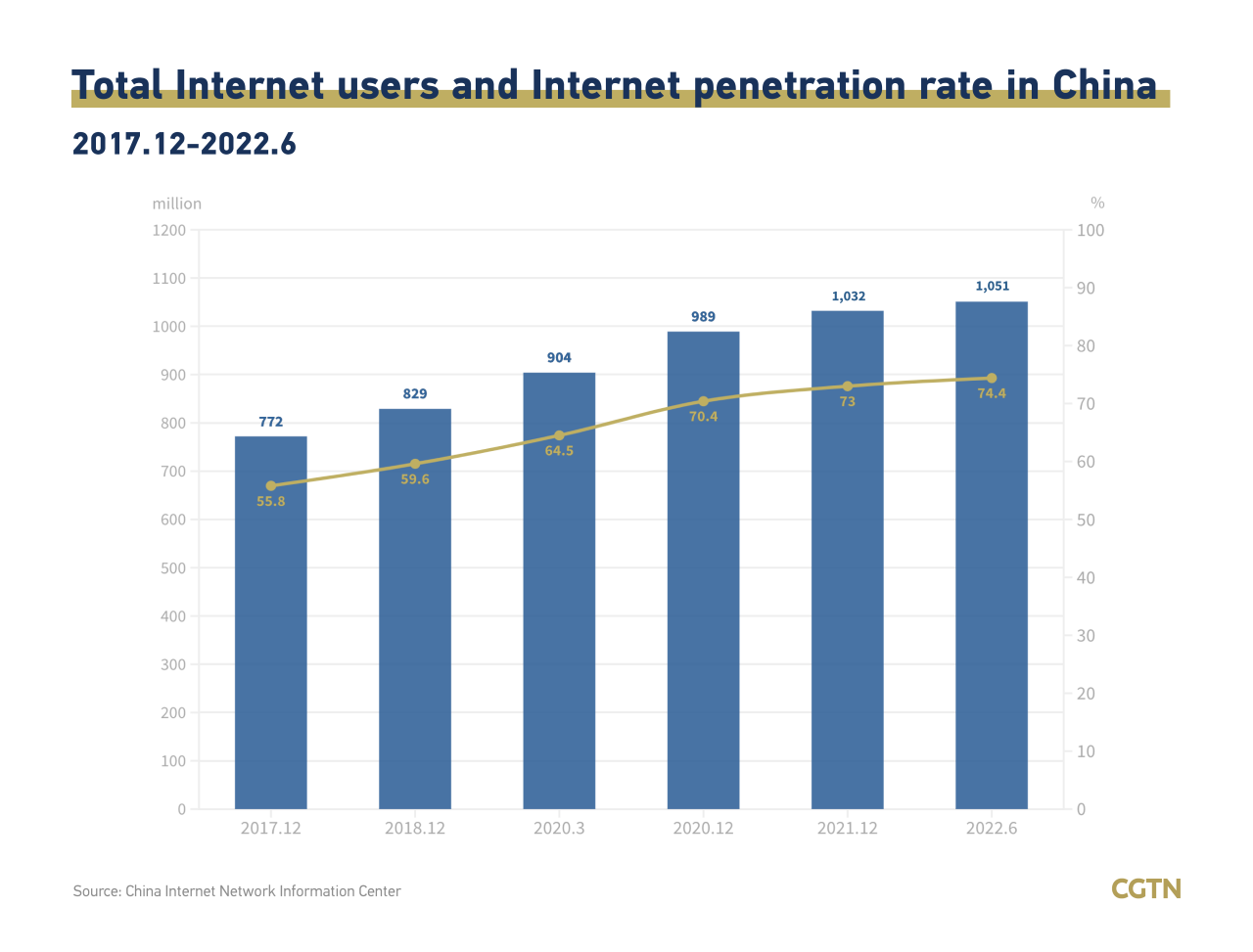
Bridging the digital divide for disabled users hinges on robust support systems. These systems must address the specific needs of diverse populations, considering factors like geographical location, socioeconomic status, and the type of disability. This evaluation delves into existing assistive technologies, government programs, and advocacy efforts to understand their effectiveness and potential for improvement.Existing support systems for internet accessibility are multifaceted and often vary greatly in their reach and effectiveness across different regions and demographics.
This analysis aims to highlight the strengths and weaknesses of these systems, prompting a more comprehensive approach to fostering digital inclusion.
Assistive Technologies for Internet Access
Assistive technologies play a crucial role in empowering disabled users to navigate the digital world. These tools range from screen readers and alternative input devices to specialized software for managing information and communication. The effectiveness of these tools is heavily dependent on the user’s specific needs and the availability of tailored support.
| Assistive Technology | Description | Example Use Cases |
|---|---|---|
| Screen Readers | Convert text on a screen into audio | Reading web pages, emails, documents |
| Alternative Input Devices | Enable interaction with computers and devices using methods other than a keyboard or mouse | Using eye-tracking technology, head-controlled cursors, voice recognition |
| Specialized Software | Enhance accessibility features of standard applications | Improved navigation of web browsers, email clients, and document editors |
Government Programs Supporting Internet Accessibility
Many governments recognize the importance of digital inclusion and offer various programs to support disabled users. These programs can range from providing subsidized internet access to funding for assistive technology and vocational training. However, disparities in program availability and funding across regions significantly impact their effectiveness.
- Subsidized Internet Access: Programs offering reduced-cost or free internet access can be instrumental in connecting disabled individuals to online resources and opportunities. However, the extent of access varies widely. For example, some rural areas might not have the infrastructure in place to support such programs.
- Assistive Technology Grants: Funding for assistive technologies can greatly benefit disabled users, enabling them to use the internet more effectively. But eligibility criteria and funding amounts can be challenging and may vary based on the user’s location and disability type.
- Vocational Training Programs: Training in digital literacy and computer skills can equip disabled individuals with the necessary skills for navigating the internet and participating in the digital economy. However, the availability and quality of these programs often differ considerably between regions and demographics.
Tools and Resources for Improved Online Accessibility
Numerous organizations and individuals are developing tools and resources to enhance online accessibility. These include websites designed with accessibility in mind, open-source software, and online communities dedicated to sharing knowledge and best practices.
- Accessibility-Focused Websites: Many websites are adopting universal design principles, creating a more inclusive experience for disabled users. Examples include websites that utilize alternative text descriptions for images and provide keyboard-only navigation options.
- Open-Source Software: Open-source assistive technology and accessibility tools are often highly customizable and affordable, providing diverse options for individuals with different needs. These tools are often actively developed and improved by the community.
- Online Communities and Forums: Online communities and forums offer valuable support networks for disabled users seeking information and assistance related to internet access and assistive technology.
Effectiveness of Legal Frameworks in Promoting Internet Accessibility
Legal frameworks play a significant role in ensuring internet accessibility for disabled users. However, the effectiveness of these laws often depends on their implementation and enforcement. Many countries have laws mandating accessibility, but enforcement can be inconsistent, leading to varying levels of compliance across different sectors.
Role of Advocacy Groups in Ensuring Better Access
Advocacy groups play a crucial role in advocating for the rights of disabled users and promoting internet accessibility. These groups often raise awareness, lobby for policy changes, and provide support to individuals facing barriers.
Potential Solutions and Recommendations
Bridging the digital divide for disabled users requires a multifaceted approach. This section explores practical solutions and recommendations to enhance internet accessibility, empowering individuals with disabilities to fully participate in the digital world. We’ll examine innovative technologies, actionable steps for stakeholders, and methods for evaluating the effectiveness of these initiatives.
That report claiming the internet is inaccessible for disabled users is a real concern. It highlights a major problem, especially considering the Symantec report, which points out how corporations and consumers are increasingly vulnerable to cyberattacks. This Symantec report puts corporations and consumers in the crosshairs of online threats, making the situation for disabled users even more precarious.
Ultimately, the report’s call for improved internet accessibility is crucial for a more inclusive digital world.
Accessibility Features for Web Developers
Web developers play a crucial role in creating inclusive online experiences. Implementing accessibility features early in the design process is vital. These features go beyond basic compliance; they aim to create intuitive and usable interfaces for all users.
- Semantic HTML: Using semantic HTML elements like `
`, ` - Keyboard Navigation: Ensuring all interactive elements are accessible via keyboard navigation is essential. This allows users who cannot use a mouse to fully interact with the website. Developers should prioritize a logical and predictable navigation structure for optimal user experience.
- Alternative Text for Images: Providing descriptive alt text for images is critical for screen reader users. Alt text should accurately describe the image’s content, context, and function.
- Captions and Transcripts: Including captions for videos and transcripts for audio content allows users with hearing impairments to understand the content. This is crucial for fostering equal access to online learning and entertainment.
- Color Contrast: Ensuring sufficient color contrast between text and background colors is vital for users with visual impairments. Web Content Accessibility Guidelines (WCAG) provide specific recommendations for achieving this.
Innovative Technologies and Strategies
Several innovative technologies can significantly improve internet accessibility. The key is recognizing the unique needs of different disabilities and tailoring solutions accordingly.
- AI-Powered Assistive Tools: Artificial intelligence can be used to develop more sophisticated assistive technologies. This can include tools that automatically generate transcripts, translate languages, or provide real-time captions for videos.
- Augmented Reality (AR) Applications: AR applications can create interactive and engaging experiences for users with visual or cognitive impairments. For instance, AR overlays could provide additional information or visual cues to help users navigate complex websites.
- Haptic Feedback Devices: Developing haptic feedback devices can provide users with tactile feedback about online content. This could be particularly helpful for users with visual impairments who rely on touch to interact with the digital world.
- Adaptive Interfaces: Adaptive interfaces can dynamically adjust to different user needs and preferences. This could include customizable font sizes, color schemes, and navigation styles.
Actionable Steps for Stakeholders
A collaborative effort from various stakeholders is crucial to improving internet accessibility. The table below Artikels actionable steps for different groups.
| Stakeholder | Actionable Steps |
|---|---|
| Government Agencies | Develop and enforce accessibility standards for public websites and services. Provide funding for accessibility initiatives and research. |
| Businesses | Implement accessibility features on their websites and applications. Train employees on accessibility best practices. Conduct regular accessibility audits. |
| Technology Companies | Develop and integrate accessibility features into their products and services. Provide resources and support for developers to create accessible technologies. |
| Educational Institutions | Incorporate accessibility training into curricula. Provide accessible learning materials and resources. |
Evaluation Process
A robust evaluation process is essential to measure the effectiveness of these solutions. This process should be ongoing and adaptable to the evolving needs of disabled users.
- User Feedback: Gathering user feedback from individuals with disabilities is crucial. This can be done through surveys, focus groups, or direct interviews.
- Accessibility Audits: Conduct regular accessibility audits to identify and address any gaps in compliance.
- Data Collection: Collect data on user engagement, satisfaction, and usability to assess the impact of accessibility features.
- Iterative Improvement: Use data and feedback to continuously improve and refine accessibility features based on the needs of users.
Impact of Accessibility Issues on Society: Report Calls Internet Impossible For Disabled Users
The digital divide, particularly regarding internet accessibility for disabled users, has profound social and economic consequences. It creates a significant barrier to full participation in modern life, limiting educational opportunities, employment prospects, and social interaction. This isolation exacerbates existing inequalities and hinders the overall well-being of disabled communities.The lack of accessible online environments impacts disabled individuals in myriad ways.
They may struggle to access vital information, participate in online learning, or engage in social networking, all of which are essential for social inclusion and economic advancement. This exclusion from the digital world can significantly restrict their ability to build and maintain relationships, find employment, and pursue personal goals.
Social Implications of Internet Inaccessibility
The digital world has become an integral part of modern life, providing access to information, education, employment, and social interaction. For disabled individuals, limited internet access often translates to a lack of access to critical information and resources. This can result in a widening gap between those who can participate fully in online communities and those who are excluded.
- Limited Access to Information and Resources: Disabled users may have difficulty accessing critical information about healthcare, support services, or employment opportunities. This can lead to delays in receiving vital assistance and potentially limit their ability to seek appropriate support.
- Reduced Social Interaction and Networking: Online platforms offer opportunities for social interaction and networking, but for disabled users facing accessibility challenges, these opportunities can be inaccessible or limited. This can lead to social isolation and feelings of exclusion.
- Difficulties in Education and Employment: Online learning platforms and job applications are increasingly common. Inaccessibility for disabled users means they may be unable to pursue higher education or find employment opportunities. This can lead to lower educational attainment, reduced earning potential, and increased unemployment rates.
Economic Implications of Internet Inaccessibility
The economic consequences of internet inaccessibility for disabled users are substantial and far-reaching. Lost productivity, reduced employment opportunities, and decreased participation in the digital economy represent significant financial losses for both individuals and society as a whole.
Reports are surfacing that the internet is practically inaccessible for disabled users, highlighting a significant accessibility gap. This echoes the ongoing struggles with internet access and the need for improved infrastructure and services. Meanwhile, the recent clashes between the RIAA and ISPs before Congress, detailed in this article riaa and isps lock horns before congress , further complicate the issue, potentially diverting resources from critical accessibility improvements.
The situation underscores the urgent need for a unified approach to digital inclusion for everyone.
- Lost Productivity: Disabled individuals who cannot access essential information or participate fully in the digital economy lose potential productivity. This is reflected in reduced participation in online learning, decreased access to relevant employment opportunities, and limited engagement with online communities that support their work. For example, a visually impaired individual unable to access online banking or scheduling software could experience delays in completing tasks, resulting in lost productivity.
- Reduced Employment Opportunities: The increasing digitization of the workforce creates new challenges for disabled users who face barriers to accessing online job applications, participating in virtual interviews, or performing tasks within a digital work environment. This limited access can lead to reduced employment opportunities and lower earning potential.
- Decreased Participation in the Digital Economy: The digital economy is rapidly growing, offering various opportunities for entrepreneurship and financial independence. Disabled individuals face challenges in accessing and utilizing these opportunities, potentially resulting in lower participation in this vital sector.
Importance of Universal Design Principles, Report calls internet impossible for disabled users
Creating inclusive online spaces is crucial for ensuring that all individuals, including disabled users, can participate fully in the digital world. Universal design principles, which emphasize creating products and environments that are usable by everyone, regardless of ability, are fundamental to achieving this goal. By incorporating these principles, websites and applications can become more accessible to a wider range of users, thus improving inclusivity and fostering greater equity.
- Accessibility Features: Websites should adhere to web accessibility guidelines (WCAG) to ensure that content is perceivable, operable, understandable, and robust. This includes providing alternative text for images, using keyboard navigation, and ensuring proper color contrast. This improves usability for users with diverse needs, from visual impairments to cognitive disabilities.
- Inclusive Design Practices: Designers and developers should consider the needs of all users when creating digital products. This involves incorporating diverse perspectives and conducting user testing with individuals with various disabilities. It ensures the product is not just functional but also meets the needs of a broad user base.
- Accessibility Training: Providing training and resources to developers and designers on accessible design principles is essential. This ensures that digital products are created with inclusivity in mind from the outset.
Potential Benefits of an Accessible Internet
The benefits of a more accessible internet extend beyond the disabled community. A more inclusive digital environment benefits everyone.
- Enhanced User Experience: Accessible design principles often result in better usability for all users. Clearer navigation, simpler language, and improved visual cues can enhance the overall user experience for everyone, regardless of ability.
- Increased Innovation: By designing for diverse needs, designers and developers are more likely to create innovative and adaptable solutions. This can lead to a wider range of digital products and services.
- Stronger Social Cohesion: When everyone can participate fully in online spaces, society becomes more connected and inclusive. This fosters stronger social cohesion and understanding.
Illustrative Case Studies
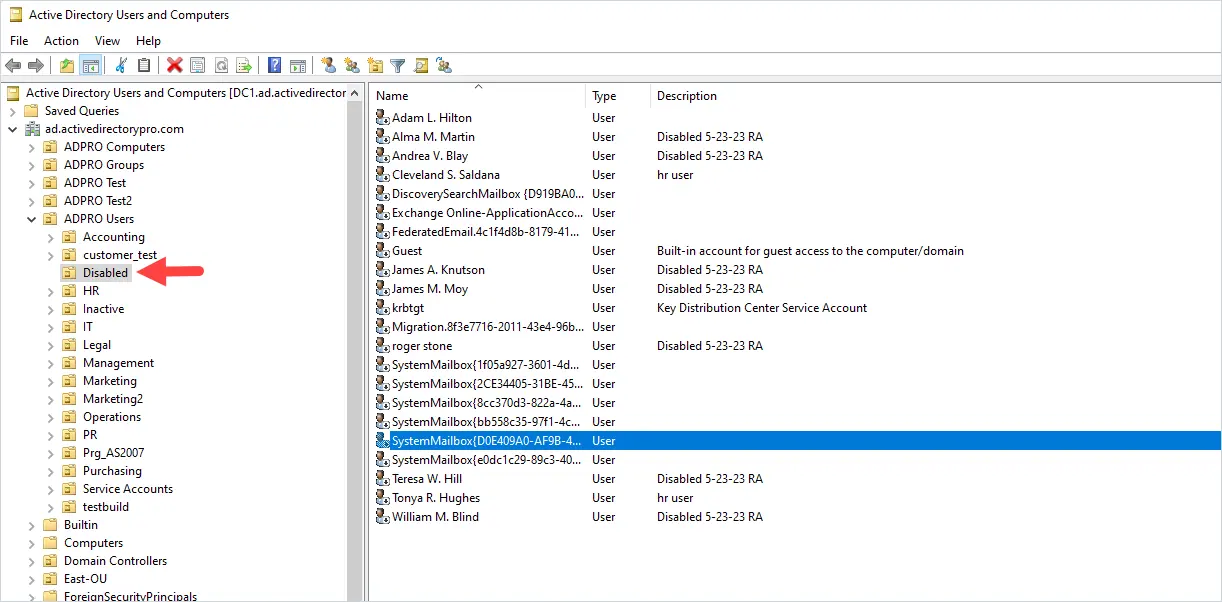
Real-world examples of successful accessibility initiatives offer invaluable insights into practical strategies for improving the internet experience for disabled users. These case studies illuminate the diverse approaches employed and the tangible results achieved, showcasing how accessibility can be more than just a compliance issue but a crucial aspect of inclusivity. Analyzing these successes provides a roadmap for replicating positive outcomes in various contexts.
Successful Accessibility Initiatives in Different Sectors
Several successful initiatives have demonstrably improved the online experience for disabled users across diverse sectors. These examples highlight the varied strategies and solutions that can be implemented, from simple adjustments to complex technological advancements.
- Accessible Educational Resources: Many educational institutions have undertaken initiatives to make their online learning platforms accessible. This includes providing transcripts for videos, closed captions, alternative text descriptions for images, and keyboard navigation options. These changes not only benefit students with disabilities but also enhance the learning experience for all users. For example, the University of California, Berkeley, has implemented comprehensive accessibility guidelines for its online courses, resulting in a more inclusive and engaging learning environment for all students.
- Accessible E-commerce Platforms: Online retailers have increasingly recognized the need for accessible websites. Examples include using screen reader-compatible formats for product descriptions, providing clear and concise product information, and ensuring proper color contrast to make websites more usable for visually impaired users. An e-commerce company like Zappos, with its extensive online store, is an example of a company that has made great strides in improving accessibility on their site.
They have made significant efforts to improve their website’s accessibility, ensuring a better shopping experience for all users.
- Accessible Government Websites: Many government agencies worldwide have implemented initiatives to ensure their websites are accessible to all citizens. This includes providing alternative formats for documents, using clear and concise language, and employing clear and consistent navigation. The UK government, through its accessibility guidelines and initiatives, has made considerable efforts to improve the accessibility of its online services, ensuring that government information is accessible to all citizens, regardless of their abilities.
Analysis of Implementation Processes
The success of accessibility initiatives hinges on a methodical implementation process. Understanding the challenges and employing appropriate strategies is crucial for achieving positive outcomes.
| Initiative | Specific Challenges Addressed | Implementation Process | Key Results |
|---|---|---|---|
| Accessible Educational Resources | Lack of alternative text for images, insufficient captioning for videos, limited keyboard navigation | Developed comprehensive accessibility guidelines; provided training for faculty and staff; implemented assistive technologies | Increased student engagement and satisfaction; improved learning outcomes for students with disabilities; reduced instances of technical difficulties |
| Accessible E-commerce Platforms | Poor product descriptions, inadequate color contrast, lack of screen reader compatibility | Implemented screen reader testing; developed user-friendly product descriptions; improved website color schemes | Increased sales; positive customer reviews; improved customer satisfaction |
| Accessible Government Websites | Complex navigation, lack of alternative formats, confusing language | Implemented accessibility standards; conducted user testing; provided multilingual support | Improved citizen engagement; reduced instances of user complaints; enhanced transparency |
Comparison of Approaches
Different approaches to promoting internet accessibility exist. Some emphasize technological solutions, while others focus on user-centered design principles. Effective accessibility initiatives often combine these strategies.
- Technology-focused approach: This approach involves utilizing assistive technologies and incorporating accessibility features into website design. A crucial element of this approach is thorough testing with assistive technologies to ensure compatibility and usability.
- User-centered approach: This strategy prioritizes understanding the needs of diverse users and designing solutions accordingly. Conducting user testing with disabled users is essential to identify potential barriers and improve the experience.
Replicating Success in Other Contexts
The success of these initiatives can be replicated in other contexts by adopting a multi-faceted approach. This involves incorporating accessibility guidelines into design processes, conducting thorough user testing with diverse user groups, and providing ongoing support and training for stakeholders. Furthermore, ongoing monitoring and evaluation of accessibility initiatives are essential to ensure that they remain effective and relevant over time.
Ultimate Conclusion
In conclusion, the report underscores the urgent need for improved internet accessibility for disabled users. It offers potential solutions, recommendations for developers, and actionable steps for stakeholders. Successful accessibility initiatives are highlighted, demonstrating that inclusive design is achievable and beneficial for all. The report emphasizes the importance of universal design principles and the potential for a more equitable and accessible digital future.