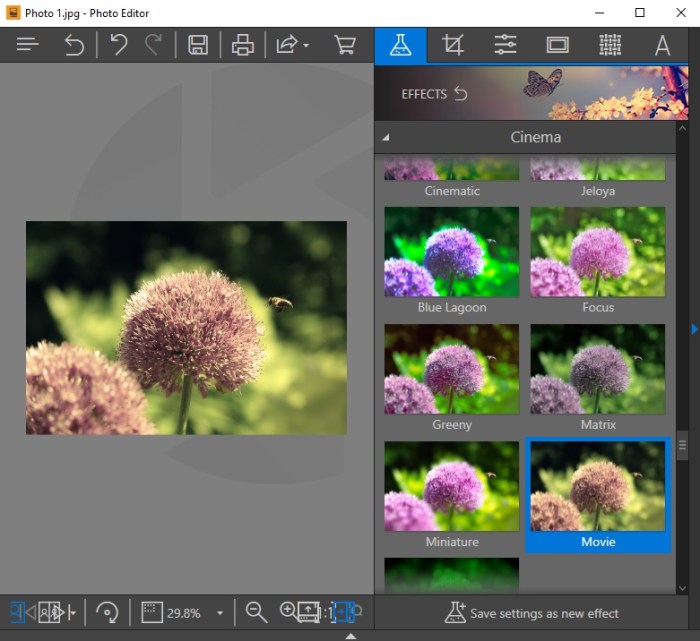Software Puts Film-Like Effects in Digital Photos
Software puts film like effects into digital photos – Software puts film-like effects into digital photos, offering a way to transform ordinary snapshots into images with a unique aesthetic. This journey explores the history of achieving these effects, from physical film to digital manipulation, and dives into the popular software tools and techniques used to create these captivating visuals. We’ll cover everything from simulating grain and color palettes to advanced customization options and technical considerations.
Understanding the core principles behind film emulation is key. Digital software allows photographers to replicate the look and feel of different film stocks, from classic black and white to vibrant color negatives. This article will demonstrate how to use these techniques to achieve specific film effects, like cross-processing and high contrast, using various software tools.
Introduction to Film-like Effects in Digital Photos

Digital photography has revolutionized the way we capture and share images. However, the desire to recreate the aesthetic qualities of traditional film photography persists. Film-like effects in digital photos aim to emulate the unique characteristics of physical film, adding a touch of vintage charm and artistic flair to digital images. This involves manipulating various aspects of the image to mimic the grain, color palettes, and contrast of different film types.The transition from physical film to digital photography has led to a surge in the development of techniques to reproduce film’s look and feel digitally.
Early digital photographers often relied on software filters and adjustments to achieve a film-like aesthetic. Modern tools allow for greater precision and control, enabling photographers to meticulously replicate specific film types and characteristics.
Definition of Film-like Effects
Film-like effects in digital photography refer to the manipulation of digital images to mimic the visual characteristics of photographs taken on physical film. This encompasses a range of effects, from subtle grain and color shifts to dramatic contrasts and tonal variations. These effects are designed to enhance the artistic or nostalgic appeal of digital photographs, drawing inspiration from the unique characteristics of different film types.
Historical Context
The desire to replicate the look of film in digital images stems from the enduring appeal of physical film photography. Physical film possessed unique properties, including inherent grain structure, characteristic color palettes, and specific contrast ranges, which digital images initially lacked. Early digital photographers sought to recreate these qualities through various techniques, gradually evolving into sophisticated software solutions that provide more granular control over the simulation process.
Core Principles of Film Simulation
Simulating film characteristics in digital images involves several key principles:
- Grain Simulation: Adding a subtle texture to the image, mimicking the inherent grain structure of film. This can range from fine, almost imperceptible grain to more pronounced, visible grain, depending on the desired effect. The type and amount of grain depend on the film type being emulated. For example, a medium-format film would exhibit different grain than a 35mm film.
- Color Palettes: Reproducing the distinctive color characteristics of various film types. Different films exhibit unique color rendering, saturation, and hue variations. Digital tools allow for meticulous adjustments to match the specific color profiles of different film stocks, resulting in a more authentic look.
- Contrast and Tonality: Mimicking the tonal range and contrast of different film types. Some films tend to be high-contrast, while others have a wider tonal range. Digital manipulation can fine-tune the contrast and shadows to match the desired film characteristics, creating a richer and more visually appealing image.
Comparison of Film Emulations
The table below illustrates the comparison of different film emulation types:
| Film Emulation Type | Characteristics | Color Rendering | Grain | Contrast |
|---|---|---|---|---|
| Black and White | Monochromatic images | Shades of gray | Variable, depending on film stock | High or low, depending on film stock |
| Color Negative | Direct representation of scene colors | Natural, slightly desaturated colors | Variable, depending on film stock | Moderate |
| Color Reversal (Slide) | Enhanced colors, often vibrant | High saturation and vibrancy | Variable, depending on film stock | High, often with a distinct highlight/shadow separation |
Software Solutions for Film-like Effects
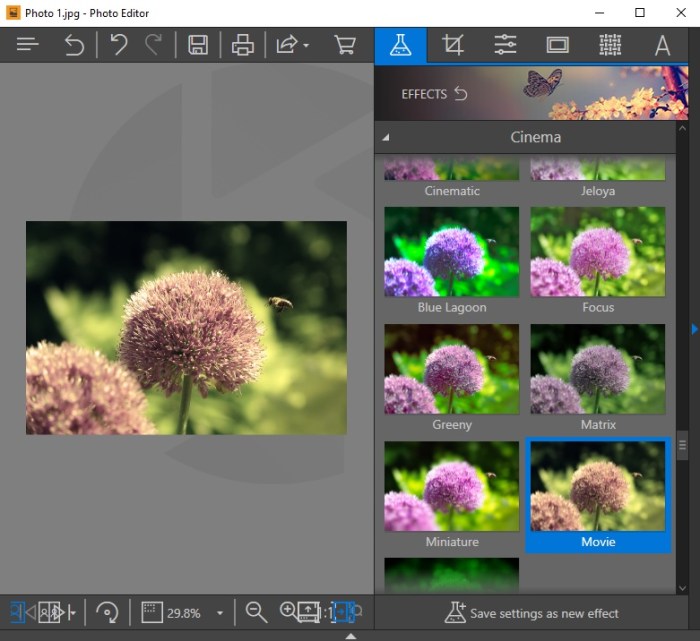
Embarking on the journey of transforming digital photos into cinematic masterpieces often involves the right software tools. These applications, with their nuanced features, can unlock the potential of your images, allowing you to replicate the aesthetic appeal of classic film photography. From subtle grain textures to dramatic color palettes, these programs provide a powerful set of controls to achieve desired effects.Modern digital photography software packages offer a range of tools for simulating film characteristics.
These tools are becoming increasingly sophisticated, providing advanced control over aspects like grain, color grading, and lens distortions. This empowers photographers to meticulously craft their images, achieving specific looks and moods that were once limited to film photography.
Popular Software Applications
Several software applications are popular choices for achieving film-like effects. These programs offer diverse features, catering to various skill levels and aesthetic preferences. Adobe Lightroom Classic and Photoshop are industry standards, while others, like Capture One and VSCO, have gained popularity for their intuitive interfaces and specialized tools.
Tools and Features for Simulating Film Characteristics
These applications offer a wide array of tools for emulating film characteristics. Specific features for simulating film grain include grain overlays, adjustable grain density and type, and even the ability to emulate different film stocks. Color grading tools, such as curves adjustments, color balance controls, and presets, enable photographers to reproduce the unique color palettes of specific films.
Some applications even incorporate tools for simulating lens characteristics, including chromatic aberration, vignette effects, and depth of field.
Comparison of Software Packages
| Software | Pros | Cons |
|---|---|---|
| Adobe Lightroom Classic | Comprehensive editing tools, vast library of presets, excellent organization features, and powerful color grading tools. | Steep learning curve for beginners, can be resource-intensive on older systems. |
| Adobe Photoshop | Unmatched flexibility and control over image manipulation, ability to create custom actions and filters, powerful masking and selection tools. | Complex interface, extensive learning curve, can be slower than Lightroom for basic edits. |
| Capture One | High-quality rendering, powerful RAW processing, advanced color grading tools, and intuitive workflow. | Subscription-based pricing, may not have as many pre-made presets as Lightroom. |
| VSCO | Easy-to-use interface, diverse collection of film-like presets, and focus on mobile editing. | Limited control over advanced adjustments, fewer options for custom edits. |
Applying Film-like Effects in Adobe Lightroom Classic
To illustrate, consider applying a classic film-like look using Adobe Lightroom Classic. First, import your image into Lightroom. Then, use the “Details” panel to adjust the “Grain” slider to introduce a subtle grain effect, similar to that of 35mm film. Next, use the “Split Toning” tool to add a warm or cool tone to the image, emulating the characteristic color palettes of specific films.
Finally, adjust the “Vibrance” and “Clarity” sliders to fine-tune the overall image contrast and vibrancy, further mimicking the aesthetic of classic film photography.
Alternative Software Options
Several other software options exist for achieving film-like effects. These often offer niche features or alternative workflows. For example, Capture One Pro stands out for its RAW processing capabilities and advanced color grading features. Similarly, DxO PhotoLab is known for its noise reduction and image enhancement tools.
Specific Film Effects and Their Simulation
Capturing the unique aesthetic of film in digital photography requires understanding the specific characteristics that distinguish film from digital images. This involves simulating grain, color palettes, contrast ranges, and other visual cues. Emulating these characteristics allows photographers to achieve a desired film-like look, which can significantly enhance the overall mood and style of their work.Digital emulation of film effects allows photographers to achieve a wide range of styles.
By understanding the underlying principles of film characteristics, photographers can utilize software tools to effectively replicate these qualities in their digital images, creating a visual connection to the rich history of cinematic imagery.
Grain Simulation
Film grain, or the texture inherent in film stock, adds a unique character to images. Its presence can convey a sense of authenticity and vintage style. Digital simulations of grain replicate this texture through the introduction of small, random variations in pixel intensity. These variations are often subtle, mimicking the appearance of the actual film grain. Different software tools employ various methods for creating this effect.
Some use algorithms to introduce noise, while others utilize patterns that mimic the physical structure of film. The strength and appearance of the grain can be adjusted, offering considerable creative control to the photographer. This allows the photographer to match the grain characteristics to the specific film stock they are emulating.
Color Saturation and Contrast
Film stocks vary significantly in their color saturation and contrast characteristics. Different film types have distinct color profiles, from vibrant and saturated to muted and desaturated. These differences in color and contrast are key to achieving the desired film-like look. Software tools allow photographers to adjust color saturation levels to achieve the specific color profiles associated with different film stocks.
This process involves adjusting color channels and curves to achieve a similar saturation as the original film. Furthermore, contrast levels can be manipulated to mimic the tonal range of different film types. High-contrast film stocks, for instance, can be replicated by increasing the contrast settings in the software. Conversely, low-contrast film stocks can be replicated by reducing contrast settings.
Emulation of Different Film Stocks
Various film stocks possess unique characteristics that photographers can emulate. Kodak Portra 400, known for its rich colors and smooth tones, can be digitally emulated by increasing saturation and reducing contrast. Fuji Velvia, on the other hand, is renowned for its vivid and intense colors. In digital emulation, this film stock’s characteristics are replicated through increased color saturation and vibrancy.
Similarly, black and white film stocks, like Ilford HP5, offer high contrast and a grainy texture, which can be replicated in software by increasing contrast and adding grain. Experimentation with different film stock simulations can lead to unique and visually compelling results.
Software that adds film-like effects to digital photos is pretty cool, right? It’s amazing how much these programs can transform images. But, the digital world isn’t all about pretty filters; sometimes it gets a bit… dicey. Like when one hacker gets sentenced and another indicted, as reported in this article one hacker sentenced another indicted.
It highlights the darker side of digital manipulation, reminding us that even the coolest software can be connected to more serious issues. Still, the software that puts film-like effects into digital photos is pretty neat, don’t you think?
Techniques for Specific Film Effects
Certain film effects, like cross-processing, can be achieved by adjusting color and tone curves in the software. Cross-processing involves developing film in a chemical process designed for another film type. The resulting images exhibit a distinctive color shift and contrast. Digital cross-processing can be replicated through selective color adjustments and contrast manipulation. High contrast effects, typical of certain film stocks, can be achieved by increasing the contrast settings in the software.
Software that adds film-like effects to digital photos is pretty cool, right? It’s like giving your pictures a unique touch. Meanwhile, Microsoft is getting ready to unveil some exciting news about its Istanbul operation, which is quite interesting. This new development might even inspire some new creative filters for the software, similar to the types of effects that are popular these days, allowing users to mimic the feel of vintage film cameras.
The upcoming announcement, as detailed in microsoft to lift lid on istanbul , could be a game-changer for how we approach image editing. Ultimately, all this exciting new tech will probably lead to even more creative ways to use software to transform digital photos into works of art.
This process enhances the difference between light and dark areas in the image.
Image Editing Settings for Film-like Effects, Software puts film like effects into digital photos
Adjustments to image exposure, contrast, and saturation significantly impact the final film-like effect. Increasing exposure levels, for instance, can mimic the increased sensitivity of some film stocks. Contrast adjustments can emulate the tonal range and dynamic range of various film types. Similarly, saturation adjustments are crucial for replicating the color characteristics of specific film stocks. Understanding the relationship between these settings and their impact on the final image is key to achieving the desired film-like aesthetic.
Each setting allows for a fine-tuned control over the visual appearance of the image, allowing the photographer to create a specific film look.
Analyzing User Preferences and Trends
Understanding the driving forces behind user choices for film-like effects in digital photography is crucial for software developers and content creators alike. This involves recognizing the emotional and aesthetic motivations behind the desire for a specific look. The reasons extend beyond mere imitation of physical film; users are often seeking a unique character and atmosphere that digital images often lack.The popularity of film-like effects isn’t static.
Trends in their use are constantly evolving, driven by emerging photographic styles, social media influences, and the ever-changing aesthetic preferences of users. Analyzing these trends provides valuable insights into the direction of the digital photography market and can guide the development of software features that meet user demand.
Factors Influencing User Preferences
Several factors influence user preferences for film-like effects. These include personal aesthetic tastes, the desire to evoke specific emotions or atmospheres, and the perceived nostalgia or historical context associated with particular film stocks. The visual characteristics of a particular effect, such as grain, color palettes, and contrast levels, also play a critical role in user appeal. Furthermore, ease of use and accessibility of software tools are crucial factors that influence user choices.
Trends in the Use of Film-like Effects
The adoption of film-like effects is a dynamic process. Trends often emerge from popular photography styles, reflecting the changing aesthetics in social media and online communities. A current trend, for example, involves using effects that evoke the aesthetic of classic black and white film, with increased emphasis on subtle tonal gradations. Another trend involves the use of unique color palettes associated with specific film stocks, adding a distinctive touch to digital images.
Communities and Online Platforms
Online communities and forums dedicated to photography, digital art, and photo editing are crucial spaces for discussions about film-like effects. Platforms like Reddit (with dedicated photography subreddits), Instagram, and specialized photo-editing forums provide spaces where users share their work, discuss techniques, and explore new trends in film-like effects. These online spaces provide valuable feedback on the effectiveness and popularity of different effects.
Popularity of Film-like Effect Styles
The popularity of various film-like effects can vary significantly across different demographics. For example, younger users may gravitate towards more vibrant and stylized effects, whereas older users may prefer effects that evoke a sense of nostalgia or that mimic the classic look of vintage film. The popularity of a particular effect also depends on its adaptability to different subject matter, such as portraits, landscapes, or product photography.
Evolving Trends in Digital Photo Editing
The use of digital photo editing software is continuously evolving. New software features, improved algorithms, and creative use of filters are constantly shaping the landscape of digital image manipulation. The trend toward more natural-looking effects, while still embracing stylized elements, is gaining traction. This emphasizes the importance of sophisticated algorithms and tools that can simulate film effects with great accuracy, while still allowing for user customization.
Advanced Techniques and Customization
Pushing beyond basic film simulations, advanced techniques unlock a world of personalized film-like effects. Mastering these methods allows for a highly nuanced approach, enabling photographers to not just emulate specific films but to craft unique, artistic styles. These techniques delve into the nitty-gritty of digital image manipulation, providing the tools to fine-tune every aspect of the final output, resulting in photographs with a truly unique character.Advanced techniques involve exploring the intricacies of image editing software, leveraging filters, presets, and actions to achieve a variety of visual outcomes.
Understanding the underlying principles of color grading, tone mapping, and color curves becomes crucial in replicating the characteristic look of different film stocks.
Specific Filter, Preset, and Action Usage
Various software tools offer a plethora of filters, presets, and actions specifically designed to emulate film looks. Understanding how these tools work is key to achieving desired results. Experimentation is vital; different filters, applied in varying combinations, can yield surprising results. Presets provide starting points, but customization is where true creativity thrives.
Software that adds film-like effects to digital photos is becoming increasingly popular, offering users a creative outlet. This trend is interesting in the context of the broader technological landscape, particularly when considering how the industry alliance is responding to the Induce Act, as seen in their recent stance on the matter here. Ultimately, these software tools are shaping how we experience and share digital images, adding another layer to the already evolving photo editing scene.
Custom Preset Creation
Creating custom presets allows for tailored film simulations. This process involves combining and adjusting existing filters, curves, and adjustments within the software. The ability to save and recall these presets streamlines workflow, ensuring consistency and speed in achieving the desired film look in subsequent images. This personalization allows photographers to develop their signature style, distinct from others.
Color Curves and Tone Mapping
Manipulating color curves and tone mapping is crucial for achieving accurate film simulations. Color curves enable fine-tuning of color gradients and tonal ranges, mimicking the characteristic color saturation and contrast of various film stocks. Tone mapping controls the overall dynamic range, managing highlights and shadows, to achieve a balance reminiscent of the film’s rendering. By mastering these techniques, photographers can effectively emulate the unique tonal characteristics of each film stock.
Table of Color Palettes and Film Stock Emulation
| Color Palette | Film Stock Emulation | Description |
|---|---|---|
| Muted, Warm Tones | Kodak Portra 400 | Characterized by rich, deep colors, and a gentle contrast, suitable for portraits and landscapes. |
| High Contrast, Vivid Colors | Fujifilm Velvia | Known for its vibrant colors and strong contrast, creating a bold and energetic aesthetic. |
| Cool, Blue-Tinted Tones | Kodak Tri-X | Offers a moody, cinematic look with a distinctive blue tint and a slightly grainy texture, perfect for capturing a dramatic or mysterious mood. |
| Neutral, Natural Tones | Kodak Ektachrome | Provides a balanced and realistic representation of colors, suitable for general photography, providing a neutral baseline for emulation. |
Technical Considerations and Image Quality: Software Puts Film Like Effects Into Digital Photos
Achieving a truly film-like aesthetic in digital photos hinges on careful attention to technical details. Understanding how different image aspects interact, particularly file formats, resolution, and bit depth, is crucial to preserving both the visual character of the desired film effect and the integrity of the original image data. Ignoring these factors can lead to a loss of detail and a compromised final product.
Impact of File Formats
Different file formats handle image data differently, influencing the quality and potential for film-like effects. JPEG, a widely used format, prioritizes compression. This compression, while beneficial for file size, often results in some loss of image detail, especially in areas with sharp transitions or fine textures. TIFF, on the other hand, offers lossless compression, retaining all image data.
While TIFF files are larger, this preservation is essential for complex film-like adjustments, such as intricate color grading or high-contrast effects. Choosing the appropriate format is critical for preserving the integrity of the final image.
Image Resolution and Bit Depth
Image resolution, measured in pixels, and bit depth, the number of bits used to represent each color channel, directly affect the quality of film-like effects. Higher resolution images provide more detail, allowing for more nuanced film-like textures and gradations. Similarly, a higher bit depth (e.g., 16-bit) offers greater tonal range and color accuracy, vital for simulating film grain and other subtle details.
Images with insufficient resolution or bit depth may appear pixelated or exhibit banding when applying complex film effects. The choice between resolution and bit depth should consider the intended use and the level of detail required in the final image.
Optimizing Image Quality
Optimizing image quality while retaining film-like characteristics involves a delicate balance. Strategies for preservation include careful selection of editing tools and software. Using non-destructive editing techniques prevents accidental data loss during the application of effects. This approach allows for experimentation with different film-like looks without permanently altering the original image data. Employing high-quality software with advanced algorithms for color correction and manipulation can help preserve subtle details crucial for authentic film effects.
Preserving Image Details
Preserving image details is essential to maintain the integrity of the original photograph. Applying film-like effects should not obscure or compromise crucial details. Using masks, layers, and selective adjustments are key. Masks allow targeted application of effects, while layers provide the ability to modify and adjust effects without affecting other parts of the image. Selective adjustments, such as curves or color grading, permit fine-tuning of effects without altering the entire image’s tonal balance.
Maintaining Image Quality Through Editing Steps
Maintaining image quality across multiple editing steps is vital. Regular backups are crucial. Each step should be reviewed and assessed to ensure the integrity of the image is maintained. Saving intermediate versions at key points allows for easy reversion to previous states. This process ensures that if a particular effect compromises the image quality, the previous version can be restored.
Also, utilizing non-destructive editing techniques throughout the entire process ensures the preservation of the original image data.
Final Review
In conclusion, achieving film-like effects in digital photos has evolved from a complex physical process to a readily accessible digital tool. From popular software to less-known alternatives, there’s a wide array of options to explore. Understanding the different software features and techniques allows photographers to personalize their images and create unique visual stories. Ultimately, the choice of which software and techniques to use depends on individual preferences and desired aesthetic.
The future of digital photography is likely to continue to see the evolution of these techniques.