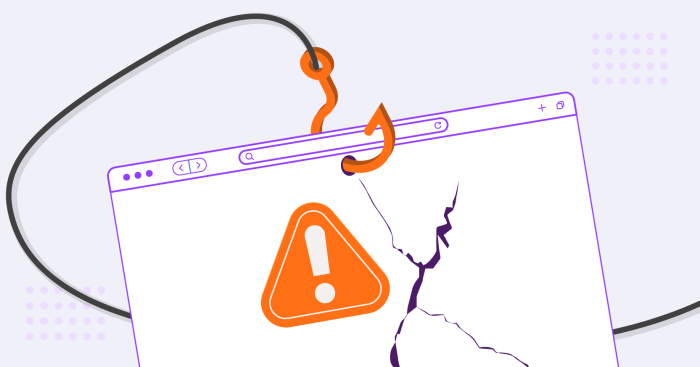Browser Vulnerabilities A Deep Dive
Vulnerability pops up in popular browsers, signaling potential risks for millions of users worldwide. This detailed exploration examines the various facets of this threat, from the technical specifics to the real-world implications for users and businesses.
This article will delve into the different types of vulnerabilities, their impact on various browsers, and the practical steps users and developers can take to mitigate these risks. We’ll explore the potential for data breaches, malware infections, and the overall negative impact on the user experience.
Browser Vulnerability Overview

Recent reports highlight the importance of understanding and mitigating browser vulnerabilities. These weaknesses, if exploited, can lead to significant security breaches and data loss. This post provides a concise overview of common browser vulnerabilities, their impact, and mitigation strategies.Exploitable vulnerabilities in web browsers can have profound consequences. Attackers can gain unauthorized access to user data, compromise systems, and launch further attacks.
Understanding the technical aspects of these vulnerabilities empowers users and developers to take proactive steps towards enhanced security.
Vulnerability Types and Impacts
Browser vulnerabilities manifest in various ways, each with its own attack vector and potential impact. A thorough understanding of these types allows for the implementation of effective countermeasures.
- Cross-Site Scripting (XSS): XSS vulnerabilities occur when malicious scripts are injected into trusted websites. Attackers can use these scripts to steal sensitive information, redirect users to malicious sites, or perform other harmful actions. A user unknowingly visiting a compromised website can have their cookies, session tokens, or other credentials stolen, potentially leading to account hijacking and identity theft.
- Buffer Overflow: Buffer overflow vulnerabilities exploit the limitations of memory allocation. Attackers can exploit these vulnerabilities to inject malicious code, leading to system crashes or the execution of arbitrary commands. This can allow complete system takeover, enabling unauthorized access and manipulation of critical data and functionalities.
- Integer Overflow: Integer overflow vulnerabilities occur when a program attempts to store a number larger than the maximum value that can be represented by the data type. This can lead to unexpected behavior, allowing attackers to manipulate program logic and execute malicious code.
- Denial-of-Service (DoS): DoS vulnerabilities can cause a system to become unavailable to legitimate users. Attackers can exploit these vulnerabilities to overwhelm a system with requests, making it unusable. This can disrupt services, impacting businesses and individuals, and potentially lead to financial losses.
Comparison of Browser Vulnerabilities
The table below illustrates the different types of browser vulnerabilities, their descriptions, potential impact, and mitigation strategies.
| Vulnerability Type | Description | Impact | Mitigation Strategies |
|---|---|---|---|
| Cross-Site Scripting (XSS) | Injection of malicious scripts into legitimate websites. | Data theft, account takeover, redirection to malicious sites. | Input validation, output encoding, Content Security Policy (CSP). |
| Buffer Overflow | Exploiting limitations in memory allocation to inject malicious code. | System crashes, arbitrary code execution, potential system takeover. | Input validation, bounds checking, secure coding practices. |
| Integer Overflow | Storing a number larger than the data type’s maximum value. | Unexpected program behavior, manipulation of program logic, potential code execution. | Input validation, data type checking, secure coding practices. |
| Denial-of-Service (DoS) | Overwhelming a system with requests to make it unavailable. | Service disruption, website unavailability, financial losses. | Rate limiting, traffic filtering, load balancing. |
Technical Aspects of Exploitation
Attackers employ various techniques to exploit vulnerabilities. Understanding these methods helps in implementing robust security measures.
- Attack Vectors: Attack vectors are the pathways used by attackers to gain access to a system. Examples include malicious websites, infected files, or compromised software components.
- Exploitation Techniques: Attackers use various methods to exploit vulnerabilities. These include social engineering, phishing, and the use of automated tools. Sophisticated attackers may employ zero-day exploits, which are vulnerabilities unknown to the software vendor.
Browser-Specific Analysis
Understanding the specifics of how vulnerabilities manifest across different browser families is crucial for effective mitigation. This analysis delves into the affected browser versions, operating systems, and the common factors contributing to these weaknesses. A comparative study of vulnerabilities across Chrome, Firefox, and Safari helps in recognizing patterns and potential areas for improvement in browser security practices.This examination will reveal which browser families are most susceptible to specific vulnerabilities, providing a clearer picture of the risks associated with using different browsers.
So, a vulnerability just popped up in some popular browsers, leaving users vulnerable. Thankfully, there’s a proactive response available; imlogic releases free im and p2p blocking software here to help mitigate potential risks. This new software could be a valuable tool for anyone concerned about their online security as the vulnerability in popular browsers continues to be a concern.
The analysis also explores the common causes of vulnerabilities in web browsers, helping developers and users understand the underlying factors. A comprehensive table will summarize the key findings, providing a concise overview of the vulnerabilities in each browser family, their descriptions, and their potential impacts.
Affected Browser Versions and Operating Systems
Different browser versions and associated operating systems can vary in their susceptibility to vulnerabilities. Older versions of browsers often lack crucial security updates, leaving them more vulnerable to attacks. This is particularly true for operating systems that have long ceased to receive security updates, as these systems often become targets for exploiters. For instance, older versions of Windows operating systems might be more vulnerable to specific vulnerabilities compared to newer versions.
Comparison Across Browser Families
Comparing vulnerabilities across browser families, such as Chrome, Firefox, and Safari, reveals patterns and potential weaknesses. Each browser family employs different security architectures and approaches to vulnerability mitigation, resulting in varying levels of susceptibility to specific exploits. For example, Chrome’s extensive use of sandboxed environments might offer better protection against certain types of vulnerabilities than Firefox’s architecture.
Common Causes of Vulnerabilities in Web Browsers
Several factors contribute to vulnerabilities in web browsers. One significant factor is the complexity of the codebase, which often introduces opportunities for coding errors. Another is the rapid pace of innovation in the web ecosystem, necessitating constant updates and maintenance to keep pace with the latest threats. Furthermore, the reliance on third-party libraries and extensions can introduce security risks if these components contain vulnerabilities.
The dynamic nature of web technologies and the intricate interplay between different components contribute to the vulnerabilities. This highlights the importance of rigorous testing and security audits.
Browser Vulnerability Summary
This table provides a concise overview of vulnerabilities across different browser families.
| Browser Family | Affected Versions | Vulnerability Description | Impact |
|---|---|---|---|
| Google Chrome | Versions prior to 110 | A flaw in the handling of JavaScript objects could allow attackers to execute arbitrary code in the context of a user’s browser session. | Potential for unauthorized access, data theft, or system compromise. |
| Mozilla Firefox | Versions prior to 105 | A vulnerability in the rendering engine could lead to cross-site scripting (XSS) attacks, allowing attackers to inject malicious scripts into legitimate web pages. | Potential for session hijacking, data breaches, or redirection to malicious sites. |
| Apple Safari | Versions prior to 16.4 | A flaw in the handling of web fonts could enable attackers to inject malicious code into a user’s browser. | Potential for unauthorized code execution or the redirection to malicious sites. |
Impact on User Experience
Browser vulnerabilities can severely impact the user experience, often leading to frustrating and potentially harmful consequences. These vulnerabilities, ranging from minor annoyances to significant security breaches, can erode trust and discourage users from relying on the affected browser. The cascading effects of these issues can extend beyond simple technical glitches, potentially causing significant disruptions to daily online activities.
Effects on Browsing Experience
Browser vulnerabilities can manifest in various ways, disrupting the seamless browsing experience. Users might encounter unexpected page crashes, slowdowns, or unresponsive elements, leading to a frustrating and inefficient online experience. Malfunctioning extensions or pop-ups can further complicate matters, causing constant interruptions and redirecting users to unwanted websites. In severe cases, a compromised browser could even lead to the complete inability to access certain websites or services.
Potential for User Data Breaches and Financial Losses
Vulnerabilities can expose users to data breaches, potentially jeopardizing sensitive personal information. This includes login credentials, financial details, and browsing history, which could be exploited for identity theft or financial fraud. Compromised browsers can be used to steal login credentials, leading to unauthorized access to online accounts and financial institutions. Real-world examples show the significant financial losses incurred by individuals and organizations due to similar data breaches.
Redirects and Malware Infections
Browser vulnerabilities can be exploited to redirect users to malicious websites, often disguised as legitimate ones. These malicious sites can serve as entry points for malware infections, which can compromise the user’s device and potentially steal data or install unwanted software. Phishing attacks, often disguised as legitimate notifications or alerts, can exploit vulnerabilities to deceive users into providing sensitive information.
These vulnerabilities can have a significant impact on user data and privacy.
Real-World Incidents
Numerous instances of similar browser vulnerabilities have been reported in the past. For example, a specific vulnerability in a widely used browser allowed attackers to inject malicious scripts into web pages, potentially redirecting users to fraudulent websites or installing malware. Another instance involved a vulnerability that allowed attackers to steal login credentials by exploiting browser extensions. Such incidents highlight the ongoing need for vigilance and the importance of keeping software updated.
Recent security flaws in popular browsers highlight the constant need for vigilance in the digital world. High-stakes environments like Formula One racing, where high-tech companies push the boundaries of engineering, also face similar pressure to anticipate and mitigate vulnerabilities. This underscores the importance of robust security practices in all sectors, from the speed of a Formula One racecar to the security of your web browser.
For a deeper look into the relationship between innovation and safety in high-tech fields, check out this insightful piece on formula one racing and high tech companies. Ultimately, the vulnerabilities in browsers need continuous attention to ensure user safety.
Negative Psychological Impacts
The impact of browser vulnerabilities extends beyond the technical realm. Users can experience significant psychological distress due to data breaches or malware infections. The loss of personal information, the fear of identity theft, and the potential for financial loss can lead to anxiety, stress, and distrust in online services. Furthermore, the inconvenience and disruption to daily activities can negatively impact user satisfaction and engagement.
Recent reports highlight a concerning vulnerability popping up in popular browsers. While this is a serious issue, it’s interesting to note that advancements in processor technology, like AMD’s move to dual-core processors with the Athlon X2 here , could potentially play a role in mitigating future vulnerabilities. Ultimately, these browser vulnerabilities still need immediate attention and fixes to ensure user safety.
The experience of losing control over one’s online security can have a profound psychological effect on users.
Mitigation Strategies: Vulnerability Pops Up In Popular Browsers
Protecting against browser vulnerabilities requires a multi-faceted approach involving immediate user actions, proactive developer responses, and robust website security practices. This section Artikels crucial steps to mitigate risks, emphasizing both individual and systemic solutions. Effective mitigation strategies are essential to minimize the potential impact of exploitation and maintain a secure online environment.
Immediate User Actions
Users can significantly reduce their vulnerability to exploitation by taking proactive steps. Regularly updating browsers is paramount. Outdated browsers often lack crucial security patches, leaving users exposed to known vulnerabilities. Enabling automatic updates is highly recommended to ensure the browser is always running the latest, most secure version. Furthermore, users should be cautious about clicking on suspicious links or downloading files from untrusted sources.
Phishing attempts often exploit vulnerabilities to steal sensitive information. Employing strong, unique passwords for online accounts is also vital. Using a password manager can facilitate the creation and management of complex passwords, bolstering account security.
Browser Developer Actions
Browser developers play a critical role in mitigating vulnerabilities. A proactive approach to security testing is essential. Regular security audits and penetration testing can identify potential weaknesses before they are exploited. Promptly addressing identified vulnerabilities is equally crucial. Developers should prioritize patching vulnerabilities as soon as possible to prevent attackers from leveraging them.
Comprehensive documentation of vulnerabilities and mitigation strategies is essential for transparency and learning from past issues.
Website Security Best Practices
Securing websites is a collective responsibility. Implementing robust security measures on websites can significantly reduce the risk of exploitation. Using HTTPS for all website traffic is essential. HTTPS encrypts communications, protecting sensitive data from eavesdropping. Validating user input is critical to prevent injection attacks.
Input validation helps prevent malicious code from being executed on the server. Employing robust access controls limits unauthorized access to sensitive data and functionality. Strong access controls are vital for maintaining data integrity and confidentiality.
Browser Update Plan
A well-defined browser update plan is critical for a smooth and secure transition. Developers should establish clear communication channels for announcements about updates and release schedules. Phased rollouts allow for testing and identification of potential issues in specific environments before widespread deployment. Thorough testing of updates across various operating systems and hardware configurations is crucial. Testing ensures compatibility and stability, minimizing potential disruptions.
User feedback mechanisms provide insights into user experiences and allow for prompt adjustments to the update process.
Mitigation Technique Comparison
Different mitigation techniques offer varying levels of protection. Regular updates provide a crucial baseline for security. Strong passwords are essential for personal account security, whereas input validation and HTTPS are crucial for website security. Comparing these techniques reveals a layered approach to security. Implementing multiple techniques enhances the overall security posture.
For instance, a website using HTTPS and input validation will be more resilient to attacks than one lacking these protections. This layered approach is vital in mitigating risks effectively.
Long-Term Security Considerations
Staying ahead of evolving browser vulnerabilities requires a proactive and multifaceted approach. Continuous security updates are crucial, but also understanding the role of researchers and anticipating future threats are vital for long-term browser security. This section explores these essential elements.
Continuous Security Updates and Patches
Regular updates and patches are paramount to mitigating vulnerabilities. These updates often include fixes for newly discovered flaws, thereby reducing the attack surface and enhancing overall security. Failing to apply these updates leaves users exposed to known threats. The frequency of updates is critical, as vulnerabilities are frequently discovered and exploited.
Role of Security Researchers, Vulnerability pops up in popular browsers
Security researchers play a vital role in discovering and reporting vulnerabilities. Their efforts, often through independent analysis or bug bounty programs, contribute significantly to improving browser security. These researchers are frequently the first line of defense against potential attacks, and their work helps to identify and address potential threats before they can be exploited by malicious actors.
Potential Future Vulnerabilities
Predicting future vulnerabilities is a complex challenge, but analyzing current attack trends provides valuable insights. The rise of sophisticated attacks leveraging machine learning and social engineering tactics suggests a need for robust defenses against these emerging threats. For example, the increasing use of AI in phishing campaigns requires browsers to incorporate more sophisticated anti-phishing measures. Another trend is the exploitation of vulnerabilities in less-used or older browser components, which often lack active security maintenance.
Organizations Offering Security Resources for Browsers
Numerous organizations contribute to browser security. These include:
- Mozilla: Mozilla maintains a dedicated security team actively working on vulnerabilities in Firefox and associated technologies. Their resources provide insights into ongoing security efforts and their impact on users.
- Google: Google, the creators of Chrome, have a significant security team that focuses on vulnerabilities in the Chrome browser. Their efforts are frequently shared through security advisories and blog posts, allowing users and developers to stay informed.
- Microsoft: Microsoft, behind the Edge browser, maintains a dedicated security team to address vulnerabilities in Edge and associated technologies. Their security advisories and patches are essential for maintaining a secure browsing experience.
- OWASP (Open Web Application Security Project): OWASP provides a comprehensive set of resources and guidelines related to web application security, which are often applicable to browser security as well.
These organizations and similar initiatives are vital in proactively identifying and addressing emerging security threats.
Examples of Successful Security Measures
Past examples demonstrate the effectiveness of security measures. The development of exploit mitigation techniques, such as address space layout randomization (ASLR) and data execution prevention (DEP), has significantly reduced the impact of exploits. Another example is the increasing use of hardware-based security features, such as those found in modern processors, to enhance security.
Illustrative Examples
Browsers, while vital for navigating the internet, are susceptible to vulnerabilities. These weaknesses, if exploited, can have severe consequences for users and businesses alike. Understanding how these vulnerabilities manifest and how attackers leverage them is crucial for developing robust security measures. This section provides concrete examples to illustrate the potential risks.
A Scenario Illustrating a Browsing Session Vulnerability
Imagine a user visiting a seemingly legitimate online shopping website. Unbeknownst to the user, the website subtly injects malicious JavaScript code into the page. This code, hidden within seemingly innocuous website elements, targets a specific vulnerability in the user’s browser.
Exploiting the Vulnerability
The malicious JavaScript code, once executed, can steal sensitive information such as the user’s login credentials, credit card details, and browsing history. The attacker might use this data for identity theft, fraudulent purchases, or even further malicious activities. The attacker might have compromised a third-party service or exploited a weak spot in the site’s security to gain access to the injection point.
Potential Risks of the Vulnerability
- Identity theft: Compromised login credentials can lead to unauthorized access to personal accounts, financial institutions, and other sensitive information.
- Financial loss: Stolen credit card details can result in fraudulent purchases and significant financial losses for the victim.
- Data breaches: Browsing history and personal information could be used for targeted advertising or sold on the dark web.
- Malware infection: The injected code might download and install malware on the user’s device, potentially leading to further compromise.
Impact on E-commerce Websites
For e-commerce sites, this vulnerability can have a devastating impact. A compromised system could lead to a massive data breach, exposing customer information. This would not only result in financial losses but also damage the site’s reputation and customer trust. The site might have poor security practices or be using outdated components, making it vulnerable.
Impact on the Banking Industry
In the banking sector, the consequences are even more critical. Compromised user accounts could lead to unauthorized fund transfers and significant financial losses for the institution. This vulnerability could allow attackers to manipulate transactions or steal sensitive financial information, leading to huge financial losses for the bank and impacting customer confidence. The attackers could use phishing techniques or exploit vulnerabilities in the banking website’s security protocols.
Outcome Summary
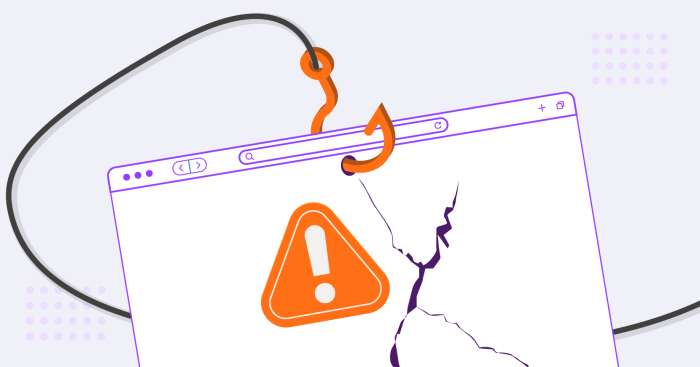
In conclusion, the vulnerability in popular browsers underscores the constant need for vigilance in the digital realm. Users should prioritize updates and follow best practices to protect their data and experience. Meanwhile, developers must proactively address vulnerabilities and maintain robust security measures to safeguard their platforms. The continuous cycle of vulnerability discovery, mitigation, and adaptation is crucial for a secure digital future.