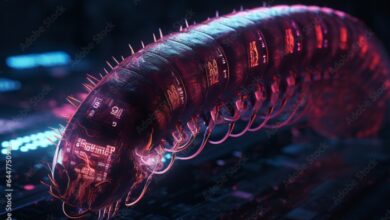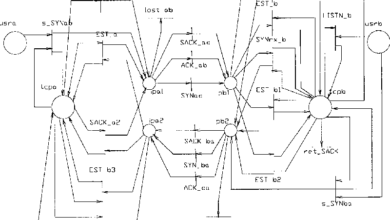WiFi Security Complexity and Future Debated
WiFi security complexity and future debated, a topic brimming with challenges and opportunities. From the evolution of security protocols like WPA2 and WPA3, to the growing sophistication of cyberattacks, understanding the intricacies of WiFi security is more critical than ever. User behavior plays a significant role in vulnerabilities, as does the ever-evolving landscape of emerging technologies like IoT devices.
This discussion will delve into the current vulnerabilities, future trends, and the crucial balance between security and user experience.
This exploration will investigate the trade-offs between security and user convenience, considering the challenges of making complex security measures accessible and understandable for everyday users. The intricacies of public WiFi security and device-specific vulnerabilities will also be examined. Case studies of past security breaches provide invaluable lessons to better equip us to address future challenges.
Introduction to WiFi Security Complexity
WiFi security has evolved significantly since its early days, mirroring the relentless advancement of cyber threats. Initially, security protocols were relatively basic, relying on simple encryption methods. However, the increasing sophistication of cyberattacks and the ever-growing reliance on wireless networks for critical operations have driven the need for more robust and complex security measures. This evolution has led to a continuous struggle to balance ease of use with robust protection against malicious actors.The vulnerability of WiFi networks is not just a theoretical concern; it has real-world consequences.
From unauthorized access to sensitive data to the disruption of essential services, the impact of compromised WiFi networks can be severe. Furthermore, user behavior often plays a crucial role in creating security vulnerabilities, highlighting the need for education and awareness.
Historical Overview of WiFi Security Protocols
Early WiFi security protocols were relatively weak, making them susceptible to various attacks. WEP (Wired Equivalent Privacy), while a pioneering attempt, proved to be highly vulnerable to cracking due to its flawed encryption algorithms. This vulnerability allowed attackers to easily decipher transmitted data, posing significant risks to user privacy and data integrity. The subsequent WPA (Wi-Fi Protected Access) protocol introduced significant improvements, addressing the weaknesses of WEP.
Further enhancements, including WPA2, built upon the foundations of WPA, bolstering security with stronger encryption algorithms and authentication methods. The latest iteration, WPA3, incorporates further refinements and security measures to counter emerging threats.
Increasing Sophistication of Cyberattacks Targeting WiFi Networks
Cyberattacks targeting WiFi networks have become increasingly sophisticated over time. Attackers employ advanced techniques, such as exploiting vulnerabilities in network configurations and protocols, to gain unauthorized access. Denial-of-service attacks, man-in-the-middle attacks, and brute-force password cracking are just a few examples of the tactics employed. These sophisticated attacks often leverage automated tools and techniques, making them more efficient and pervasive.
A prime example is the exploitation of vulnerabilities in older, unpatched WiFi routers, which can be targeted for large-scale attacks.
Role of User Behavior in WiFi Security Vulnerabilities
User behavior plays a critical role in the security posture of a WiFi network. Weak or easily guessable passwords, failure to update firmware on routers, and ignoring security warnings are common contributors to vulnerabilities. Furthermore, a lack of awareness about potential threats and best practices can expose networks to attacks. The human element in security is often underestimated, but it is a crucial factor that needs to be considered.
Examples of Common WiFi Security Misconfigurations
Common WiFi security misconfigurations include the use of default passwords, failure to enable encryption, and inadequate firewall configurations. These practices leave networks exposed to unauthorized access, making them vulnerable to various attacks. Furthermore, insufficient network segmentation can allow attackers to move laterally within the network, potentially compromising sensitive data. Not regularly updating the router firmware can expose the network to known vulnerabilities.
Comparison of WiFi Security Protocols
| Protocol | Strengths | Weaknesses |
|---|---|---|
| WEP | Early attempt at wireless security | Highly vulnerable to cracking due to weak encryption |
| WPA | Improved security over WEP, introduced TKIP | Still susceptible to certain attacks, especially with older implementations |
| WPA2 | Widely adopted, strong encryption (AES), robust authentication | Vulnerable to KRACK attacks targeting the 4-way handshake |
| WPA3 | Addresses WPA2 vulnerabilities, enhanced security features (e.g., individualized data encryption) | Requires compatible hardware and software, potentially higher implementation costs |
Current Landscape of WiFi Security
WiFi security, while crucial for everyday internet access, faces constant challenges from evolving threats. The ever-increasing reliance on wireless networks, coupled with the proliferation of interconnected devices, creates a complex security landscape demanding continuous adaptation and innovation. This section delves into the current vulnerabilities, the impact of emerging technologies, and the effectiveness of existing security measures against advanced threats.
Major Vulnerabilities in Current WiFi Security Protocols
Current WiFi security protocols, primarily WPA2 and WPA3, while representing significant advancements, are not impervious to exploitation. Weaknesses in the encryption algorithms and authentication mechanisms allow malicious actors to gain unauthorized access. Crucially, the complexity of the protocols themselves can create unforeseen vulnerabilities, making it difficult to detect and address all potential weaknesses. The inherent reliance on password-based authentication is also a significant point of concern.
Poor password choices and lack of robust password management practices leave networks susceptible to brute-force attacks and dictionary attacks.
Potential Impact of Emerging Technologies on WiFi Security
The rise of the Internet of Things (IoT) presents a considerable challenge to WiFi security. The sheer number of interconnected devices, often with limited processing power and security features, creates a vast attack surface. These devices, lacking robust security measures, become potential entry points for attackers seeking to gain access to the wider network. Malicious actors can leverage vulnerabilities in IoT devices to launch denial-of-service attacks or gain control of the entire network.
Effectiveness of Current Security Measures Against Advanced Threats
Current security measures, including WPA3 and various intrusion detection systems, offer a degree of protection against common threats. However, advanced threats, often characterized by sophisticated techniques and the exploitation of zero-day vulnerabilities, can circumvent these measures. Attackers are increasingly using more sophisticated methods, requiring constant adaptation and improvement in security protocols and tools to stay ahead.
Methods for Unauthorized Access to WiFi Networks
Unauthorized access to WiFi networks often relies on exploiting vulnerabilities in the security protocols or employing social engineering tactics. Common methods include:
- Brute-force attacks: Attempting numerous password combinations until the correct one is found. The sheer number of possible passwords, combined with the limitations of existing security measures, make this a prevalent technique.
- Dictionary attacks: Using pre-compiled lists of common passwords to guess user credentials. These attacks are often automated and can quickly test numerous combinations.
- Man-in-the-middle attacks: Intercepting communication between the client and the access point to gain access to sensitive information. This method can be used to steal login credentials or other sensitive data.
- Social engineering: Manipulating users into revealing their passwords or providing access to the network. This involves tricking individuals into giving away their information.
- Exploiting vulnerabilities in WiFi protocols: Finding weaknesses in the design of the protocol or its implementation. These vulnerabilities can be used to bypass security measures and gain unauthorized access.
Prevalence of WiFi Attacks
A comprehensive and up-to-date table detailing the prevalence of various WiFi attacks is difficult to produce, as the data is constantly evolving and not publicly shared. Attack prevalence varies based on the target and the specific techniques used.
| Attack Type | Prevalence (Estimated) | Description |
|---|---|---|
| Brute-force | High | Systematic trial of various passwords. |
| Dictionary | Medium | Testing common passwords. |
| Man-in-the-middle | Medium | Intercepting communication. |
| Social engineering | High | Manipulating users to disclose information. |
| Exploiting vulnerabilities | Low to High (dependent on target and specific vulnerability) | Taking advantage of flaws in the system. |
Future Trends in WiFi Security
The ever-evolving digital landscape necessitates continuous advancements in WiFi security protocols. As the reliance on wireless networks grows, so does the need for robust and adaptable security measures to counteract emerging threats. This evolution involves not only enhancing existing protocols but also exploring innovative approaches to safeguard against increasingly sophisticated attacks.
Potential Future Developments in WiFi Security Protocols
Current WiFi security protocols, while effective to a degree, are susceptible to vulnerabilities. Future developments will likely focus on more robust encryption techniques, incorporating hardware-level security features, and leveraging advancements in cryptography. This will involve integrating more advanced encryption algorithms with better key management mechanisms, potentially moving beyond the limitations of current WPA3. Furthermore, there’s a strong emphasis on developing protocols that are resistant to brute-force attacks and side-channel vulnerabilities.
This proactive approach to security will be crucial in maintaining the integrity and confidentiality of wireless communication.
Innovative Approaches to Enhance Security
Several innovative approaches are being considered to enhance WiFi security. One promising avenue is the use of hardware-based security mechanisms, which can limit the attack surface by offloading cryptographic operations to dedicated hardware. This will significantly improve performance and reduce the risk of vulnerabilities. Another key innovation is the integration of machine learning (ML) and artificial intelligence (AI) into security protocols.
AI-powered systems can identify anomalies and potential threats in real-time, enabling faster and more effective responses to emerging attacks.
Role of Artificial Intelligence in Securing WiFi Networks
AI has the potential to revolutionize WiFi security by automating the detection and response to security threats. AI algorithms can analyze network traffic patterns to identify unusual activity that might indicate malicious intent. This capability extends to proactively adapting security measures based on dynamic network conditions. By learning from historical data, AI systems can predict and mitigate potential vulnerabilities before they manifest.
This proactive approach, coupled with real-time threat analysis, will be a significant advancement in securing WiFi networks.
Challenges in Implementing Future Security Solutions
Despite the promise of future security solutions, challenges remain. One major hurdle is the complexity of integrating these new protocols into existing infrastructure. Upgrading existing hardware and software to accommodate the advanced security features will require significant investment and effort. Another challenge is the need for widespread adoption of these enhanced security protocols by both vendors and users.
Without universal support, the security gains may be limited. The need for interoperability and standardization across various devices and operating systems is also crucial for seamless implementation.
Comparison of Security Implications of Emerging WiFi Standards
The emergence of new WiFi standards (e.g., WiFi 7) presents both opportunities and challenges for security. These new standards, with their increased bandwidth and throughput, could theoretically offer enhanced security features. However, the increased complexity of the protocols could also create new avenues for attacks if not properly addressed. Careful consideration must be given to the potential security implications of each new standard, ensuring that the increased speed and capacity don’t come at the cost of compromised security.
Anticipated Future Threats and Countermeasures
| Anticipated Future Threats | Potential Countermeasures |
|---|---|
| Advanced targeted attacks exploiting vulnerabilities in new protocols | Proactive security audits and penetration testing of new standards, development of stronger encryption algorithms, and hardware-level security features. |
| Increased reliance on IoT devices, potentially creating more entry points for attacks | Enhanced authentication and authorization mechanisms for IoT devices, regular firmware updates, and network segmentation to isolate IoT devices from critical infrastructure. |
| Sophisticated attacks leveraging machine learning and deep learning | Development of AI-powered security systems capable of identifying and responding to these attacks, proactive threat intelligence gathering and sharing, and constant monitoring of network activity. |
Complexity and User Impact
WiFi security, while crucial for protecting our networks, often feels like a complex labyrinth for average users. The sheer number of security protocols, options, and potential vulnerabilities can be overwhelming, leading to a gap between the technical requirements and the practical implementation by the average user. This complexity directly impacts user adoption of robust security measures, leaving networks vulnerable to potential threats.The perceived complexity stems from a multitude of factors, including the technical jargon often used to describe security protocols, the need for technical knowledge to implement and manage them effectively, and the lack of user-friendly interfaces.
Consequently, users often struggle to understand and implement security measures, opting for simplicity over security, or unknowingly creating weak points in their network defenses.
Factors Contributing to Perceived Complexity
The intricacies of WiFi security often feel daunting to the average user. Technical terminology, such as encryption algorithms, authentication protocols, and access control lists, can be challenging to grasp. Furthermore, the need to configure these settings often involves navigating through complex menus and options, which can be intimidating for non-technical users. The evolving nature of security threats also adds to the complexity, as users must constantly adapt to new vulnerabilities and countermeasures.
Difficulties in Understanding and Implementing Security Measures
Users frequently encounter difficulties in understanding the implications of various security settings. The trade-offs between security and convenience are not always clear, and users might not fully grasp the potential consequences of choosing less secure options. Implementing security measures, such as configuring encryption types or changing passwords, can be tedious and time-consuming, particularly for those unfamiliar with these processes.
The lack of readily available and user-friendly resources further exacerbates these difficulties.
Common Mistakes Regarding WiFi Security
Users often make critical mistakes in maintaining the security of their WiFi networks. A common oversight is failing to change the default administrator password, leaving the network vulnerable to unauthorized access. Another frequent error is neglecting to enable encryption protocols, exposing sensitive data to eavesdroppers. Furthermore, insufficient password complexity is a widespread problem, making accounts susceptible to brute-force attacks.
Effective User Interfaces for Security Protocols
User interfaces that effectively explain security protocols prioritize clarity and simplicity. A good example is a router interface that visually displays the encryption method being used, with clear explanations of the security benefits. Intuitive prompts for password creation, including guidelines for strength, are also important for user comprehension. Clear visual cues for security status and any potential vulnerabilities, along with interactive tutorials, further aid user understanding.
Suggestions for Simplifying the User Experience
Streamlining the user experience is paramount in improving WiFi security. A key suggestion is to provide pre-configured security settings optimized for common use cases. Automated security updates and configuration recommendations tailored to user needs can also greatly simplify the process. Visual aids, such as infographics and interactive guides, can effectively explain complex concepts to users in a user-friendly format.
The future of Wi-Fi security is a hotly debated topic, with ongoing concerns about its complexity. This complexity is likely to only increase as we look towards more sophisticated technologies. Interestingly, idc reports a spike in offshore outsourcing in the tech sector, which could potentially impact the development and implementation of these future security protocols.
This outsourcing trend, coupled with the ongoing debate about Wi-Fi security, raises questions about the long-term resilience of our networked systems.
Furthermore, providing readily accessible FAQs and support resources can resolve common issues quickly and efficiently.
Levels of User Understanding of Security Concepts
| Level of Understanding | Description | Examples of Actions |
|---|---|---|
| Basic | Users understand the general importance of security but lack detailed knowledge of security protocols. | Changing default passwords, enabling Wi-Fi Protected Access (WPA). |
| Intermediate | Users have a good understanding of common security concepts and can implement various security measures. | Configuring advanced security protocols, using strong passwords, understanding different encryption types. |
| Advanced | Users possess a deep understanding of security protocols, vulnerabilities, and attack vectors. | Implementing intrusion detection systems, using firewalls, understanding and mitigating various security threats. |
Balancing Security and User Experience
WiFi security is crucial, but complex configurations can frustrate users. A strong security posture often comes at the cost of user-friendliness, leading to a delicate balancing act. Finding the sweet spot where robust security doesn’t hinder user experience is paramount for widespread adoption of secure networks.The ideal WiFi setup strikes a harmony between safeguarding sensitive data and providing a seamless user journey.
This involves crafting intuitive security solutions that don’t require extensive technical expertise to operate effectively. Clear communication of security measures and accessible settings are essential for this balance.
Security Features Enhancing User Experience
Security features shouldn’t be perceived as obstacles but rather as tools that streamline network access and protect users. A well-designed system makes security a background process, not a cumbersome procedure. Auto-configuration options and simplified password management are vital aspects of this design.
- Auto-configuration tools: Automated network setup, including the use of pre-shared keys or Wi-Fi Protected Setup (WPS), reduces the need for manual configuration. This streamlines the process for novice users, ensuring a smooth connection without the burden of complex security parameters.
- Simplified password management: Password complexity can be a barrier to user adoption. Implementing password managers, or offering options for easy-to-remember, yet secure passwords, can improve user experience while maintaining a strong security posture.
- Intuitive security prompts: Clear and concise instructions, accompanied by visual cues and progress indicators, significantly reduce user frustration and enhance the user experience during the setup process. This includes straightforward prompts and clear feedback during security configuration steps.
Clear and Concise Security Information
Effective communication of security policies and best practices is essential for building trust and user confidence. Users need to understand the importance of security without being overwhelmed by technical jargon.
- Plain language explanations: Security explanations should be written in simple, understandable language, avoiding technical terms. Analogies and relatable examples are effective tools for conveying complex information.
- Visual aids: Visual representations, such as diagrams or flowcharts, can make complex security concepts more accessible. Visual cues can help users understand security settings and their implications. For example, a visual progress bar during network setup.
- Frequently Asked Questions (FAQ) sections: Providing comprehensive FAQs addresses common user concerns and questions about security procedures, reducing support inquiries and providing a readily available resource for users.
Making Security Settings Accessible and Understandable
Users should be able to modify security settings with ease, without needing extensive technical knowledge. A well-designed interface that is user-friendly and intuitive is critical for adoption.
The complexities of Wi-Fi security are constantly evolving, and its future is hotly debated. However, solutions like Microsoft Passport and the future of authentication, explored in depth at microsoft passport and the future of authentication , might offer a glimpse into how we might simplify authentication in the digital age. This ultimately could have a significant impact on the future of Wi-Fi security, potentially streamlining the process and making it more secure for everyone.
- User-friendly interfaces: A simple and intuitive interface is essential for making security settings accessible. This includes clear labels, easy navigation, and visual cues to guide users through the configuration process.
- Accessibility features: Supporting different levels of technical expertise is vital. Users with varying technical backgrounds should be able to configure security settings without difficulty.
- Support for various devices: Security solutions must adapt to diverse user devices and operating systems to accommodate different needs and ensure consistent functionality.
Table of Features Contributing to Positive User Experience
This table illustrates how different features contribute to a positive user experience in a secure WiFi environment.
| Feature | Description | User Experience Impact |
|---|---|---|
| Auto-configuration tools | Automated network setup using WPS or pre-shared keys | Reduced configuration time, easy connection for novice users |
| Simplified password management | Options for easy-to-remember, yet secure passwords | Improved security without sacrificing user convenience |
| Intuitive security prompts | Clear instructions and visual cues during setup | Reduced user frustration, improved setup success rate |
| Plain language explanations | Security explanations in simple terms | Increased user understanding and trust |
| Visual aids | Diagrams, flowcharts, progress bars | Enhanced comprehension of complex concepts |
Public WiFi Security Considerations

Public Wi-Fi networks, while convenient, present unique security challenges. Their inherent openness makes them attractive targets for malicious actors, and users often lack the awareness to protect themselves. Understanding these vulnerabilities and the steps to mitigate them is crucial for safe and secure use.Public Wi-Fi networks, by their nature, are less secure than private networks. They typically rely on shared access points and often lack robust authentication mechanisms.
This inherent vulnerability creates opportunities for various malicious activities. Users must be vigilant and employ appropriate security measures to minimize risks.
Specific Security Challenges of Public Wi-Fi Networks
Public Wi-Fi networks are inherently vulnerable due to their shared access point architecture. This shared access allows attackers to potentially intercept data transmitted between devices and the network. Weak encryption protocols, if used, significantly increase the risk of data breaches. The lack of authentication and authorization controls also contributes to the inherent security issues. Furthermore, the user base often lacks sufficient awareness regarding security best practices.
Examples of Malicious Activities Targeting Public Wi-Fi Users
Malicious actors can leverage public Wi-Fi networks in several ways. Man-in-the-middle attacks are common, where attackers intercept communication between a user and a website. This allows them to steal sensitive information like usernames, passwords, and credit card details. Phishing attacks can be disguised as legitimate websites, luring users to enter their credentials on fake login pages. Malware infections can also occur through malicious websites or compromised Wi-Fi hotspots.
Another concern is the use of rogue access points, masquerading as legitimate hotspots, to collect data from unsuspecting users. For example, a cafe might have a malicious hotspot that looks identical to the legitimate one, trapping users in a deceptive network.
Security Measures Necessary for Secure Public Wi-Fi Usage, Wifi security complexity and future debated
Using a Virtual Private Network (VPN) is a crucial security measure for public Wi-Fi. VPNs encrypt the connection between your device and the internet, making it harder for attackers to intercept data. Ensure strong passwords for all online accounts. Be cautious of suspicious websites or emails, especially when connected to public Wi-Fi. Avoid accessing sensitive information, such as banking details or personal documents, over public Wi-Fi whenever possible.
Use strong passwords and enable two-factor authentication whenever available.
Importance of Awareness and Education for Public Wi-Fi Users
User awareness is paramount for safe public Wi-Fi usage. Educating users about the potential risks and preventive measures is crucial. Training should cover topics like recognizing fake hotspots, understanding encryption protocols, and the importance of strong passwords. Promoting responsible online behavior and digital literacy are essential for mitigating risks associated with public Wi-Fi.
Roles of Network Administrators in Securing Public Wi-Fi Hotspots
Network administrators play a vital role in securing public Wi-Fi hotspots. They should implement strong encryption protocols, such as WPA3, to protect data transmitted over the network. Robust authentication mechanisms, including strong passwords and multi-factor authentication, are necessary. Regular security audits and vulnerability assessments should be conducted to identify and address potential weaknesses. Administrators should monitor the network for suspicious activity and take prompt action to mitigate threats.
Recommendations for Securing Public Wi-Fi Networks
| Security Measure | Description |
|---|---|
| Strong Encryption | Implement WPA3 or equivalent protocols to encrypt all traffic. |
| Robust Authentication | Utilize strong passwords and multi-factor authentication. |
| Regular Security Audits | Conduct regular assessments to identify and fix vulnerabilities. |
| Network Monitoring | Monitor the network for suspicious activity and respond promptly. |
| User Education | Educate users about the risks and how to stay safe. |
| Firewall Protection | Implement a robust firewall to protect against malicious attacks. |
| VPN Recommendation | Encourage users to use a VPN for added security. |
Security for Specific Devices: Wifi Security Complexity And Future Debated
The sheer diversity of WiFi-enabled devices, from smart thermostats to security cameras, presents a complex web of security considerations. Each device type has unique vulnerabilities, and understanding these vulnerabilities is crucial for establishing robust security measures. Ignoring the specific needs of different devices can lead to significant security risks for entire networks.Understanding the security challenges posed by IoT devices is paramount to protecting personal data and critical infrastructure.
A single compromised device can potentially expose the entire network, and the interconnected nature of many smart home systems makes this risk even greater. This section delves into the security considerations specific to various types of devices, highlighting the importance of firmware updates and device-specific encryption methods.
IoT Device Security Considerations
IoT devices, with their wide range of functionalities and connectivity, often lack the robust security features found in traditional computers. This makes them particularly susceptible to attacks. Attackers can exploit vulnerabilities in the device’s firmware or operating system to gain unauthorized access, potentially compromising personal data or disrupting network operations.
Security Vulnerabilities in Specific Devices
Many IoT devices utilize weak default passwords or lack the ability to enforce strong password policies. This vulnerability allows attackers to easily gain access to the device. Further, insufficient authentication mechanisms and outdated or poorly maintained firmware are common weaknesses. The lack of encryption or weak encryption algorithms for data transmission can also be exploited.
Importance of Firmware Updates
Firmware updates are critical for patching security vulnerabilities in IoT devices. These updates often include crucial security enhancements that address known weaknesses. Failure to update firmware can leave devices exposed to potential exploits, increasing the risk of compromise. Regular firmware updates are essential for maintaining the security of the entire network. For example, a security patch released by a manufacturer for a smart thermostat could address a critical vulnerability allowing unauthorized access.
Device-Specific Encryption Methods
The effectiveness of device-specific encryption methods varies significantly depending on the device. While some devices may employ robust encryption standards, others may utilize weak or outdated algorithms. The encryption methods used for data transmission between the device and the network need careful consideration. For instance, a smart refrigerator might use a custom encryption protocol, which may not be as secure as industry-standard protocols.
Comparison of Security Measures for Different Devices
Different types of WiFi-enabled devices require different security measures. Smart home devices, such as smart locks and security cameras, require robust authentication and encryption to protect sensitive data. These devices often need stronger security measures than, for example, a smart lightbulb, which may not contain sensitive personal information.
The complexities of WiFi security are constantly being debated, and the future of encryption protocols remains uncertain. However, advancements in neural network technology, like those explored in neural network technology moves into the mainstream , might offer innovative solutions for enhancing security. This could potentially revolutionize how we approach the problem of securing wireless networks, re-shaping the very nature of the debates surrounding WiFi security in the years to come.
Security Level Comparison of Smart Home Devices
| Device Type | Security Level (Low/Medium/High) | Typical Vulnerabilities |
|---|---|---|
| Smart Lightbulb | Low | Weak default passwords, lack of encryption |
| Smart Thermostat | Medium | Default passwords, outdated firmware, limited authentication |
| Smart Door Lock | High | Complex authentication issues, data breaches |
| Smart Security Camera | High | Lack of encryption, potential for remote access |
| Smart Refrigerator | Medium | Weak encryption, limited authentication, potential for remote access |
Case Studies of Security Breaches
WiFi security, while constantly evolving, remains vulnerable to sophisticated attacks. Real-world examples highlight the importance of understanding these vulnerabilities and implementing robust security measures. This section delves into specific breaches, analyzing the methods used, and extracting valuable lessons for strengthening defenses.
Real-World WiFi Security Breaches
Numerous instances of WiFi security breaches have exposed sensitive data and compromised systems. These breaches often exploit weaknesses in the security protocols or configurations of the WiFi network. Understanding these events allows us to anticipate potential threats and proactively mitigate risks.
Methods Used by Attackers
Attackers employ a range of methods to gain unauthorized access to WiFi networks. These methods vary in sophistication, from exploiting easily discoverable vulnerabilities to employing sophisticated techniques to bypass robust security measures. Common tactics include using default passwords, exploiting weak encryption protocols, and launching denial-of-service attacks. Advanced attacks may leverage social engineering to trick users into revealing credentials or installing malware.
Lessons Learned from Incidents
Analyzing security breaches provides invaluable insights into improving WiFi security. These lessons extend beyond technical solutions and encompass user education and awareness. Implementing strong passwords, enabling robust encryption protocols, and conducting regular security audits are essential preventive measures. Furthermore, user education plays a crucial role in identifying and reporting suspicious activities.
Security Implications of Breaches
The security implications of WiFi breaches extend beyond individual users to encompass entire organizations. Compromised networks can lead to data breaches, financial losses, reputational damage, and legal liabilities. The consequences can vary greatly depending on the sensitivity of the data involved and the scale of the attack.
Impact on Individuals and Organizations
WiFi breaches can impact individuals in various ways. Stolen personal information can lead to identity theft, financial fraud, and other serious consequences. Organizations face similar risks, including data breaches, operational disruptions, and legal repercussions. The impact of these breaches can range from minor inconveniences to significant financial and reputational damage.
Summary Table of Security Breaches
| Breach | Methods Used | Lessons Learned |
|---|---|---|
| Target Network Compromise (2022) | Attackers exploited a known vulnerability in a widely used router model, gaining access to the network by bypassing authentication protocols. | Regular firmware updates and vulnerability assessments are critical. Organizations should adopt a proactive approach to identifying and addressing potential weaknesses. |
| Hotel WiFi Phishing Campaign (2023) | Attackers targeted hotel guests by sending phishing emails disguised as legitimate network access requests. | User education is paramount. Providing clear guidelines on network security and phishing scams is crucial. |
| Public WiFi Data Theft (2021) | Attackers used a man-in-the-middle attack on a public WiFi network to intercept and steal sensitive data transmitted by users. | Strong encryption protocols and secure VPNs are essential for public WiFi usage. Organizations should use robust security measures to protect their network from these types of attacks. |
Ending Remarks

In conclusion, WiFi security complexity and future debated highlights the ongoing struggle to balance robust protection with a seamless user experience. The evolving nature of threats necessitates continuous adaptation and innovation in security protocols. Addressing the user experience is paramount, and the future will likely see a greater emphasis on user-friendly security solutions and the integration of AI to proactively identify and mitigate vulnerabilities.
The discussion has underscored the need for constant vigilance and a collaborative approach to ensure secure WiFi environments for everyone.